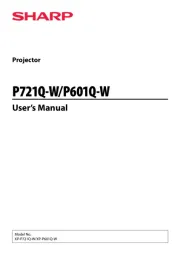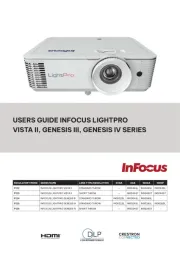Acer U5313W Manual
Læs gratis den danske manual til Acer U5313W (18 sider) i kategorien Beamer. Denne vejledning er vurderet som hjælpsom af 20 personer og har en gennemsnitlig bedømmelse på 4.6 stjerner ud af 10.5 anmeldelser.
Har du et spørgsmål om Acer U5313W, eller vil du spørge andre brugere om produktet?
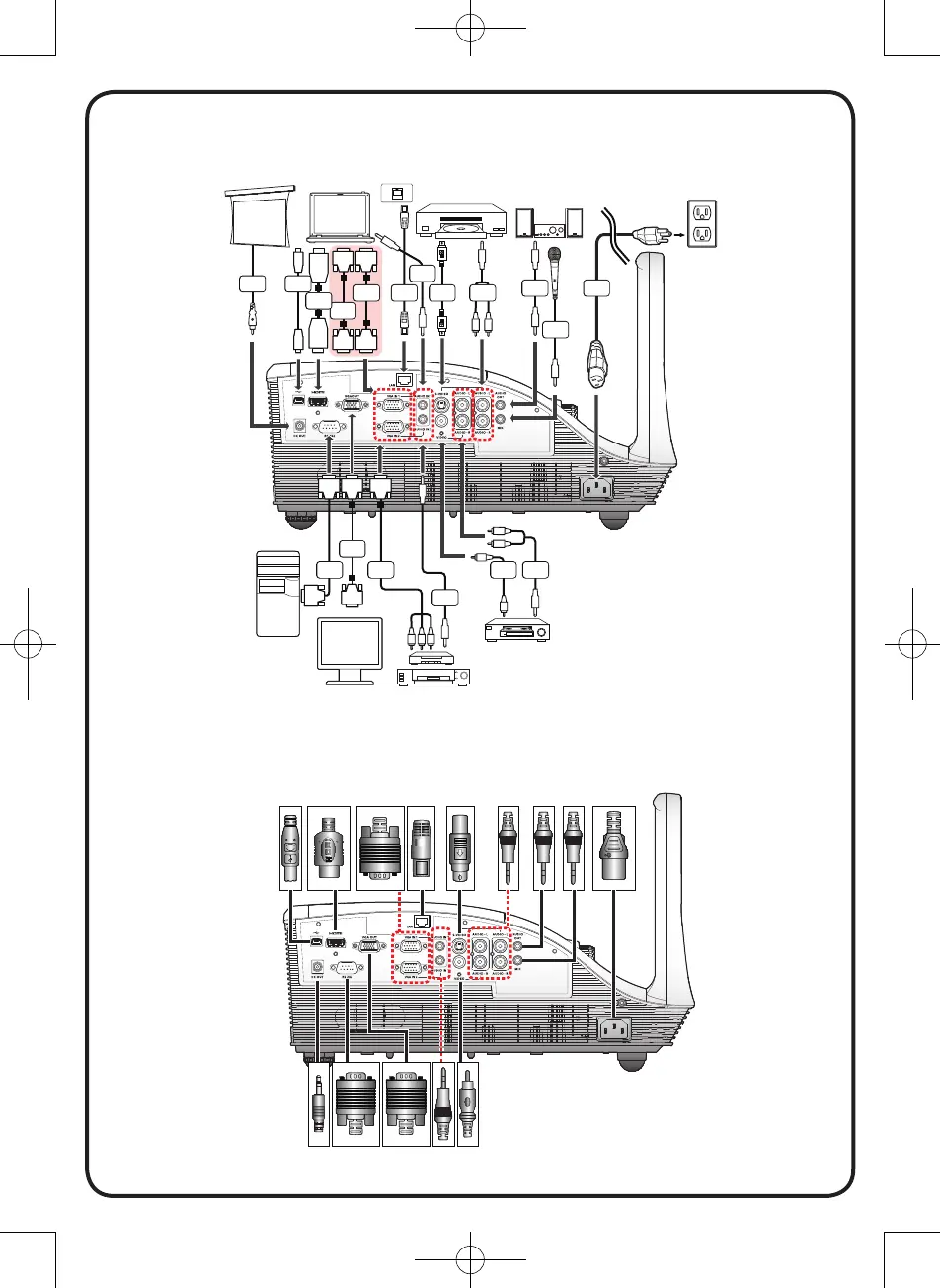
Produkt Specifikationer
| Mærke: | Acer |
| Kategori: | Beamer |
| Model: | U5313W |
| Vekselstrømsindgangsspænding: | 110 - 220 V |
| Bredde: | 357 mm |
| Dybde: | 367 mm |
| Højde: | 231 mm |
| Vægt: | 7200 g |
| Produktfarve: | Sort |
| Lampe type: | OSRAM |
| Indbygget skærm: | Ingen |
| Produkttype: | Projektor med kort projiceringsafstand |
| Wi-Fi: | Ingen |
| Naturligt aspektforhold: | 16:10 |
| 3D: | Ja |
| Indbyggede højttaler(e): | Ja |
| Udgangseffekt (RMS): | 10 W |
| Antal HDMI-porte: | 2 |
| DVI-port: | Ingen |
| Ethernet LAN-porte (RJ-45): | 1 |
| Antal USB 2.0-porte: | 3 |
| Ethernet LAN: | Ja |
| Strømforbrug (standby): | - W |
| Strømforbrug (typisk): | 350 W |
| Markedspositionering: | Short throw |
| Hurtig start guide: | Ja |
| Kabler inkluderet: | VGA |
| Batterier inkluderet: | Ja |
| Sammensat videoindgang: | 1 |
| Understøttede billedformater: | 4:3, 16:9 |
| Støjniveau: | - dB |
| Fjernbetjening inkluderet: | Ja |
| Strømkilde: | Vekselstrøm |
| Placering: | Desktop |
| AC-adapter inkluderet: | Ja |
| Indbygget kortlæser: | Ingen |
| Full HD: | Ingen |
| Antal indbyggede højttalere: | 1 |
| Understøttede Windows-operativsystemer: | Ja |
| Understøttede Mac-operativsystemer: | Ja |
| Digital zoom: | 2 x |
| Antal farver: | 1.073 milliarder farver |
| Kontrastforhold (typisk): | 10000:1 |
| Antal VGA-porte (D-sub): | 3 |
| AC (strøm) indgang: | Ja |
| USB-stik type: | Mini-USB |
| Brændviddeområde: | - mm |
| Projektor lysstyrke: | 3000 ANSI lumens |
| Projektionsteknologi: | DLP |
| Projektor indbygget opløsning: | WXGA (1280x800) |
| Skærmstørrelse kompatibilitet: | 69 - 100 " |
| Projiceringsafstand: | 1.8 - 4.2 m |
| Trapezkorrektion, vertikal: | -40 - 40 ° |
| Levetid for lyskilde: | 3000 t |
| Levetid for lyskilde (økonomisk tilstand): | 4000 t |
| 3D Ready: | Ja |
| Antal af S-video-indgange: | 1 |
| HD-Ready: | Ja |
| Horisontal synkronisering (maks.): | 100 kHz |
| Vertikal synkronisering (maks.): | 0.12 kHz |
Har du brug for hjælp?
Hvis du har brug for hjælp til Acer U5313W stil et spørgsmål nedenfor, og andre brugere vil svare dig
Beamer Acer Manualer









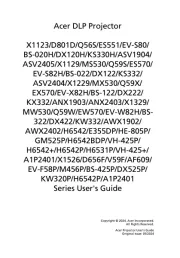
Beamer Manualer
- Canon
- Knoll
- Epson
- Salora
- Adj
- Vankyo
- Microtek
- Elite Screens
- Barco
- Smart
- Odys
- Leica
- Philips
- Hitachi
- Blaupunkt
Nyeste Beamer Manualer