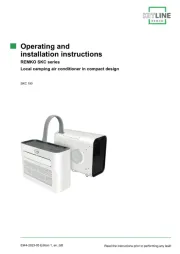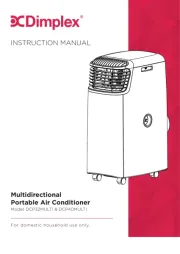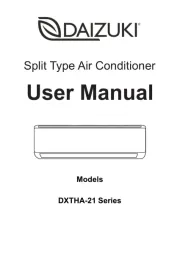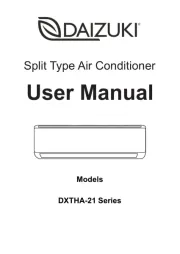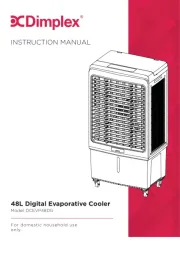Acson SEQ-0501 Manual
Læs gratis den danske manual til Acson SEQ-0501 (21 sider) i kategorien Klimaanlæg. Denne vejledning er vurderet som hjælpsom af 8 personer og har en gennemsnitlig bedømmelse på 3.5 stjerner ud af 4.5 anmeldelser.
Har du et spørgsmål om Acson SEQ-0501, eller vil du spørge andre brugere om produktet?

Produkt Specifikationer
| Mærke: | Acson |
| Kategori: | Klimaanlæg |
| Model: | SEQ-0501 |
Har du brug for hjælp?
Hvis du har brug for hjælp til Acson SEQ-0501 stil et spørgsmål nedenfor, og andre brugere vil svare dig
Klimaanlæg Acson Manualer







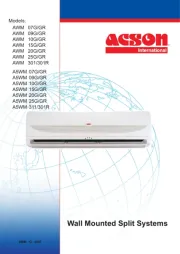


Klimaanlæg Manualer
- Kostal
- Klarstein
- Climadiff
- Zelmer
- Bestron
- Mobile Airco
- Saunier Duval
- LG
- Heinner
- Keystone
- BISWIND
- Impecca
- Olimpia Splendid
- CyberPower
- Ridgid
Nyeste Klimaanlæg Manualer