Adder Link Digital iPEPS Manual
Læs gratis den danske manual til Adder Link Digital iPEPS (69 sider) i kategorien Ikke kategoriseret. Denne vejledning er vurderet som hjælpsom af 15 personer og har en gennemsnitlig bedømmelse på 4.8 stjerner ud af 8 anmeldelser.
Har du et spørgsmål om Adder Link Digital iPEPS, eller vil du spørge andre brugere om produktet?
Produkt Specifikationer
| Mærke: | Adder |
| Kategori: | Ikke kategoriseret |
| Model: | Link Digital iPEPS |
| Bredde: | 120 mm |
| Dybde: | 75 mm |
| Højde: | 27 mm |
| Vægt: | 340 g |
| Ethernet LAN-porte (RJ-45): | 1 |
| Antal USB 2.0-porte: | 2 |
| Driftstemperatur (T-T): | 0 - 40 °C |
| Ethernet LAN-datahastigheder: | 10, 100 Mbit/s |
| Certificering: | CE, FCC |
| Indgangsspænding: | 100 - 240 V |
| Kompatible operativsystemer: | Windows, DOS, Linux, Unix, BSD, Sun OS, Solaris, Mac OS, NetWare |
| Indgangsfrekvens: | 47/64 Hz |
| Kontrolpanel display: | Ingen |
Har du brug for hjælp?
Hvis du har brug for hjælp til Adder Link Digital iPEPS stil et spørgsmål nedenfor, og andre brugere vil svare dig
Ikke kategoriseret Adder Manualer





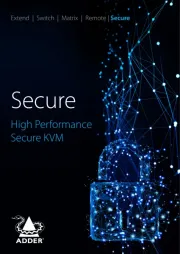




Ikke kategoriseret Manualer
- Markbass
- Vantec
- Areca
- Atosa
- ChargeHub
- Festool
- Intesis
- Goliath
- Quik Lok
- IK Multimedia
- Dahua Technology
- NEO Tools
- Milan
- Improv
- Kluge
Nyeste Ikke kategoriseret Manualer










