Adesso CyberTouch WKB-7000BB Manual
| Mærke: | Adesso |
| Kategori: | Tastatur |
| Model: | CyberTouch WKB-7000BB |
Har du brug for hjælp?
Hvis du har brug for hjælp til Adesso CyberTouch WKB-7000BB stil et spørgsmål nedenfor, og andre brugere vil svare dig
Tastatur Adesso Manualer

2 November 2025

2 November 2025

1 November 2025

1 November 2025

1 November 2025

24 Juli 2025

23 Juli 2025

23 Juli 2025
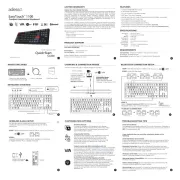
22 Juli 2025

22 Juli 2025
Tastatur Manualer
- Hohner
- Pyle
- Philips
- Behringer
- Adj
- Abus
- Promate
- Zebra
- Yamaha
- Mad Catz
- ThunderX3
- Inovalley
- Fujitsu
- Cre8audio
- Zoom
Nyeste Tastatur Manualer
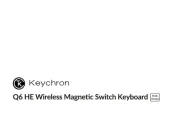
1 November 2025
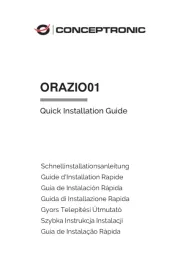
1 November 2025

31 Oktober 2025

30 Oktober 2025

29 Oktober 2025

29 Oktober 2025

29 Oktober 2025

29 Oktober 2025

26 Oktober 2025

19 Oktober 2025
