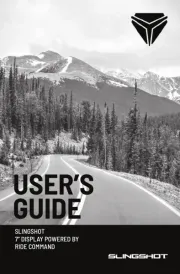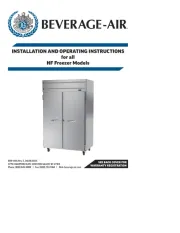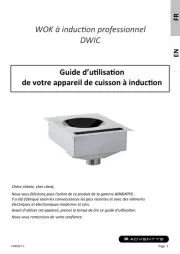Advantech ADAM-6700E Manual
Læs gratis den danske manual til Advantech ADAM-6700E (5 sider) i kategorien Ikke kategoriseret. Denne vejledning er vurderet som hjælpsom af 6 personer og har en gennemsnitlig bedømmelse på 4.9 stjerner ud af 3.5 anmeldelser.
Har du et spørgsmål om Advantech ADAM-6700E, eller vil du spørge andre brugere om produktet?
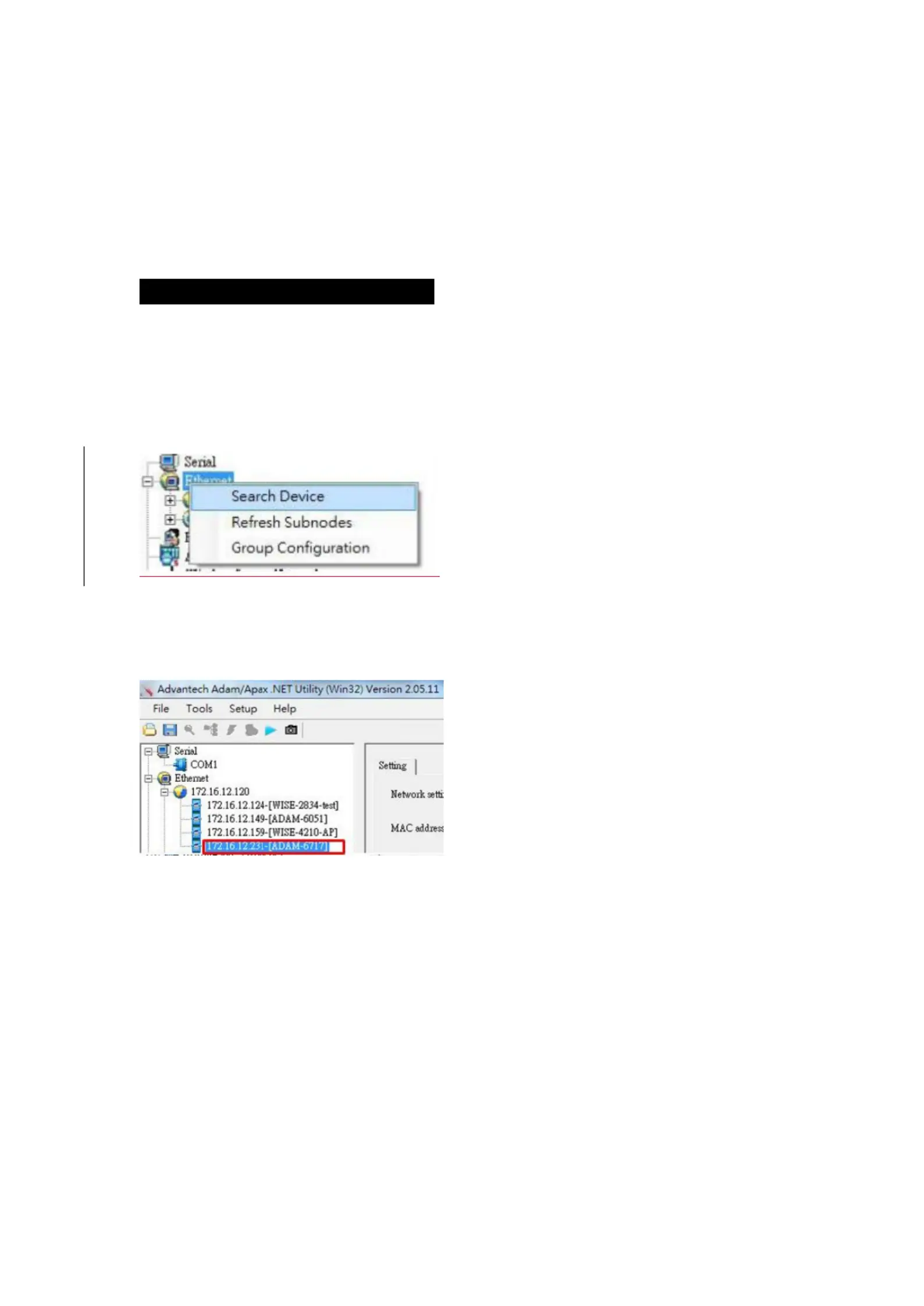
Produkt Specifikationer
| Mærke: | Advantech |
| Kategori: | Ikke kategoriseret |
| Model: | ADAM-6700E |
Har du brug for hjælp?
Hvis du har brug for hjælp til Advantech ADAM-6700E stil et spørgsmål nedenfor, og andre brugere vil svare dig
Ikke kategoriseret Advantech Manualer



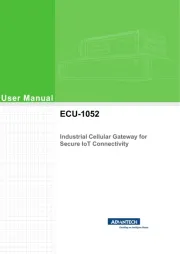




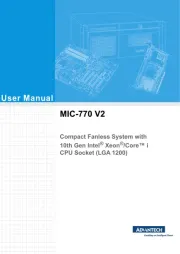

Ikke kategoriseret Manualer
- Steinbach
- Hikvision
- Elba
- Full Boar
- Hori
- Uplink
- Nothing
- Vixen Go
- Gymrex
- Aspen
- Sommer
- Logicom
- Porter-Cable
- West Elm
- Eowave
Nyeste Ikke kategoriseret Manualer