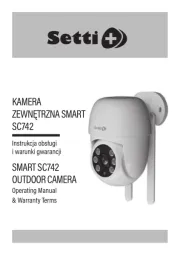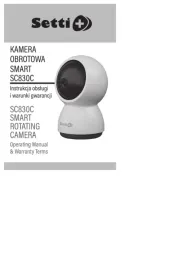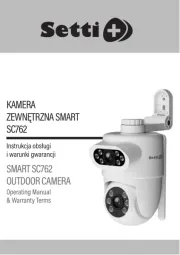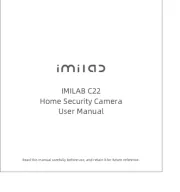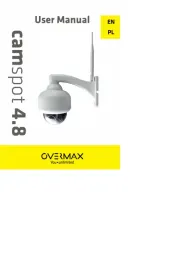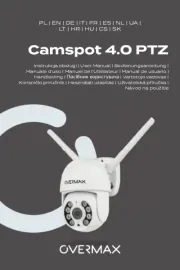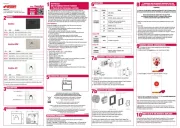Agfa DC-733i Manual
Læs gratis den danske manual til Agfa DC-733i (60 sider) i kategorien Kamera. Denne vejledning er vurderet som hjælpsom af 12 personer og har en gennemsnitlig bedømmelse på 4.2 stjerner ud af 6.5 anmeldelser.
Har du et spørgsmål om Agfa DC-733i, eller vil du spørge andre brugere om produktet?

Produkt Specifikationer
| Mærke: | Agfa |
| Kategori: | Kamera |
| Model: | DC-733i |
Har du brug for hjælp?
Hvis du har brug for hjælp til Agfa DC-733i stil et spørgsmål nedenfor, og andre brugere vil svare dig
Kamera Agfa Manualer



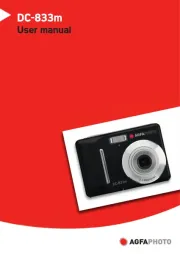



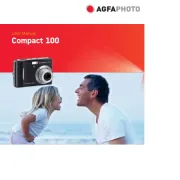
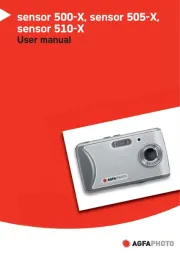

Kamera Manualer
- Leitz Focomat IIc
- Vtech
- Pyle
- Epson
- Scosche
- Avaya
- Kobian
- Fujifilm
- ARRI
- Nest
- Dahua Technology
- SJCAM
- Ikegami
- Fluke
- PTZ Optics
Nyeste Kamera Manualer