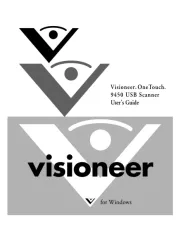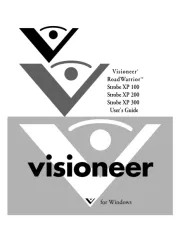900gt Series User Guide
UG-900gt-1.6 ©2018 Ambir Technology Page 1 of 58
Contents
Overview ....................................................................................................................................................... 3
Before you Install ......................................................................................................................................... 4
Scanning from the Buttons ...................................................................................................................... 4
Starting AmbirScan ADF-gt Software ....................................................................................................... 4
Default AmbirScan ADF-gt Functions ...................................................................................................... 5
Profile Manager ........................................................................................................................................ 7
Configuring the Buttons ............................................................................................................................... 9
Button Properties Dialog Box .................................................................................................................. 9
Basic Tab ................................................................................................................................................. 11
Button Name ...................................................................................................................................... 12
Image Mode ........................................................................................................................................ 13
Scan Parameters Options ................................................................................................................... 14
File Location Option ........................................................................................................................... 15
Image Adjustment Tab ........................................................................................................................... 19
Color Dropout Tab .................................................................................................................................. 20
Entering the RGB Values .................................................................................................................... 21
Selecting Your Color ........................................................................................................................... 21
Image Processing Tab ............................................................................................................................. 22
More Settings Tab .................................................................................................................................. 24
Send to Printer ....................................................................................................................................... 27
Printer Configuration Options ........................................................................................................... 28
Scan to Email (Microsoft Outlook) ......................................................................................................... 29
Configuring New Email Client (non-Outlook) .................................................................................... 30
FTP Server ............................................................................................................................................... 34
Cloud Scanning ....................................................................................................................................... 37
Google Drive ....................................................................................................................................... 37
Evernote .............................................................................................................................................. 39
Dropbox .............................................................................................................................................. 41
OneDrive ............................................................................................................................................. 43
Errors ................................................................................................................................................... 45
Scanning to Microsoft Word .................................................................................................................. 48