AMX NT-ST-701 Manual
Læs gratis den danske manual til AMX NT-ST-701 (15 sider) i kategorien Ikke kategoriseret. Denne vejledning er vurderet som hjælpsom af 9 personer og har en gennemsnitlig bedømmelse på 4.7 stjerner ud af 5 anmeldelser.
Har du et spørgsmål om AMX NT-ST-701, eller vil du spørge andre brugere om produktet?
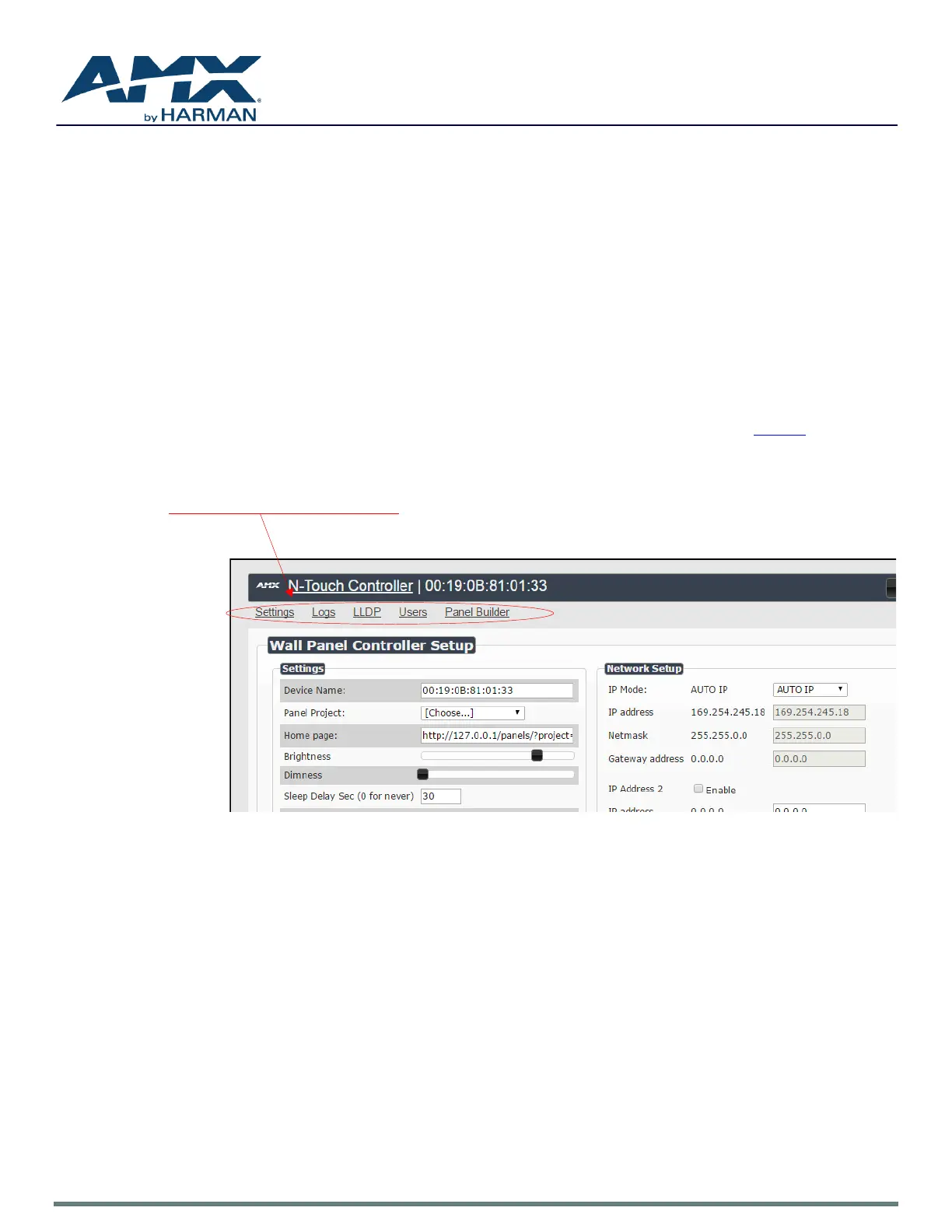
Produkt Specifikationer
| Mærke: | AMX |
| Kategori: | Ikke kategoriseret |
| Model: | NT-ST-701 |
| Bredde: | 186 mm |
| Højde: | 122 mm |
| Produktfarve: | Sort |
| Skærm diagonal: | 7 " |
| Skærmopløsning: | 1024 x 600 pixel |
| Skærmens lysstyrke: | 400 cd/m² |
| Synsvinkel, horisontal: | 89 ° |
| Synsvinkel, vertikal: | 89 ° |
| Indbyggede højttaler(e): | Ja |
| Opbevaringstemperatur (T-T): | 20 - 60 °C |
| Relativ luftfugtighed ved drift (H-H): | 20 - 85 % |
| Relativ luftfugtighed ved opbevaring (H-H): | 5 - 85 % |
| Ethernet LAN: | Ja |
| Strømforbrug (typisk): | 8 W |
| Driftstemperatur (T-T): | 0 - 40 °C |
| Ethernet LAN-datahastigheder: | 10, 100 Mbit/s |
| Intern hukommelse: | 4096 MB |
| Certificering: | FCC Part 15 Class B\nCE EN 55022\nCE EN 55024\nCE EN 60950-1\nIEC 60950-1\nIC CISPR 22 Class B\nC-Tick CISPR 22 Class B\nUL 60950-1\nVCCI CISPR 22 Class B\nRoHS\nWEEE |
| Understøttede netværksprotokoller: | UDP, TCP, DHCP, HTTP, HTTPS |
| Monteringstype: | I bordplade |
| Billedformat: | 16:9 |
| RAM kapacitet: | 512 MB |
| Højttalereffekt: | 1.5 W |
| Kontrastforhold: | 800:1 |
| Antal RJ-45-porte: | 1 |
| Placering af strømforsyning: | Ekstern |
Har du brug for hjælp?
Hvis du har brug for hjælp til AMX NT-ST-701 stil et spørgsmål nedenfor, og andre brugere vil svare dig
Ikke kategoriseret AMX Manualer

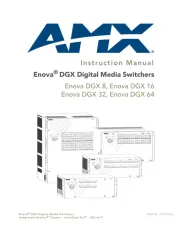



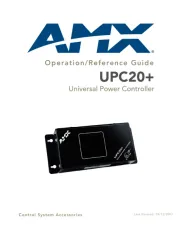
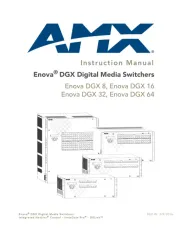


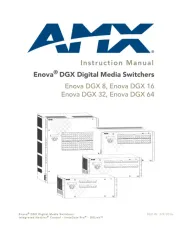
Ikke kategoriseret Manualer
- Kora
- CEEM
- STEALTH Gaming
- Atdec
- Leica
- Wolf Garten
- WEICON
- Ednet
- Evenflo
- South Shore
- Holman
- Schwinn
- British Telecom
- SmallRig
- Proscan
Nyeste Ikke kategoriseret Manualer









