Blodgett BLCT-101G Manual
Læs gratis den danske manual til Blodgett BLCT-101G (62 sider) i kategorien Ovn. Denne vejledning er vurderet som hjælpsom af 31 personer og har en gennemsnitlig bedømmelse på 4.6 stjerner ud af 16 anmeldelser.
Har du et spørgsmål om Blodgett BLCT-101G, eller vil du spørge andre brugere om produktet?

Produkt Specifikationer
| Mærke: | Blodgett |
| Kategori: | Ovn |
| Model: | BLCT-101G |
Har du brug for hjælp?
Hvis du har brug for hjælp til Blodgett BLCT-101G stil et spørgsmål nedenfor, og andre brugere vil svare dig
Ovn Blodgett Manualer
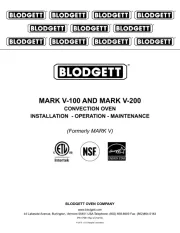
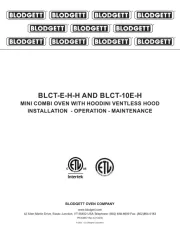
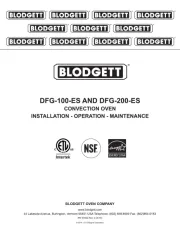
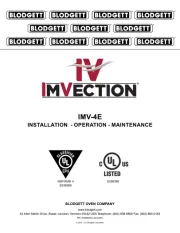
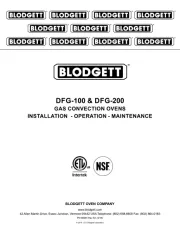
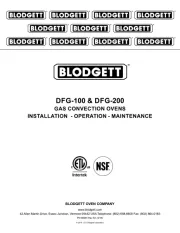
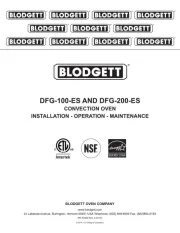
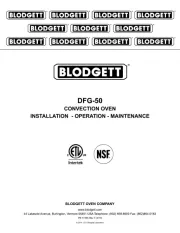
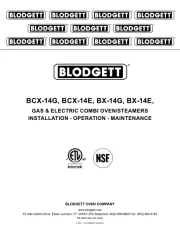

Ovn Manualer
- Koliber
- Optimum
- Korona
- Nordmende
- Primo
- Haier
- Krefft
- LERAN
- Helkama
- Sirius
- Thermarest
- Matrix
- Lynx
- Goldbrunn
- Scarlett
Nyeste Ovn Manualer









