Brother DS-635 Manual
| Mærke: | Brother |
| Kategori: | Scanner |
| Model: | DS-635 |
Har du brug for hjælp?
Hvis du har brug for hjælp til Brother DS-635 stil et spørgsmål nedenfor, og andre brugere vil svare dig
Scanner Brother Manualer

20 December 2025

1 August 2025

30 Marts 2025
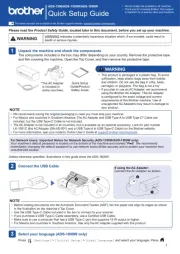
13 December 2024

13 December 2024

24 August 2024

20 August 2024

20 August 2024

2 August 2024

2 August 2024
Scanner Manualer
- Lenco
- Plustek
- AVerMedia
- Medion
- Braun
- Targus
- Sagem
- Soundsation
- Traveler
- Wasp
- Jobo
- Cobra
- Neat
- Hama
- Canon
Nyeste Scanner Manualer

5 December 2025

3 December 2025

3 December 2025

3 December 2025

29 November 2025

17 November 2025

16 November 2025
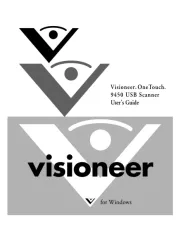
14 November 2025
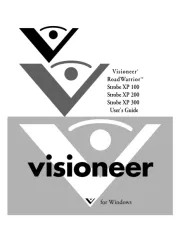
11 November 2025
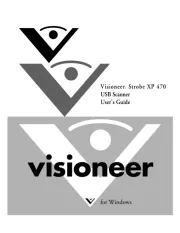
9 November 2025
