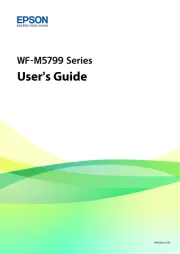Brother MFC-7225N Manual
Læs gratis den danske manual til Brother MFC-7225N (54 sider) i kategorien Multifunktionsprintere. Denne vejledning er vurderet som hjælpsom af 36 personer og har en gennemsnitlig bedømmelse på 4.6 stjerner ud af 18.5 anmeldelser.
Har du et spørgsmål om Brother MFC-7225N, eller vil du spørge andre brugere om produktet?

Produkt Specifikationer
| Mærke: | Brother |
| Kategori: | Multifunktionsprintere |
| Model: | MFC-7225N |
| Vekselstrømsindgangsspænding: | 120 V |
| Vekselstrømsindgangsfrekvens: | 50 - 60 Hz |
| Bredde: | 374 mm |
| Dybde: | 374 mm |
| Højde: | 262 mm |
| Vægt: | 7500 g |
| Produktfarve: | Grå |
| Indbygget skærm: | Ja |
| Pakkevægt: | 10795 g |
| Pakkedybde: | 492.7 mm |
| Pakkebredde: | 452.1 mm |
| Pakkehøjde: | 429.2 mm |
| USB-port: | Ja |
| Relativ luftfugtighed ved drift (H-H): | 20 - 80 % |
| Ethernet LAN: | Ja |
| Strømforbrug (standby): | 80 W |
| Udskrivningsteknologi: | Laser |
| Maksimal opløsning: | 2400 x 600 dpi |
| Udskrivningshastighed (sort, normal kvalitet, A4/amerikansk papirformat): | 20 sider pr. minut |
| Udskrivning: | Monoprint |
| Medietyper til papirbakke: | Bond paper,Envelopes,Labels,Plain paper,Transparencies |
| Maksimal ISO A-serie papirstørrelse: | A4 |
| ISO A-serie, størrelser (A0...A9): | A4,A5 |
| Samlet inputkapacitet: | 250 ark |
| Samlet outputkapacitet: | 100 ark |
| Optisk scanningsopløsning: | 200 x 400 dpi |
| Scanning: | Mono scanning |
| Kopiering: | Monokopiering |
| Maksimal kopiopløsning: | 200 x 300 dpi |
| Skærm: | LCD |
| Markedspositionering: | Hjemmekontor |
| Maksimal driftscyklus: | - sider pr. måned |
| Fax: | Monofaxing |
| Intern hukommelse: | 32 MB |
| Dimensioner (BxDxH): | 374 x 374 x 262 mm |
| Modemhastighed: | 33.6 Kbit/s |
| Bæredygtighedscertifikater: | ENERGY STAR |
| Maksimal intern hukommelse: | 32 MB |
| Standard grænseflader: | Ethernet,Parallel,USB 2.0 |
| Tid til første side (sort, normal): | 10 sek./side |
| Kopieringshastighed (sort, normal kvalitet, A4): | 20 Kopier pr minut |
| Digital afsender: | Ingen |
| Strømforbrug ( gennemsnitlig drift ): | 1032 W |
| Understøttede netværksprotokoller (IPv4): | TCP/IP, ARP RARP, BOOTP, DHCP, APIPA, WINS/NetBIOS, DNS, LPR/LPD, Custom Raw Port/Port9100, POP3/SMTP, IPP, FTP, TELNET, SNMP, HTTP, TFTP, mDNS |
| Scan til: | E-mail,File,Image,OCR |
| Opvarmningstid: | 18 sek./side |
| Maksimal printstørrelse: | 210 x 297 mm |
| Alt-i-en-funktioner: | Fax,Scan |
| Farve alt-i-én-funktioner: | Ingen |
| Printteknologi opløsning: | 2400 x 600 dpi |
| Automatisk reduktion: | Ja |
| Fax hastighedsopkald (maks. numre): | 200 |
| Lydtryksniveau (kopiering): | 53 dB |
| Antal parallelle porte: | 1 |
Har du brug for hjælp?
Hvis du har brug for hjælp til Brother MFC-7225N stil et spørgsmål nedenfor, og andre brugere vil svare dig
Multifunktionsprintere Brother Manualer










Multifunktionsprintere Manualer
Nyeste Multifunktionsprintere Manualer