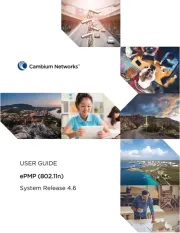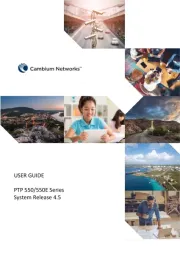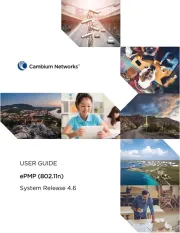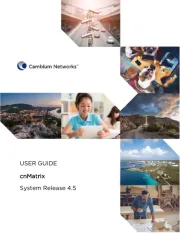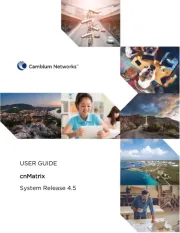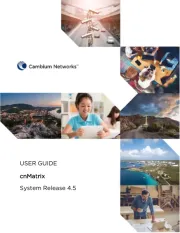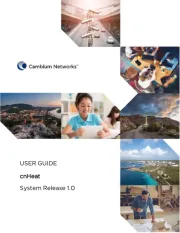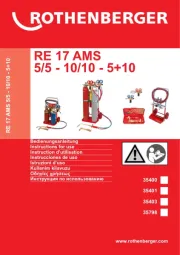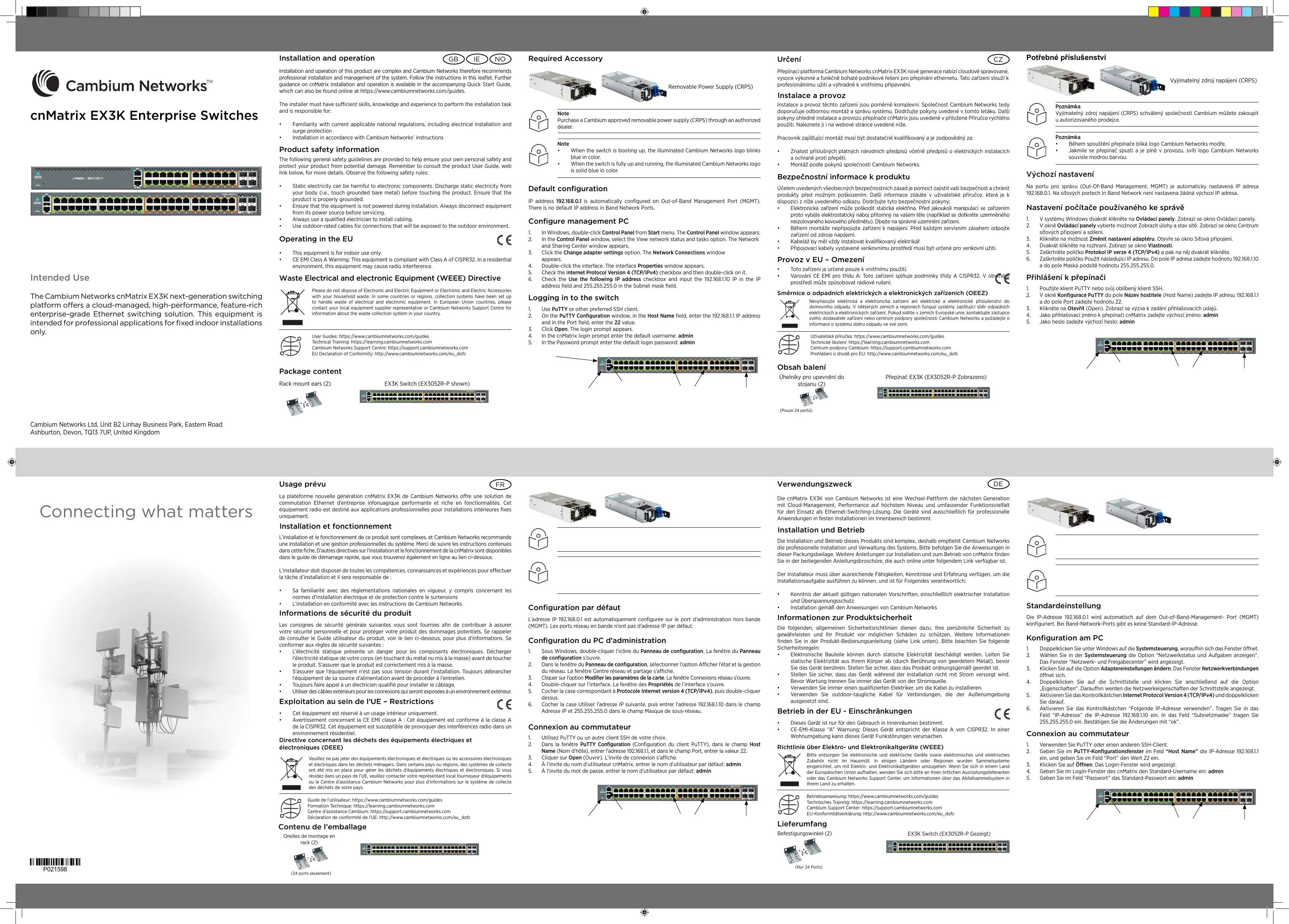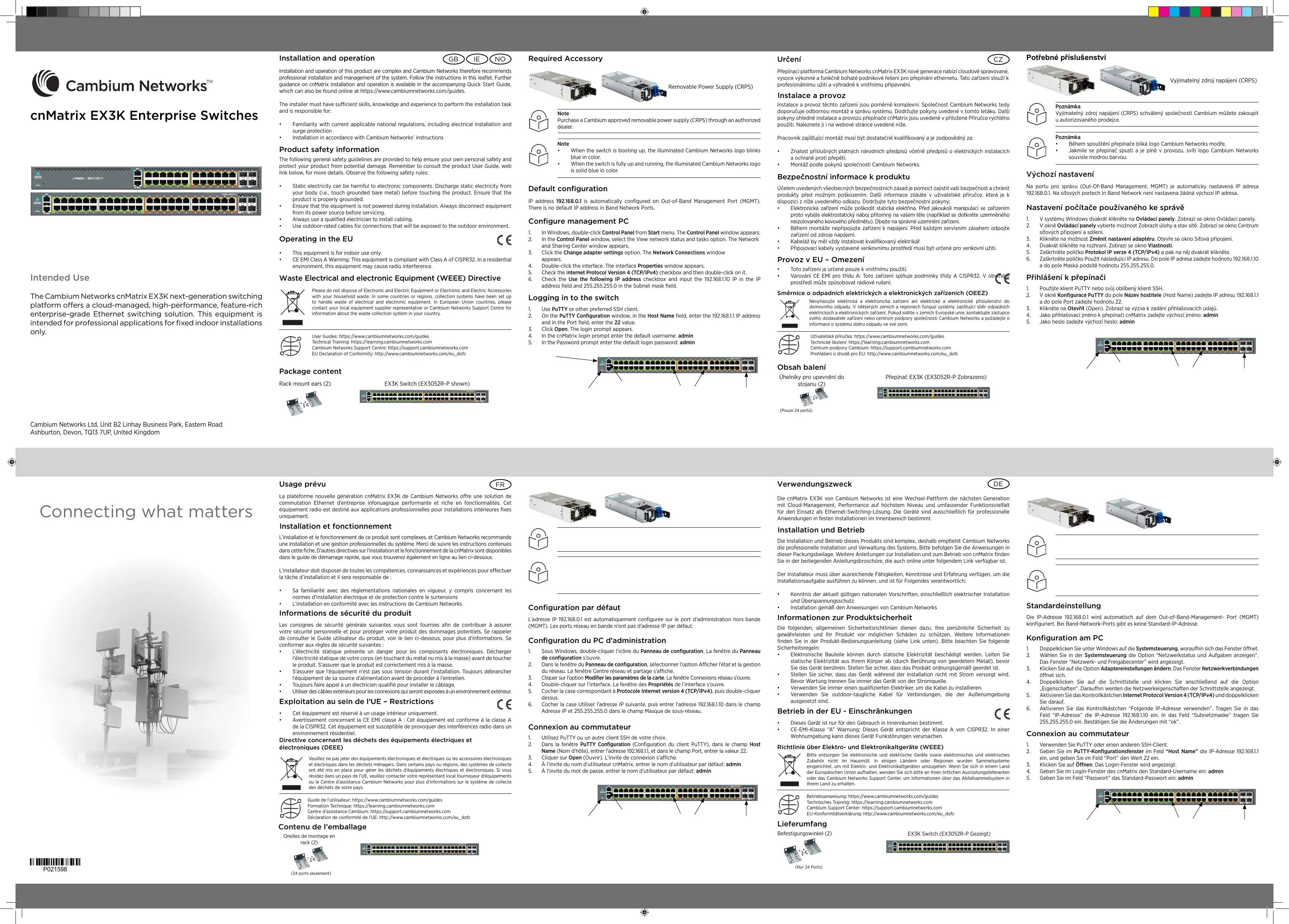
Výchozí nastavení
cnMatrix EX3K Enterprise Switches
Intended Use
The Cambium Networks cnMatrix EX3K next-generation switching
platform oers a cloud-managed, high-performance, feature-rich
enterprise-grade Ethernet switching solution. This equipment is
intended for professional applications for fixed indoor installations
only.
Installation and operation
Installation and operation of this product are complex and Cambium Networks therefore recommends
professional installation and management of the system. Follow the instructions in this leaflet. Further
guidance on cnMatrix installation and operation is available in the accompanying Quick Start Guide,
which can also be found online at https://www.cambiumnetworks.com/guides.
The installer must have sucient skills, knowledge and experience to perform the installation task
and is responsible for:
• Familiarity with current applicable national regulations, including electrical installation and
surge protection
• Installation in accordance with Cambium Networks’ instructions
Product safety information
The following general safety guidelines are provided to help ensure your own personal safety and
protect your product from potential damage. Remember to consult the product User Guide, web
link below, for more details. Observe the following safety rules:
• Static electricity can be harmful to electronic components. Discharge static electricity from
your body (i.e., touch grounded bare metal) before touching the product. Ensure that the
product is properly grounded.
• Ensure that the equipment is not powered during installation. Always disconnect equipment
from its power source before servicing.
• Always use a qualified electrician to install cabling.
• Use outdoor-rated cables for connections that will be exposed to the outdoor environment.
Operating in the EU
Waste Electrical and electronic Equipment (WEEE) Directive
Cambium Networks Ltd, Unit B2 Linhay Business Park, Eastern Road
Ashburton, Devon, TQ13 7UP, United Kingdom
Určení
Usage prévu Verwendungszweck
CZ
NO
FR
DE
Please do not dispose of Electronic and Electric Equipment or Electronic and Electric Accessories
with your household waste. In some countries or regions, collection systems have been set up
to handle waste of electrical and electronic equipment. In European Union countries, please
contact your local equipment supplier representative or Cambium Networks Support Centre for
information about the waste collection system in your country.
User Guides: https://www.cambiumnetworks.com/guides
Technical Training: https://learning.cambiumnetworks.com
Cambium Networks Support Centre: https://support.cambiumnetworks.com
EU Declaration of Conformity: http://www.cambiumnetworks.com/eu_dofc
IEGB
• This equipment is for indoor use only.
• CE EMI Class A Warning: This equipment is compliant with Class A of CISPR32. In a residential
environment, this equipment may cause radio interference.
Package content
EX3K Switch (EX3052R-P shown)
Note
• When the switch is booting up, the illuminated Cambium Networks logo blinks
blue in color.
• When the switch is fully up and running, the illuminated Cambium Networks logo
is solid blue in color.
Poznámka
• Během spouštění přepínače bliká logo Cambium Networks modře.
• Jakmile se přepínač spustí a je plně v provozu, svítí logo Cambium Networks
souvisle modrou barvou.
Note
Purchase a Cambium approved removable power supply (CRPS) through an authorized
dealer.
Poznámka
Vyjímatelný zdroj napájení (CRPS) schválený společností Cambium můžete zakoupit
u autorizovaného prodejce.
Default conguration
Required Accessory
Potřebné příslušenství
IP address 192.168.0.1 is automatically configured on Out-of-Band Management Port (MGMT).
There is no default IP address in Band Network Ports.
Congure management PC
1. In Windows, double-click Control Panel from Start menu. The Control Panel window appears.
2. In the Control Panel window, select the View network status and tasks option. The Network
and Sharing Center window appears.
3. Click the Change adapter settings option. The Network Connections window
appears.
4. Double-click the interface. The interface Properties window appears.
5. Check the Internet Protocol Version 4 (TCP/IPv4) checkbox and then double-click on it.
6. Check the Use the following IP address checkbox and input the 192.168.1.10 IP in the IP
address field and 255.255.255.0 in the Subnet mask field.
Logging in to the switch
1. Use PuTTY or other preferred SSH client.
2. On the PuTTY Configuration window, in the Host Name field, enter the 192.168.1.1 IPaddress
and in the Port field, enter the 22 value.
3. Click Open. The login prompt appears.
4. In the cnMatrix login prompt enter the default username: admin
5. In the Password prompt enter the default login password: admin
La plateforme nouvelle génération cnMatrix EX3K de Cambium Networks ore une solution de
commutation Ethernet d’entreprise infonuagique performante et riche en fonctionnalités. Cet
équipement radio est destiné aux applications professionnelles pour installations intérieures fixes
uniquement.
Installation et fonctionnement
L’installation et le fonctionnement de ce produit sont complexes, et Cambium Networks recommande
une installation et une gestion professionnelles du système. Merci de suivre les instructions contenues
dans cette fiche. D’autres directives sur l’installation et le fonctionnement de la cnMatrix sont disponibles
dans le guide de démarrage rapide, que vous trouverez également en ligne au lien ci-dessous.
L’installateur doit disposer de toutes les compétences, connaissances et expériences pour eectuer
la tâche d’installation et il sera responsable de :
• Sa familiarité avec des règlementations nationales en vigueur, y compris concernant les
normes d’installation électrique et de protection contre le surtensions
• L’installation en conformité avec les instructions de Cambium Networks
Informations de sécurité du produit
Les consignes de sécurité générale suivantes vous sont fournies afin de contribuer à assurer
votre sécurité personnelle et pour protéger votre produit des dommages potentiels. Se rappeler
de consulter le Guide utilisateur du produit, voir le lien ci-dessous, pour plus d’informations. Se
conformer aux règles de sécurité suivantes :
• L’électricité statique présente un danger pour les composants électroniques. Décharger
l’électricité statique de votre corps (en touchant du métal nu mis à la masse) avant de toucher
le produit. S’assurer que le produit est correctement mis à la masse.
• S’assurer que l’équipement n’est pas sous tension durant l’installation. Toujours débrancher
l’équipement de sa source d’alimentation avant de procéder à l’entretien.
• Toujours faire appel à un électricien qualifié pour installer le câblage.
• Utiliser des câbles extérieurs pour les connexions qui seront exposées à un environnement extérieur.
Exploitation au sein de l’UE – Restrictions
• Cet équipement est réservé à un usage intérieur uniquement.
• Avertissement concernant la CE EMI classe A : Cet équipement est conforme à la classe A
de la CISPR32. Cet équipement est susceptible de provoquer des interférences radio dans un
environnement résidentiel.
Veuillez ne pas jeter des équipements électroniques et électriques ou les accessoires électroniques
et électriques dans les déchets ménagers. Dans certains pays ou régions, des systèmes de collecte
ont été mis en place pour gérer les déchets d’équipements électriques et électroniques. Si vous
résidez dans un pays de l’UE, veuillez contacter votre représentant local fournisseur d’équipements
ou le Centre d’assistance Cambium Networks pour plus d’informations sur le système de collecte
des déchets de votre pays.
Guide de l’utilisateur: https://www.cambiumnetworks.com/guides
Formation Technique: https://learning.cambiumnetworks.com
Centre d’assistance Cambium: https://support.cambiumnetworks.com
Déclaration de conformité de l’UE: http://www.cambiumnetworks.com/eu_dofc
Directive concernant les déchets des équipements électriques et
électroniques (DEEE)
Přepínací platforma Cambium Networks cnMatrix EX3K nové generace nabízí cloudově spravované,
vysoce výkonné a funkčně bohaté podnikové řešení pro přepínání ethernetu. Tato zařízení slouží k
profesionálnímu užití a výhradně k vnitřnímu připevnění.
Instalace a provoz
Instalace a provoz těchto zařízení jsou poměrně komplexní. Společnost Cambium Networks tedy
doporučuje odbornou montáž a správu systému. Dodržujte pokyny uvedené v tomto letáku. Další
pokyny ohledně instalace a provozu přepínače cnMatrix jsou uvedené v přiložené Příručce rychlého
použití. Naleznete ji i na webové stránce uvedené níže.
Pracovník zajišťující montáž musí být dostatečně kvalifikovaný a je zodpovědný za:
• Znalost příslušných platných národních předpisů včetně předpisů o elektrických instalacích
a ochraně proti přepětí.
• Montáž podle pokynů společnosti Cambium Networks.
Bezpečnostní informace k produktu
Účelem uvedených všeobecných bezpečnostních zásad je pomoct zajistit vaši bezpečnost a chránit
produkty před možným poškozením. Další informace získáte v uživatelské příručce, která je k
dispozici z níže uvedeného odkazu. Dodržujte tyto bezpečnostní pokyny:
• Elektronická zařízení může poškodit statická elektřina. Před jakoukoli manipulací se zařízením
proto vybijte elektrostatický náboj přítomný na vašem těle (například se dotkněte uzemněného
neizolovaného kovového předmětu). Dbejte na správné uzemnění zařízení.
• Během montáže nepřipojujte zařízení k napájení. Před každým servisním zásahem odpojte
zařízení od zdroje napájení.
• Kabeláž by měl vždy instalovat kvalifikovaný elektrikář.
• Připojovací kabely vystavené venkovnímu prostředí musí být určené pro venkovní užití.
Provoz v EU – Omezení
• Toto zařízení je určené pouze k vnitřnímu použití.
• Varování CE EMI pro třídu A: Toto zařízení splňuje podmínky třídy A CISPR32. V obytném
prostředí může způsobovat rádiové rušení.
Nevyhazujte elektrická a elektronická zařízení ani elektrické a elektronické příslušenství do
domovního odpadu. V některých zemích a regionech fungují systémy zajišťující sběr odpadních
elektrických a elektronických zařízení. Pokud sídlíte v zemích Evropské unie, kontaktujte zástupce
svého dodavatele zařízení nebo centrum podpory společnosti Cambium Networks a požádejte o
informace o systému sběru odpadu ve své zemi.
Uživatelská příručka: https://www.cambiumnetworks.com/guides
Technické školení: https://learning.cambiumnetworks.com
Centrum podpory Cambium: https://support.cambiumnetworks.com
Prohlášení o shodě pro EU: http://www.cambiumnetworks.com/eu_dofc
Směrnice o odpadních elektrických a elektronických zařízeních (OEEZ)
Obsah balení
Přepínač EX3K (EX3052R-P Zobrazeno)
Na portu pro správu (Out-Of-Band Management, MGMT) je automaticky nastavená IP adresa
192.168.0.1. Na síťových portech In Band Network není nastavena žádná výchozí IP adresa.
Nastavení počítače používaného ke správě
1. V systému Windows dvakrát klikněte na Ovládací panely. Zobrazí se okno Ovládací panely.
2. V okně Ovládací panely vyberte možnost Zobrazit úlohy a stav sítě. Zobrazí se okno Centrum
síťových připojení a sdílení.
3. Klikněte na možnost Změnit nastavení adaptéru. Otevře se okno Síťová připojení.
4. Dvakrát klikněte na rozhraní. Zobrazí se okno Vlastnosti.
5. Zaškrtněte políčko Protokol IP verze 4 (TCP/IPv4) a pak na něj dvakrát klikněte.
6. Zaškrtněte políčko Použít následující IP adresu. Do pole IP adresa zadejte hodnotu 192.168.1.10
a do pole Maska podsítě hodnotu 255.255.255.0.
Přihlášení k přepínači
1. Použijte klient PuTTY nebo svůj oblíbený klient SSH.
2. V okně Konfigurace PuTTY do pole Název hostitele (Host Name) zadejte IP adresu 192.168.1.1
a do pole Port zadejte hodnotu 22.
3. Klikněte na Otevřít (Open). Zobrazí se výzva k zadání přihlašovacích údajů.
4. Jako přihlašovací jméno k přepínači cnMatrix zadejte výchozí jméno: admin
5. Jako heslo zadejte výchozí heslo: admin
Úhelníky pro upevnění do
stojanu (2)
Contenu de l’emballage
Conguration par défaut
L’adresse IP 192.168.0.1 est automatiquement configurée sur le port d’administration hors bande
(MGMT). Les ports réseau en bande n’ont pas d’adresse IP par défaut.
Configuration du PC d’administration
1. Sous Windows, double-cliquer l’icône du Panneau de configuration. La fenêtre du Panneau
de configuration s’ouvre.
2. Dans le fenêtre du Panneau de configuration, sélectionner l’option Acher l’état et la gestion
du réseau. La fenêtre Centre réseau et partage s’ache.
3. Cliquer sur l’option Modifier les paramètres de la carte. La fenêtre Connexions réseau s’ouvre.
4. Double-cliquer sur l’interface. La fenêtre des Propriétés de l’interface s’ouvre.
5. Cocher la case correspondant à Protocole Internet version 4 (TCP/IPv4), puis double-cliquer
dessus.
6. Cocher la case Utiliser l’adresse IP suivante, puis entrer l’adresse 192.168.1.10 dans le champ
Adresse IP et 255.255.255.0 dans le champ Masque de sous-réseau.
Connexion au commutateur
1. Utilisez PuTTY ou un autre client SSH de votre choix.
2. Dans la fenêtre PuTTY Configuration (Configuration du client PuTTY), dans le champ Host
Name (Nom d’hôte), entrer l’adresse 192.168.1.1, et dans le champ Port, entrer la valeur 22.
3. Cliquer sur Open (Ouvrir). L’invite de connexion s’ache.
4. À l’invite du nom d’utilisateur cnMatrix, entrer le nom d’utilisateur par défaut: admin
5. À l’invite du mot de passe, entrer le nom d’utilisateur par défaut: admin
Oreilles de montage en
rack (2)
(Pouze 24 portů)
(24 ports seulement)
Lieferumfang
EX3K Switch (EX3052R-P Gezeigt)
Standardeinstellung
Die IP-Adresse 192.168.0.1 wird automatisch auf dem Out-of-Band-Management- Port (MGMT)
konfiguriert. Bei Band-Network-Ports gibt es keine Standard-IP-Adresse.
Konfiguration am PC
1. Doppelklicken Sie unter Windows auf die Systemsteuerung, woraufhin sich das Fenster önet.
2. Wählen Sie in der Systemsteuerung die Option “Netzwerkstatus und Aufgaben anzeigen”.
Das Fenster “Netzwerk- und Freigabecenter” wird angezeigt.
3. Klicken Sie auf die Option Adaptereinstellungen ändern. Das Fenster Netzwerkverbindungen
önet sich.
4. Doppelklicken Sie auf die Schnittstelle und klicken Sie anschließend auf die Option
„Eigenschaften“. Daraufhin werden die Netzwerkeigenschaften der Schnittstelle angezeigt.
5. Aktivieren Sie das Kontrollkästchen Internet Protocol Version 4 (TCP/IPv4) und doppelklicken
Sie darauf.
6. Aktivieren Sie das Kontrollkästchen “Folgende IP-Adresse verwenden”. Tragen Sie in das
Feld “IP-Adresse” die IP-Adresse 192.168.1.10 ein. In das Feld “Subnetzmaske” tragen Sie
255.255.255.0 ein. Bestätigen Sie die Änderungen mit “ok”.
Connexion au commutateur
1. Verwenden Sie PuTTY oder einen anderen SSH-Client.
2. Geben Sie im PuTTY-Konfigurationsfenster im Feld “Host Name” die IP-Adresse 192.168.1.1
ein, und geben Sie im Feld “Port” den Wert 22 ein.
3. Klicken Sie auf Önen. Das Login-Fenster wird angezeigt.
4. Geben Sie im Login-Fenster des cnMatrix den Standard-Username ein: admin
5. Geben Sie im Feld “Passwort” das Standard-Passwort ein: admin
Befestigungswinkel (2)
(Nur 24 Ports)
Die cnMatrix EX3K von Cambium Networks ist eine Wechsel-Pattform der nächsten Generation
mit Cloud-Management, Performance auf höchstem Niveau und umfassender Funktionsvielfalt
für den Einsatz als Ethernet-Switching-Lösung. Die Geräte sind ausschließlich für professionelle
Anwendungen in festen Installationen im Innenbereich bestimmt.
Installation und Betrieb
Die Installation und Betrieb dieses Produkts sind komplex, deshalb empfiehlt Cambium Networks
die professionelle Installation und Verwaltung des Systems. Bitte befolgen Sie die Anweisungen in
dieser Packungsbeilage. Weitere Anleitungen zur Installation und zum Betrieb von cnMatrix finden
Sie in der beiliegenden Anleitungsbroschüre, die auch online unter folgendem Link verfügbar ist.
Der Installateur muss über ausreichende Fähigkeiten, Kenntnisse und Erfahrung verfügen, um die
Installationsaufgabe ausführen zu können, und ist für Folgendes verantwortlich:
• Kenntnis der aktuell gültigen nationalen Vorschriften, einschließlich elektrischer Installation
und Überspannungsschutz
• Installation gemäß den Anweisungen von Cambium Networks
Informationen zur Produktsicherheit
Die folgenden, allgemeinen Sicherheitsrichtlinien dienen dazu, Ihre persönliche Sicherheit zu
gewährleisten und Ihr Produkt vor möglichen Schäden zu schützen. Weitere Informationen
finden Sie in der Produkt-Bedienungsanleitung (siehe Link unten). Bitte beachten Sie folgende
Sicherheitsregeln:
• Elektronische Bauteile können durch statische Elektrizität beschädigt werden. Leiten Sie
statische Elektrizität aus Ihrem Körper ab (durch Berührung von geerdetem Metall), bevor
Sie das Gerät berühren. Stellen Sie sicher, dass das Produkt ordnungsgemäß geerdet ist.
• Stellen Sie sicher, dass das Gerät während der Installation nicht mit Strom versorgt wird.
Bevor Wartung trennen Sie immer das Gerät von der Stromquelle.
• Verwenden Sie immer einen qualifizierten Elektriker, um die Kabel zu installieren.
• Verwenden Sie outdoor-taugliche Kabel für Verbindungen, die der Außenumgebung
ausgesetzt sind.
Betrieb in der EU - Einschränkungen
• Dieses Gerät ist nur für den Gebrauch in Innenräumen bestimmt.
• CE-EMI-Klasse “A” Warnung: Dieses Gerät entspricht der Klasse A von CISPR32. In einer
Wohnumgebung kann dieses Gerät Funkstörungen verursachen.
Bitte entsorgen Sie elektronische und elektrische Geräte sowie elektronisches und elektrisches
Zubehör nicht im Hausmüll. In einigen Ländern oder Regionen wurden Sammelsysteme
eingerichtet, um mit Elektro- und Elektronikaltgeräten umzugehen. Wenn Sie sich in einem Land
der Europäischen Union aufhalten, wenden Sie sich bitte an Ihren örtlichen Ausrüstungslieferanten
oder das Cambium Networks Support Center, um Informationen über das Abfallsammelsystem in
Ihrem Land zu erhalten.
Betriebsanweisung: https://www.cambiumnetworks.com/guides
Technisches Training: https://learning.cambiumnetworks.com
Cambium Support Center: https://support.cambiumnetworks.com
EU-Konformitätserklärung: http://www.cambiumnetworks.com/eu_dofc
Richtlinie über Elektro- und Elektronikaltgeräte (WEEE)
Rack mount ears (2)
Removable Power Supply (CRPS)
Vyjímatelný zdroj napájení (CRPS)
Connecting what matters
www.cambiumnetworks.com
pmp-3667
Power LED
cnMatrix Logo
(Power) LED is
continuously blue
– the switch is
operational.
cnMatrix Logo
(Power) LED is
blinking blue
– the switch is
initializing.
Management Port
Used for managing the
switch. It provides out of
band network connectivity
for management of switch.
Console
RJ45 connection for console
access.
USB
File management and/or
storage.
Fiber Ports
1Gig/10Gig fiber
ports (SFP+).
Ports
Data ports used for
trac forwarding.
Orange border ports
indicate PoE+ up to
30W (802.3af/at)
Green border ports
indicate PoE+ up to
60W (802.3at/bt).
Reset button
Simple reboot:
Press and release
within 10 seconds.
Factory default:
Press and hold for
more than 10 seconds.
Remarque
• Durant le démarrage du commutateur, le logo lumineux Cambium Networks
clignote en bleu.
• Lorsque le commutateur a terminé sa séquence de démarrage, le logo lumineux
Cambium Networks s’illumine en bleu de manière fixe.
Remarque
Achetez un bloc d’alimentation amovible (CRPS) approuvé par Cambium auprès d’un
revendeur agréé.
Accessoire requis
Alimentation électrique amovible
(CRPS)
Commutateur EX3K (EX3052R-P Montré)
Hinweis
• Während des Hochfahrens ist das Logo von Cambium Networks blau blinkend sichtbar.
• Nachdem der Switch hochgefahren und einsatzbereit ist, leuchtet das Logo von
Cambium Networks durchgehend blau.
Hinweis
Die abnehmbare Stromversorgung (“Cambium Approved Removable Power Supply”,
CRPS) ist im Fachhandel erhältlich.
Benötigtes Zubehör
Abnehmbare Stromversorgung
(CRPS)
LED signalizace
napájení
Logo cnMatrix
(napájení) svítí
modře – přepínač
je v provozu.
Logo cnMatrix
(napájení) bliká
modře – přepínač
se spouští.
Port pro správu
Slouží ke správě přepínače.
Poskytuje mimopásmové
síťové připojení pro správu
přepínače.
Konzole
Připojení RJ45 pro přístup
přes konzoli.
USB
Správa a ukládání souborů.
Optické porty
Optické porty
1G/10G (SFP+).
Porty
Datové porty
používané pro
přesměrování provozu.
Porty s oranžovým
okrajem jsou vybaveny
schopností PoE+ do
30 W (802.3af/at),
porty se zeleným
okrajem mají PoE+ do
60 W (802.3at/bt).
Tlačítko reset
Jednoduchý restart:
Stiskněte a uvolněte
do 10 sekund.
Tovární nastavení:
Stiskněte a podržte
déle než 10 sekund.
DEL d’alimentation
Le logo cnMatrix
(alimentation) est
bleu et allumé de
manière fixe : le
commutateur est
opérationnel.
Le logo cnMatrix
(alimentation)
clignote en bleu
: le commutateur
s’initialise.
Port d’administration
Utilisé pour l’administration
du commutateur. Ce port
permet la connectivité réseau
hors bande pour l’administra-
tion du commutateur.
Console
Connexion RJ45 pour l’accès
console.
USB
Gestion et/ou stockage des
fichiers.
Ports Fibre
optique
Ports fibre 1 Go/10
Go (SFP+).
Ports
Ports de données utilisés
pour l’acheminement du
trafic. Les ports à bordure
orange indiquent une
alimentation PoE+
jusqu’à 30 W (802.3af/
at). Les ports à bordure
verte indiquent une
alimentation PoE+
jusqu’à 60 W (802.3
at/bt).
Bouton Reset
Réinitialisation simple :
Appuyer et relâcher
dans un délai de 10
secondes.
Paramètres usine :
Appuyer et relâcher
dans un délai supérieur
à 10 secondes.
Strom-LED
LED mit
cnMatrix-Logo
(Stromversorgung)
leuchtet
durchgehend blau
– der Switch ist
einsatzbereit.
LED mit
cnMatrix-Logo
(Stromversorgung)
blau blinkend –
der Switch wird
hochgefahren.
Management-Port
Wird zur Verwaltung des
Switches verwendet. Er bi-
etet Out-of-Band-Netzwerk-
konnektivität zur Verwaltung
des Switches.
Konsole
RJ45-Verbindung für Konso-
lenzugri.
USB
Dateiverwaltung und/oder
-speicherung.
Glasfaserports
1 Gigabit/
10 Gigabit
Glasfaserports
(SFP+).
Ports
Datenports, die für
die Weiterleitung
von Datenverkehr
verwendet werden.
Orange umrandete
Anschlüsse zeigen
PoE+ bis zu 30 W
(802.3af/at) an. Grün
umrandete Anschlüsse
zeigen PoE+ bis zu 60
W (802.3at/bt) an.
Reset-Knopf
Einfacher Neustart:
Drücken und innerhalb
von 10 Sekunden
loslassen.
Werkseinstellung:
Länger als 10 Sekunden
gedrückt halten.
cnMatrix EX3K Enterprise Switches QSG.indd 1
cnMatrix EX3K Enterprise Switches QSG.indd 1
5/25/2023 3:23:33 PM