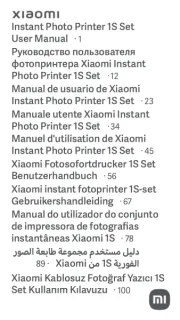Canon PIXMA MG5720 Manual
Læs gratis den danske manual til Canon PIXMA MG5720 (4 sider) i kategorien Printer. Denne vejledning er vurderet som hjælpsom af 29 personer og har en gennemsnitlig bedømmelse på 4.6 stjerner ud af 15 anmeldelser.
Har du et spørgsmål om Canon PIXMA MG5720, eller vil du spørge andre brugere om produktet?

Produkt Specifikationer
| Mærke: | Canon |
| Kategori: | Printer |
| Model: | PIXMA MG5720 |
| Bredde: | 457.2 mm |
| Dybde: | 370.84 mm |
| Højde: | 149.86 mm |
| Vægt: | 6260 g |
| Produktfarve: | Sort |
| Kontroltype: | Berøring |
| Indbygget skærm: | Ja |
| Skærm diagonal: | 2.5 " |
| Berøringsskærm: | Ja |
| Wi-Fi: | Ja |
| USB-port: | Ja |
| Antal USB 2.0-porte: | 1 |
| Ethernet LAN: | Ingen |
| Wi-Fi-standarder: | 802.11b,802.11g,Wi-Fi 4 (802.11n) |
| Udskrivningsteknologi: | Inkjet |
| Maksimal opløsning: | 4800 x 1200 dpi |
| Udskrivningshastighed (ISO/IEC 24734) mono: | 12.6 ipm |
| Udskrivningshastighed (ISO/IEC 24734) farve: | 9 ipm |
| Udskrivningshastighed (sort, normal kvalitet, A4/amerikansk papirformat): | - sider pr. minut |
| Udskrivning: | Farveudskrivning |
| Medietyper til papirbakke: | Envelopes,Glossy paper,Matte paper,Plain paper,Semi-glossy paper |
| Ikke-ISO udskriftsmedier størrelse: | Legal |
| Kuverter størrelser: | 10 |
| Fotopapir størrelser (efter britisk standard): | 4x6,5x7,8x10 " |
| Udskrivning af mediestørrelser uden kanter: | 4x6,5x7,8x10,10x15,Legal,Letter |
| Samlet inputkapacitet: | 100 ark |
| Samlet outputkapacitet: | 100 ark |
| Scanner type: | Flatbed skanner |
| Scanningsteknologi: | CIS |
| Optisk scanningsopløsning: | 1200 x 2400 dpi |
| Input farvedybde: | 48 Bit |
| Output farvedybde: | 24 Bit |
| Scanning: | Farvescanning |
| Kopiering: | Farvekopiering |
| Maksimal kopiopløsning: | 19200 x 19200 dpi |
| Mobile udskrivningsteknologier: | Apple AirPrint,Google Cloud Print,PIXMA Cloud Link |
| Skærm: | LCD |
| Markedspositionering: | Hjemmekontor |
| Maksimal driftscyklus: | - sider pr. måned |
| Fax: | Ingen |
| Intern hukommelse: | - MB |
| Indbygget kortlæser: | Ingen |
| Duplex udskrivning: | Ja |
| Duplex udskrivningstilstand: | Automatisk |
| Antal printpatroner: | 5 |
| Understøttede mobile operativsystemer: | Android,Windows RT,iOS |
| PictBridge: | Ja |
| Understøttede Mac-operativsystemer: | Mac OS X 10.10 Yosemite,Mac OS X 10.11 El Capitan,Mac OS X 10.6 Snow Leopard,Mac OS X 10.7 Lion,Mac OS X 10.8 Mountain Lion,Mac OS X 10.9 Mavericks |
| Standard grænseflader: | USB,Wireless LAN |
| Maksimalt scanningsområde: | 215.9 x 297 mm |
| Strømforbrug ( gennemsnitlig drift ): | - W |
| Tid til første kopi (farve, normal): | 20 sek./side |
| N-i-1 kopifunktion (N =): | 2,4 |
| Fotopapir størrelser: | 10x15,13x18,20x25 cm |
| DVD/CD-udskrivning: | Ja |
| Udskriftsopløsning sort: | 600 x 600 dpi |
| Maksimal scanningsopløsning: | 19200 x 19200 dpi |
Har du brug for hjælp?
Hvis du har brug for hjælp til Canon PIXMA MG5720 stil et spørgsmål nedenfor, og andre brugere vil svare dig
Printer Canon Manualer










Printer Manualer
- Kogan
- CUSTOM
- Panasonic
- Mimaki
- Roland
- Fichero
- Ultimaker
- Evolis
- Sharp
- ZKTeco
- Frama
- Toshiba TEC
- Metapace
- Epson 7620
- HiTi
Nyeste Printer Manualer