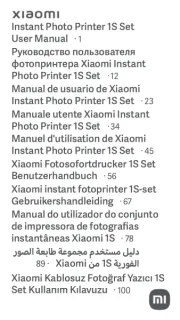Page 1 of 5
PRELIMINARY
PRELIMINARY
LIMINARY
RELIMINARY
YOUR HIGH SPEED, COMPACT, EVERYDAY PRINTER
CORE FEATURES
Meet the “CSI6” Wireless Inkjet All-In-One home printer – perfect for all of your everyday printing needs. With the “CSI6” print
all your documents, reports, party invitations and even photos quickly and easily. Designed for everyday use the “CSI6” features
built-in Wi-Fi®1, front and rear paper feeding and a 5-Color Individual Ink System - so you only need to replace the specific color
that runs out! Setup is a breeze thanks to Wireless Connect2, simply setup your printer right from your smartphone or tablet.
With the built-in scanner, make copies quickly and scan important documents right to your smartphone using the Canon PRINT
app3. With the “CSI6” all your home printing needs just got easier.
Enjoy the simplicity of connecting your smartphone, tablet and all your favorite devices with ease, and with IFTTT6 (IF This
Then That) support, use various web services and applications to automate printing, and save time and hassle.
CONNECTED & CONVENIENT
The PIXMA CSI6 wireless printer is the All-In-One that fits perfectly anywhere in the home, is simple to use, and delivers
outstanding quality results every time.
STYLISH & COMPACT
Inspire your creativity with prints that will impress. From stunning photographs to detailed documents, put the 5-Color
Individual Ink System to work and never compromise on speed or quality.
EFFICIENT EVERYDAY PRINTING
VERSATILE PAPER SUPPORT
with front and rear paper
feeding ability.
With a FIVE INDIVIDUAL INK
SYSTEM, only replace the ink
that runs out!
Using the CANON PRINT APP
conveniently print from your
favorite mobile devices.3
Quickly print directly from your
iPad or iPhone with AIRPRINTTM.4
Intuitive control with an
effortless USER INTERFACE &
3.0” LCD TOUCHSCREEN.
With WIRELESS CONNECT, setup
your printer in minutes - right
from your smartphone or tablet. 2
With AUTO 2SIDED DUPLEX
PRINTING you can reduce your
paper usage and costs up to 50%.
Wireless Inkjet All-In-One Printer
Setup Sheet
Preliminary Version 0.93
“CSI6”
WIRELESS - PRINT - COPY - SCAN - MOBILE
With the MOPRIA® PRINT
SERVICE easily print right from
your Android device! 5