Citizen SR-282 Manual
Citizen
Regnemaskine
SR-282
| Mærke: | Citizen |
| Kategori: | Regnemaskine |
| Model: | SR-282 |
Har du brug for hjælp?
Hvis du har brug for hjælp til Citizen SR-282 stil et spørgsmål nedenfor, og andre brugere vil svare dig
Regnemaskine Citizen Manualer

16 November 2024

13 April 2024

6 Oktober 2023

26 September 2023

12 Juni 2023

9 Juni 2023

16 April 2023

24 Marts 2023

12 Marts 2023

5 Marts 2023
Regnemaskine Manualer
- GlobalTronics
- Aurora
- Trevi
- Calculated Industries
- Victor Technology
- Sencor
- Casio
- Texas Instruments
- United Office
- Olivetti
- Quigg
- Sharp
- HP
- XD Enjoy
- Olympia
Nyeste Regnemaskine Manualer

27 November 2025
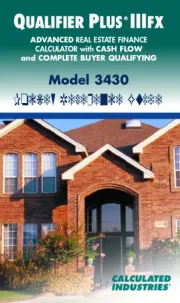
13 Oktober 2025

12 Oktober 2025

12 Oktober 2025

26 September 2025

26 September 2025
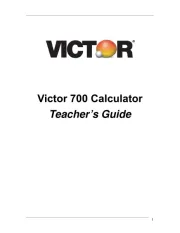
21 September 2025

21 September 2025

20 September 2025

20 September 2025
