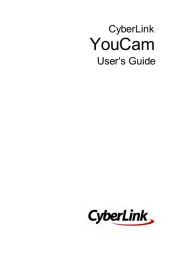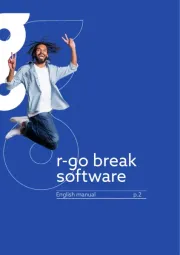Corel Draw Home Student Suite X7 Manual
Læs gratis den danske manual til Corel Draw Home Student Suite X7 (12 sider) i kategorien Foto- og/eller videosoftware. Denne vejledning er vurderet som hjælpsom af 16 personer og har en gennemsnitlig bedømmelse på 4.7 stjerner ud af 8.5 anmeldelser.
Har du et spørgsmål om Corel Draw Home Student Suite X7, eller vil du spørge andre brugere om produktet?
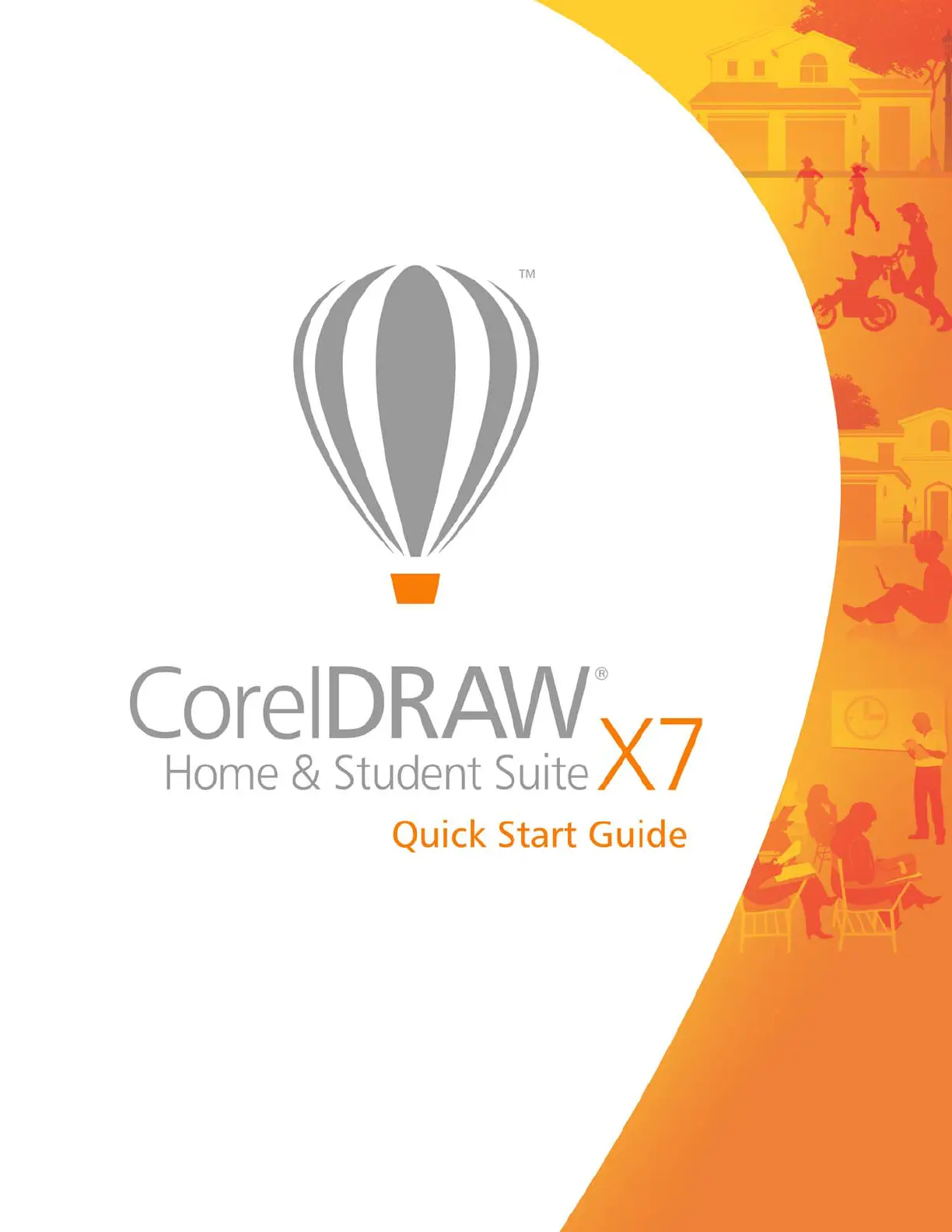
Produkt Specifikationer
| Mærke: | Corel |
| Kategori: | Foto- og/eller videosoftware |
| Model: | Draw Home Student Suite X7 |
| Type: | Grafisk redaktør |
| Vægt: | 110 g |
| Dimensioner (BxDxH): | 133.4 x 31.8 x 190.5 mm |
| Platform: | PC |
| Understøttede Windows-operativsystemer: | Windows 7 Home Basic, Windows 7 Home Basic x64, Windows 7 Home Premium, Windows 7 Home Premium x64, Windows 7 Professional, Windows 7 Professional x64, Windows 7 Starter, Windows 7 Starter x64, Windows 7 Ultimate, Windows 7 Ultimate x64, Windows 8, Windows 8 Enterprise, Windows 8 Enterprise x64, Windows 8 Pro, Windows 8 Pro x64, Windows 8 x64, Windows 8.1, Windows 8.1 Enterprise, Windows 8.1 Enterprise x64, Windows 8.1 Pro, Windows 8.1 Pro x64, Windows 8.1 x64 |
| Understøttede Mac-operativsystemer: | Ingen |
| Licensens løbetid i år: | - År |
| Understøttet browser: | Microsoft Internet Explorer 8 |
| Minimum plads på lagerdisk: | 1024 MB |
| Understøttede medietyper: | DVD |
| Internet-tilslutning påkrævet: | Ja |
| Minimum RAM: | 2048 MB |
| Optisk drev påkrævet: | Ja |
| Softwaretype: | Kasse |
| Sprogversion: | Tysk |
| Antal licenser: | - licens(er) |
| 64-bit computing: | Ja |
| Understøttede applikationer: | Barcode Wizard, Duplexing Wizard, Bitstream Front Navigator |
| Minimumskrav til skærmopløsning: | 1280 x 768 pixel |
| Antal pc'er: | 3 |
| Minimum processor familie: | Athlon, Core 2 Duo |
Har du brug for hjælp?
Hvis du har brug for hjælp til Corel Draw Home Student Suite X7 stil et spørgsmål nedenfor, og andre brugere vil svare dig
Foto- og/eller videosoftware Corel Manualer



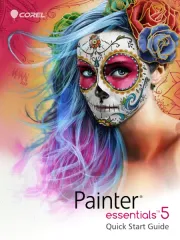






Foto- og/eller videosoftware Manualer
- Terratec
- Lavasoft
- Magix
- AccSone
- IRIS
- Xils Lab
- Hema
- R-Go Tools
- Mariner Software
- Nuance
- Volkswagen
- Ulead
- QSC
- ABBYY
Nyeste Foto- og/eller videosoftware Manualer