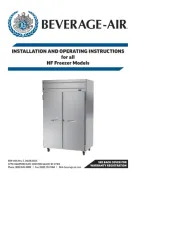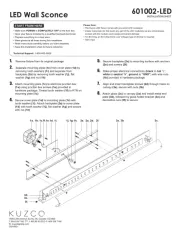CSL 301674 Manual
Læs gratis den danske manual til CSL 301674 (40 sider) i kategorien Ikke kategoriseret. Denne vejledning er vurderet som hjælpsom af 9 personer og har en gennemsnitlig bedømmelse på 5.0 stjerner ud af 5 anmeldelser.
Har du et spørgsmål om CSL 301674, eller vil du spørge andre brugere om produktet?

Produkt Specifikationer
| Mærke: | CSL |
| Kategori: | Ikke kategoriseret |
| Model: | 301674 |
Har du brug for hjælp?
Hvis du har brug for hjælp til CSL 301674 stil et spørgsmål nedenfor, og andre brugere vil svare dig
Ikke kategoriseret CSL Manualer
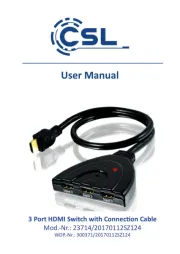
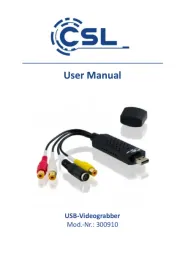
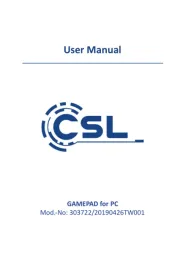

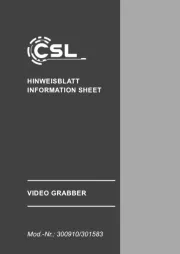

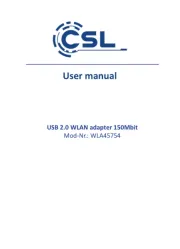
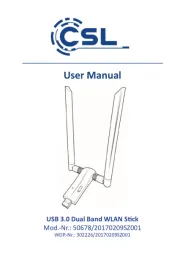
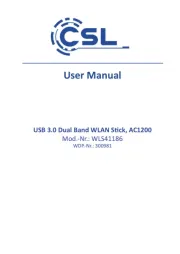
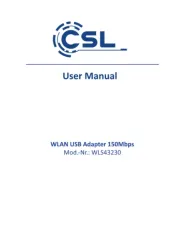
Ikke kategoriseret Manualer
- Audio Pro
- Elektrobock
- Noxon
- Continental
- Omron
- Blue Sky
- Scandomestic
- Diamond Audio
- Unify
- Denver
- Endorphin.es
- Marmitek
- DiversiTech
- Fanatec
- Moki
Nyeste Ikke kategoriseret Manualer