CTA Digital AUT-VHFM Manual
Læs gratis den danske manual til CTA Digital AUT-VHFM (1 sider) i kategorien Ikke kategoriseret. Denne vejledning er vurderet som hjælpsom af 17 personer og har en gennemsnitlig bedømmelse på 5.0 stjerner ud af 9 anmeldelser.
Har du et spørgsmål om CTA Digital AUT-VHFM, eller vil du spørge andre brugere om produktet?
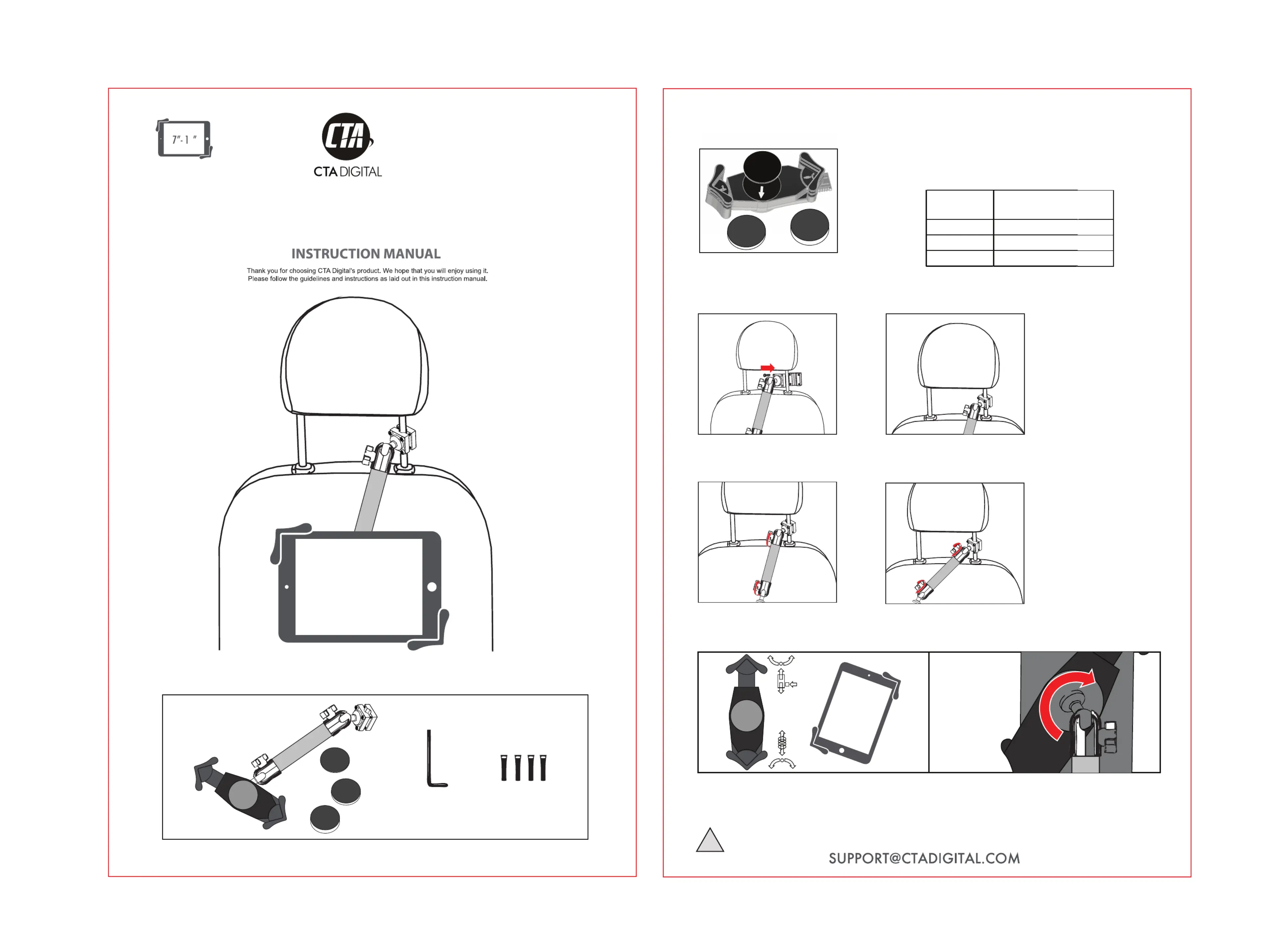
Produkt Specifikationer
| Mærke: | CTA Digital |
| Kategori: | Ikke kategoriseret |
| Model: | AUT-VHFM |
| Type: | Passiv holder |
| Bredde: | 254 mm |
| Dybde: | 254 mm |
| Højde: | 82.55 mm |
| Vægt: | 616.89 g |
| Antal pr. pakke: | 1 stk |
| Produktfarve: | Sort |
| Pakkevægt: | 907.18 g |
| Pakkedybde: | 228.6 mm |
| Pakkebredde: | 355.6 mm |
| Pakkehøjde: | 88.9 mm |
| Normal brug: | Car, Indoor |
| Hovedkassen højde (udvendigt): | 482.6 mm |
| Hovedkassens længde (udvendigt): | 368.3 mm |
| Hovedkassens bruttovægt (udvendigt): | 10432.625 g |
| Hovedkassens bredde (udvendigt): | 457.2 mm |
| Produkter pr. hovedkasse (udvendigt): | 10 stk |
| Kapabilitet: | 7-14", iPad mini, iPad Gen. 5 (2017), iPad Air, iPad Pro 12.9, Galaxy Tab S2 |
| Hovedkasse (udvendig) GTIN (EAN/UPC): | 10656777015869 |
| Hældningsindstilling: | Ja |
| Indbygget oplader: | Ingen |
| Mobil enhedstype: | Mobile phone/Smartphone, Tablet/UMPC |
| Maksimal skærmstørrelse kompatibilitet: | 14 " |
| Orientering: | Horisontal/vertikal |
| Beslagtype til enhed: | Klemmebeslag |
| Minimal skærmstørrelse kompatibilitet: | 7 " |
| Maksimal tablettykkelse understøttet: | 30.48 mm |
Har du brug for hjælp?
Hvis du har brug for hjælp til CTA Digital AUT-VHFM stil et spørgsmål nedenfor, og andre brugere vil svare dig
Ikke kategoriseret CTA Digital Manualer





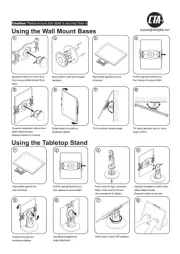
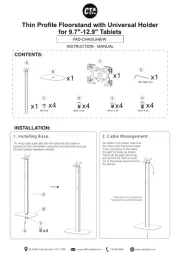
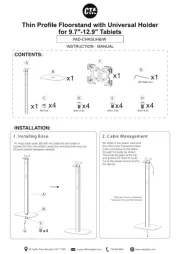

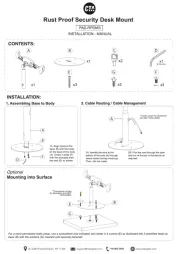
Ikke kategoriseret Manualer
- Brydge
- Icom
- Veridian Healthcare
- Eventide
- Wiha
- LevelOne
- Aquasure
- 9.solutions
- Harper
- Hotone
- Cube Controls
- Vaxis
- Lewitt
- Echogear
- HeadRush
Nyeste Ikke kategoriseret Manualer









