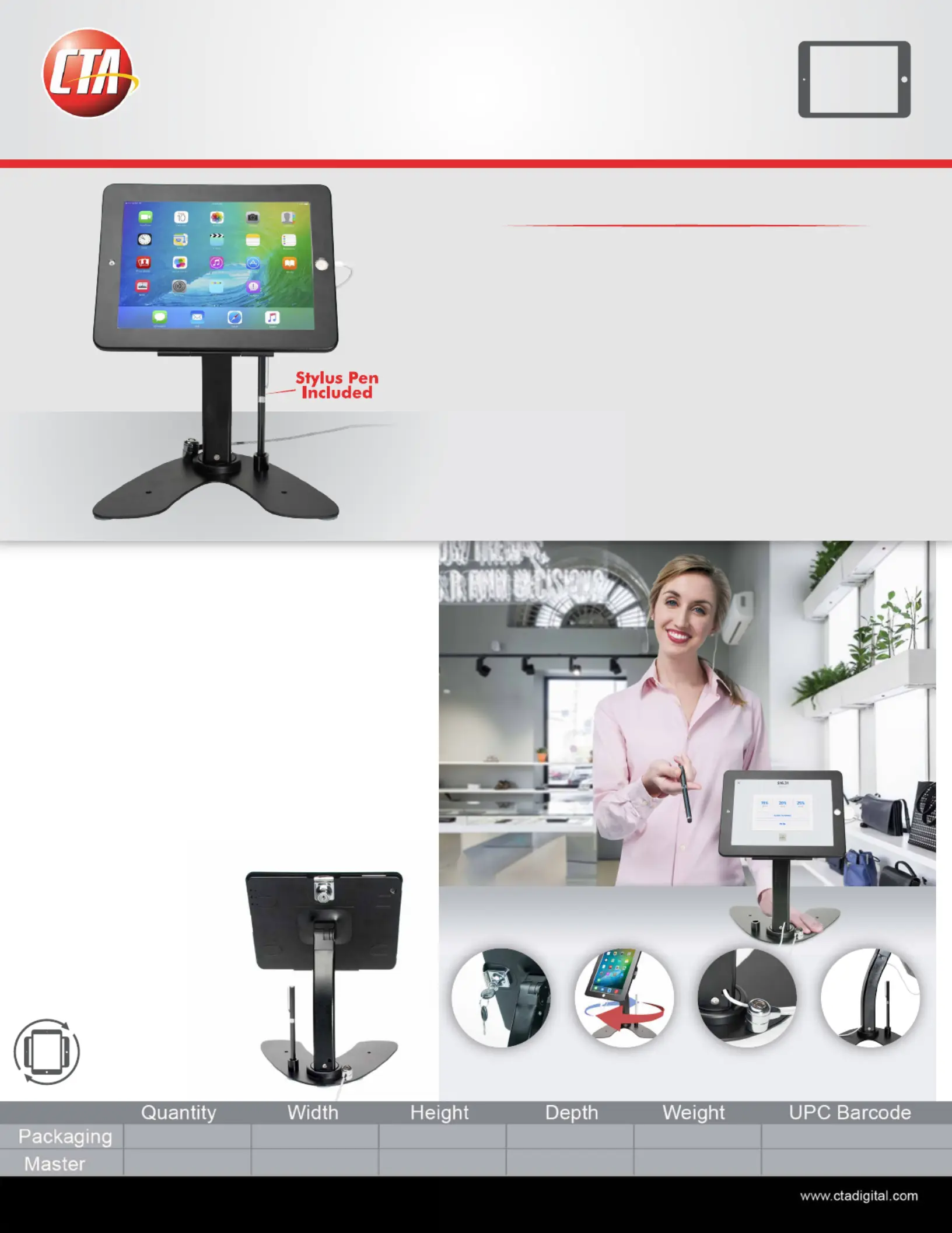CTA Digital PAD-ASKB Manual
CTA Digital
Ikke kategoriseret
PAD-ASKB
| Mærke: | CTA Digital |
| Kategori: | Ikke kategoriseret |
| Model: | PAD-ASKB |
| Produktfarve: | Sort |
| Materiale: | Aluminium |
| Stativ bredde: | 273 mm |
| Stativ dybde: | 219 mm |
| Kapabilitet: | iPad Air, iPad Air 2 and iPad (2nd-4th generation) |
| Låsetype: | Flad nøgle |
| Hældningsindstilling: | Ja |
| Forbedret kabelstyring: | Ja |
| Maksimal skærmstørrelse kompatibilitet: | 9.7 " |
| Stativ højde: | 266.7 mm |
Har du brug for hjælp?
Hvis du har brug for hjælp til CTA Digital PAD-ASKB stil et spørgsmål nedenfor, og andre brugere vil svare dig
Ikke kategoriseret CTA Digital Manualer

18 September 2025

18 September 2025

18 September 2025

18 September 2025

18 September 2025
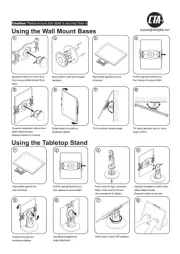
18 September 2025
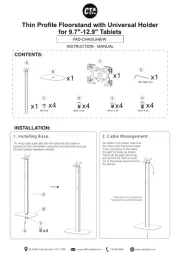
17 September 2025
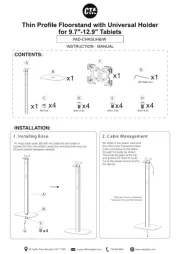
16 September 2025

26 August 2025
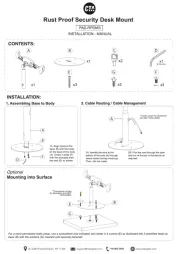
25 August 2025
Ikke kategoriseret Manualer
- PowerWalker
- Match
- Ortofon
- Qriom
- Whirlpool
- Qu-Bit
- Copper Creek
- Balance
- Scala
- Naxa
- Mauser
- Eero
- Rotolight
- Melitta
- FIAP
Nyeste Ikke kategoriseret Manualer

28 November 2025

28 November 2025

28 November 2025

28 November 2025

28 November 2025

28 November 2025

28 November 2025

28 November 2025

28 November 2025

28 November 2025