CTA Digital PAD-PARAFDC Manual
Læs gratis den danske manual til CTA Digital PAD-PARAFDC (3 sider) i kategorien Ikke kategoriseret. Denne vejledning er vurderet som hjælpsom af 25 personer og har en gennemsnitlig bedømmelse på 4.9 stjerner ud af 13 anmeldelser.
Har du et spørgsmål om CTA Digital PAD-PARAFDC, eller vil du spørge andre brugere om produktet?
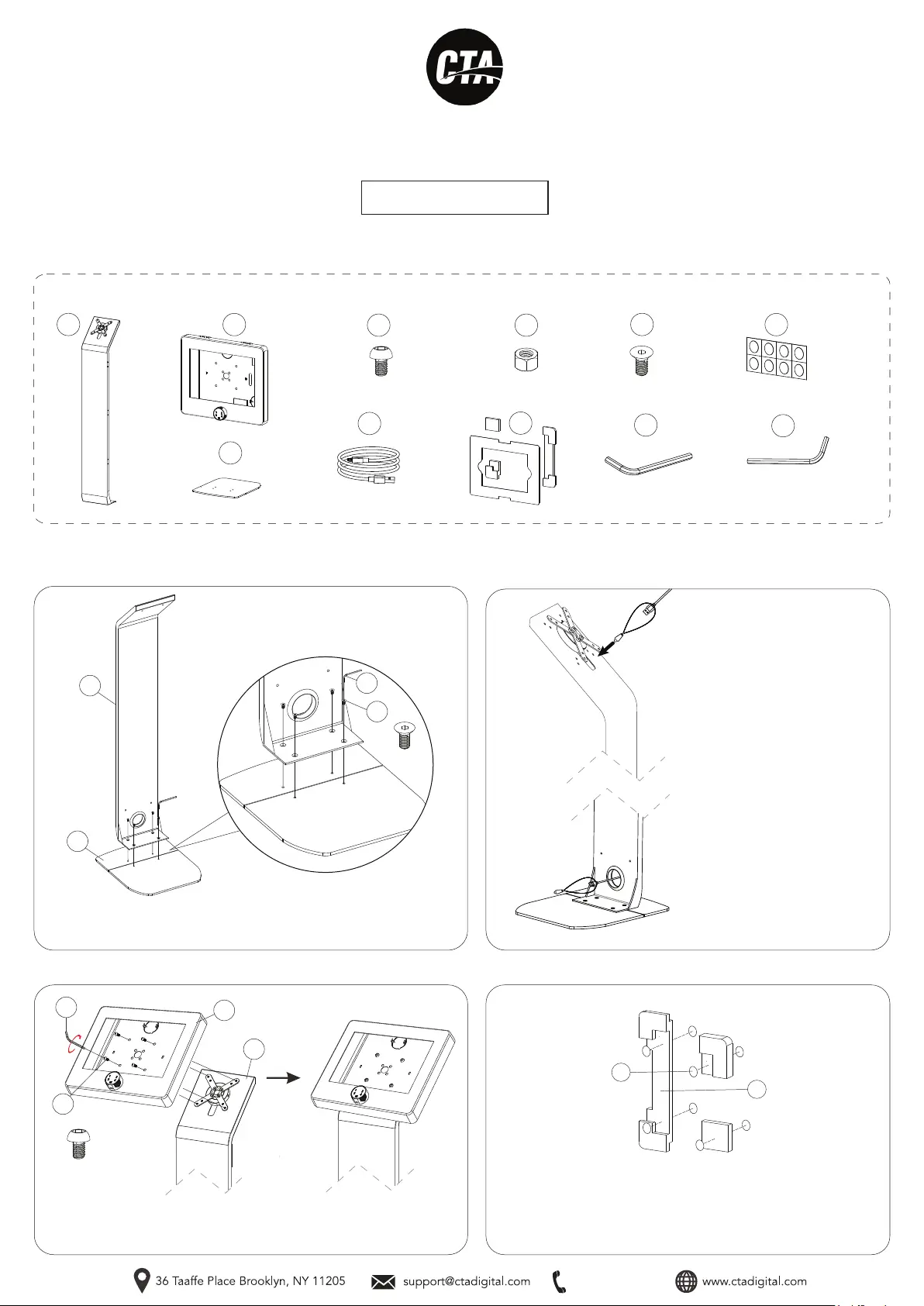
Produkt Specifikationer
| Mærke: | CTA Digital |
| Kategori: | Ikke kategoriseret |
| Model: | PAD-PARAFDC |
| Bredde: | 307.34 mm |
| Dybde: | 259.08 mm |
| Højde: | 50.8 mm |
| Vægt: | 15512 g |
| Produktfarve: | Sort |
| Materiale: | Stål |
| Stativ bredde: | 406.4 mm |
| Stativ dybde: | 342.9 mm |
| Kabellængde: | 0.45 m |
| Monteringstype: | Gulv |
| Kapabilitet: | iPad Pro 11(2018), iPad Pro 11(2020), iPad Pro 11(2021), iPad Air 10.9 4th (2020), iPad Air 10.9 5th (2022), iPad 10th Gen, Lenovo Tab K10, Samsung Tab S6 Lite, iPad Gen 7, iPad Gen 8(2020), iPad Gen 9(2021), iPad Pro 10.5, iPad Air Gen 3, Galaxy Tab S8, Galaxy Tab S7, Galaxy Tab A 10.1" (2019), Galaxy Tab A8, Lenovo Tab 4, Surface Go, 2, 3, 4, Galaxy Tab S5E, Galaxy Tab S6 and Galaxy Tab A7. |
| Mærke kompatibilitet: | Apple |
| Låsetype: | Nøgle |
| Forbedret kabelstyring: | Ja |
| Maksimal skærmstørrelse kompatibilitet: | 11 " |
| Minimal skærmstørrelse kompatibilitet: | 9.7 " |
| Stativ højde: | 1270 mm |
Har du brug for hjælp?
Hvis du har brug for hjælp til CTA Digital PAD-PARAFDC stil et spørgsmål nedenfor, og andre brugere vil svare dig
Ikke kategoriseret CTA Digital Manualer





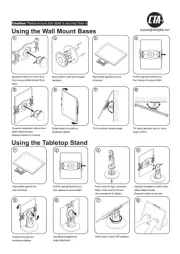
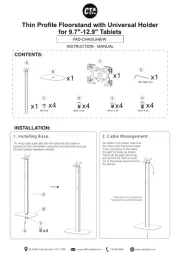
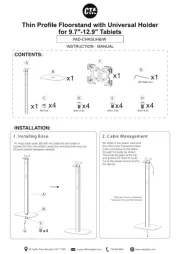

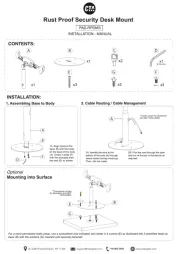
Ikke kategoriseret Manualer
- Silverstone
- Bellman Symfon
- GAO
- Bolsey
- Kino Flo
- TechLogix Networx
- Foliatec
- Apollo Design
- Bimar
- EMeet
- Dali
- TVS
- Roku
- Vent-A-Hood
- SSV Works
Nyeste Ikke kategoriseret Manualer









