CTA Digital PAD-USBPARA Manual
Læs gratis den danske manual til CTA Digital PAD-USBPARA (1 sider) i kategorien Ikke kategoriseret. Denne vejledning er vurderet som hjælpsom af 6 personer og har en gennemsnitlig bedømmelse på 4.3 stjerner ud af 3.5 anmeldelser.
Har du et spørgsmål om CTA Digital PAD-USBPARA, eller vil du spørge andre brugere om produktet?
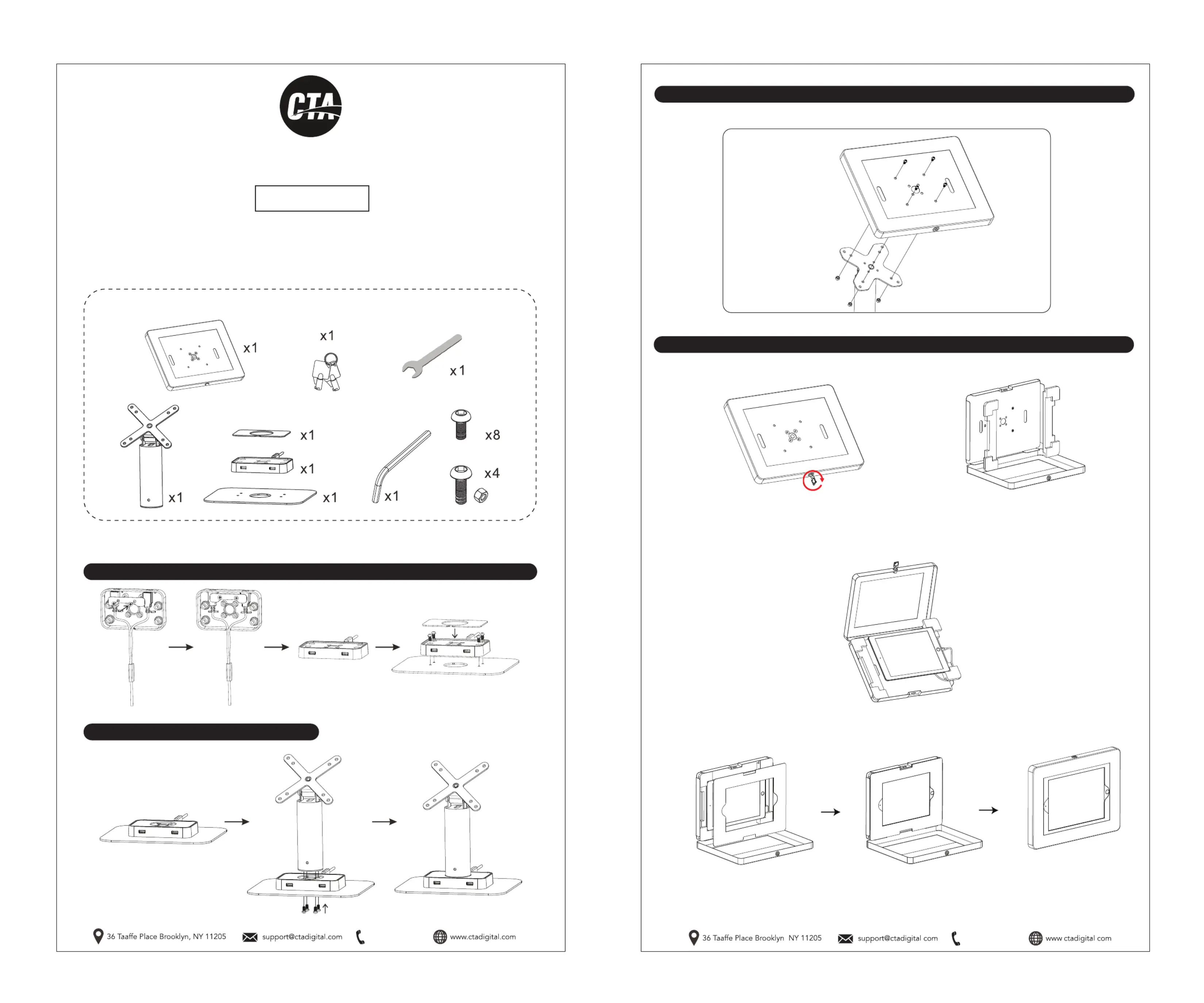
Produkt Specifikationer
| Mærke: | CTA Digital |
| Kategori: | Ikke kategoriseret |
| Model: | PAD-USBPARA |
| Bredde: | 239 mm |
| Dybde: | 24 mm |
| Højde: | 307 mm |
| Vægt: | 3683 g |
| Antal pr. pakke: | 1 stk |
| Produktfarve: | Sort |
| Panel montering grænseflade: | 75 x 75, 100 x 100 mm |
| Materiale: | Metal |
| Stativ bredde: | 231 mm |
| Stativ dybde: | 248 mm |
| Monteringstype: | Skrivebord |
| Kapabilitet: | iPad 10.2-inch (7th/ 8th/ 9th Generation), 11-inch iPad Pro (2018/2020), iPad Air 3 (2019), iPad Gen. 5 (2017), iPad Gen. 6 (2018), iPad Pro 9.7, iPad Pro 10.5, iPad Air Gen. 1-2, Galaxy Tab A 9.7”, Galaxy Tab S2 9.7”, Galaxy Tab S3 9.7”, Galaxy Tab 3 10.1”, and Galaxy Tab 4 10.1”, Galaxy Tab A 10.1″ (2019), Galaxy Tab A 10.1″ (2016), Lenovo Tab 4, Surface Go, Surface Go 3, Galaxy Tab S5E, Galaxy Tab S6/Lite |
| Låsetype: | 2 nøgler |
| Monteringsbeslag inkluderet: | Ja |
| Skruer inkluderet: | Ja |
| Forbedret kabelstyring: | Ja |
| Maksimal skærmstørrelse kompatibilitet: | 11 " |
| Minimal skærmstørrelse kompatibilitet: | 9.7 " |
| Stativ højde: | 180 mm |
| Antal nøgler inkluderet: | 2 stk |
| Understøttet USB: | Ja |
Har du brug for hjælp?
Hvis du har brug for hjælp til CTA Digital PAD-USBPARA stil et spørgsmål nedenfor, og andre brugere vil svare dig
Ikke kategoriseret CTA Digital Manualer





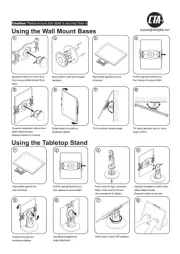
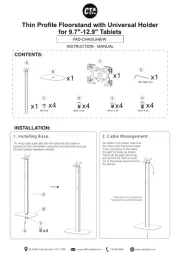
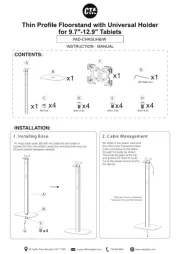

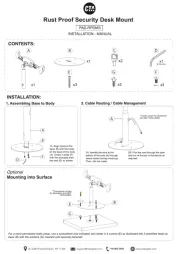
Ikke kategoriseret Manualer
- Jaccard
- Traxxas
- Vicoustic
- Geovision
- Antec
- Beaphar
- Denon DJ
- Russound
- Victrola
- Apelson
- Victory
- Gurari
- Atlas
- Concept2
- Wooden Camera
Nyeste Ikke kategoriseret Manualer









