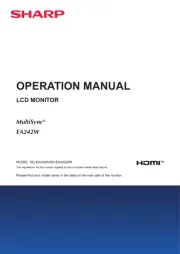Dell MR2416 Manual
Læs gratis den danske manual til Dell MR2416 (3 sider) i kategorien Skærm. Denne vejledning er vurderet som hjælpsom af 5 personer og har en gennemsnitlig bedømmelse på 4.3 stjerner ud af 3 anmeldelser.
Har du et spørgsmål om Dell MR2416, eller vil du spørge andre brugere om produktet?

Produkt Specifikationer
| Mærke: | Dell |
| Kategori: | Skærm |
| Model: | MR2416 |
| Tænd-/slukkontakt: | Ja |
| Vekselstrømsindgangsspænding: | 100 - 250 V |
| Vekselstrømsindgangsfrekvens: | 50 - 60 Hz |
| Produktfarve: | Hvid |
| Pakkevægt: | 11860 g |
| Skærm diagonal: | 24 " |
| Skærmopløsning: | 1920 x 1200 pixel |
| Berøringsskærm: | Ingen |
| HD-type: | WUXGA |
| Skærmteknologi: | LED |
| Naturligt aspektforhold: | 16:10 |
| Responstid: | 15 ms |
| Synsvinkel, horisontal: | 178 ° |
| Synsvinkel, vertikal: | 178 ° |
| Skærm form: | Flad |
| 3D: | Ingen |
| Indbyggede højttaler(e): | Ingen |
| Opbevaringstemperatur (T-T): | -20 - 60 °C |
| Relativ luftfugtighed ved drift (H-H): | 10 - 80 % |
| Relativ luftfugtighed ved opbevaring (H-H): | 5 - 90 % |
| Antal HDMI-porte: | 1 |
| DVI-port: | Ingen |
| Skærmvisning (OSD): | Ja |
| VESA montering: | Ja |
| Panel montering grænseflade: | 100 x 100 mm |
| Strømforbrug (standby): | 0.5 W |
| Strømforbrug (typisk): | 29 W |
| Bredde (uden stativ): | 567 mm |
| Dybde (uden stativ): | 56.5 mm |
| Højde (uden stativ): | 373 mm |
| Vægt (uden stativ): | 5200 g |
| Bredde (med stativ): | 567 mm |
| Dybde (med stativ): | 200.3 mm |
| Højde (med stativ): | 551.6 mm |
| Driftstemperatur (T-T): | 0 - 40 °C |
| Skærm: | LED |
| Markedspositionering: | Medicinsk |
| Strømforbrug (slukket): | 0.5 W |
| Kabler inkluderet: | AC, DisplayPort, HDMI, USB, VGA |
| Understøttede grafikopløsninger: | 1920 x 1200 (WUXGA) |
| Certificering: | FDA/CE Class I\nANSI/AAMI ES 60601-1\nFCC Part 15 Class B\nICES-003 Level B\nIEC/EN 60601-1\nIEC/EN 60601-1-2\nIP-32 |
| Strømforbrug (maks.): | 47 W |
| DC-in-stik: | Ja |
| LED-indikatorer: | Ja |
| AC-adapter inkluderet: | Ja |
| Indbygget kamera: | Ingen |
| Paneltype: | IPS |
| Slot til kabellås: | Ja |
| Driftshøjde: | 0 - 3000 m |
| Ikke-drift højde: | - m |
| Billedformat: | 16:10 |
| Vis antal farver: | 16,78 millioner farver |
| Indgangsstrøm: | 1.5 A |
| sRGB-dækning (typisk): | 110 % |
| Skærmens lysstyrke (typisk): | 300 cd/m² |
| Kontrastforhold (typisk): | 1000:1 |
| Pixel pitch: | 0.27 x 0.27 mm |
| Synlig størrelse, horisontal: | 518.4 mm |
| Synlig størrelse, vertikal: | 324 mm |
| Indbygget USB-hub: | Ja |
| Antal DisplayPorts: | 1 |
| Antal VGA-porte (D-sub): | 1 |
| USB-hub-version: | 2.0 |
| Antal USB type-A downstream-porte: | 2 |
| Højdejustering: | Ja |
| Akse: | Ja |
| Drejelig: | Ja |
| Drejevinkel område: | - ° |
| Hældningsvinkelområde: | -5 - 21 ° |
| Stativ inkluderet: | Ja |
| TV-tuner, integreret: | Ingen |
| Antal upstream-porte: | 1 |
| Pivot vinkel: | 0 - 90 ° |
| Farveområde: | 99 % |
| USB upstream port type: | USB Type-B |
| Hældningsindstilling: | Ja |
| Tynd klient installeret: | Ingen |
Har du brug for hjælp?
Hvis du har brug for hjælp til Dell MR2416 stil et spørgsmål nedenfor, og andre brugere vil svare dig
Skærm Dell Manualer
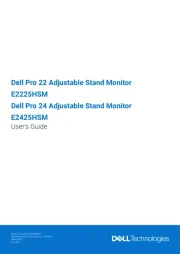






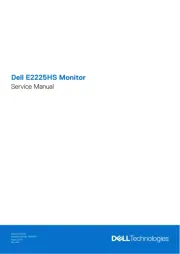


Skærm Manualer
- IStarUSA
- Ikegami
- KeepOut
- Fostex
- Orion
- Fujitsu
- Mimo Monitors
- Omron
- Yealink
- HELGI
- Cisco
- Terra
- Iiyama
- Desview
- LG
Nyeste Skærm Manualer