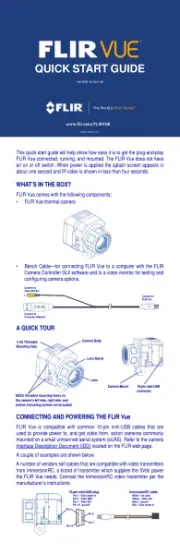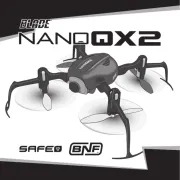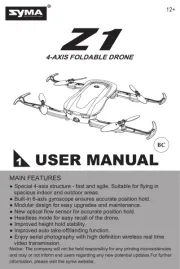DJI Mavic Pro Manual
Læs gratis den danske manual til DJI Mavic Pro (64 sider) i kategorien Drone. Denne vejledning er vurderet som hjælpsom af 58 personer og har en gennemsnitlig bedømmelse på 4.4 stjerner ud af 29.5 anmeldelser.
Har du et spørgsmål om DJI Mavic Pro, eller vil du spørge andre brugere om produktet?

Produkt Specifikationer
| Mærke: | DJI |
| Kategori: | Drone |
| Model: | Mavic Pro |
| Bredde: | 83 mm |
| Dybde: | 198 mm |
| Højde: | 83 mm |
| Vægt: | 734 g |
| Produktfarve: | Grå |
| Batterispænding: | 11.4 V |
| Batterikapacitet: | 3830 mAh |
| Kompatible hukommelseskort: | SD |
| Driftstemperatur (T-T): | 0 - 40 °C |
| Udgangsspænding for vekselstrømsadapter: | 13.05 V |
| Hukommelseskortstik: | Ja |
| GPS (satellit): | Ja |
| Vekselstrømsadapter strøm: | 50 W |
| Frekvensbånd: | 2.4 - 2.483 GHz |
| Maksimal videoopløsning: | 4000 x 3000 pixel |
| Maksimal størrelse på hukommelseskort: | 64 GB |
| GLONASS: | Ja |
| Driftsfrekvens: | 2.4 - 2.483 Mhz |
| Maksimal driftstilstand: | 80 m |
| Maksimal hastighed: | - m/s |
| Kameraets lukkerhastighed: | 8 - 1/8000 sek./side |
| Driftstid: | 27 min. |
| Maksimal vægtkapacitet: | - kg |
| Antal rotorer: | 4 rotorer |
| Antal akser: | 3 |
| Svævetid (maks): | 24 min. |
Har du brug for hjælp?
Hvis du har brug for hjælp til DJI Mavic Pro stil et spørgsmål nedenfor, og andre brugere vil svare dig
Drone DJI Manualer


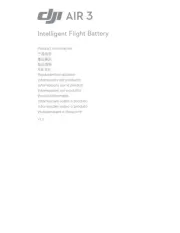



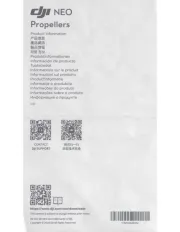
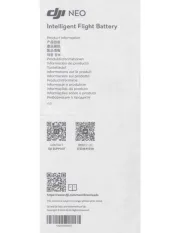
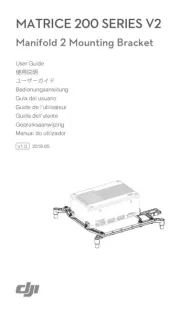

Drone Manualer
- Snaptain
- FIMI
- EHang
- Amewi
- Horizon
- PowerVision
- SkyRider
- ESTAR
- Traxxas
- LUXWALLET
- Odyssey
- Kaiser Baas
- FLIR
- SereneLife
- Blaupunkt
Nyeste Drone Manualer