Edimax ES-5240GE Manual
Læs gratis den danske manual til Edimax ES-5240GE (2 sider) i kategorien Ikke kategoriseret. Denne vejledning er vurderet som hjælpsom af 27 personer og har en gennemsnitlig bedømmelse på 4.6 stjerner ud af 14 anmeldelser.
Har du et spørgsmål om Edimax ES-5240GE, eller vil du spørge andre brugere om produktet?

Produkt Specifikationer
| Mærke: | Edimax |
| Kategori: | Ikke kategoriseret |
| Model: | ES-5240GE |
| Vekselstrømsindgangsspænding: | 90 - 260 V |
| Vekselstrømsindgangsfrekvens: | 50 - 60 Hz |
| Bredde: | 440 mm |
| Dybde: | 220 mm |
| Vægt: | 3000 g |
| Produktfarve: | Sort |
| Opbevaringstemperatur (T-T): | -20 - 90 °C |
| Relativ luftfugtighed ved drift (H-H): | 10 - 90 % |
| Strømforbrug (typisk): | 25 W |
| Driftstemperatur (T-T): | 0 - 55 °C |
| Certificering: | FCC, CE |
| Netværksstandarder: | IEEE 802.3, IEEE 802.3ab, IEEE 802.3u, IEEE 802.3x, IEEE 802.3z |
| LED-indikatorer: | Activity, Link |
| Maksimal dataoverførselshastighed: | 1 Gbit/sek. |
| Strøm-LED: | Ja |
| 10G understøttelse: | Ingen |
| Auto MDI/MDI-X: | Ja |
| Kobber ethernet kabelteknologi: | 1000BASE-T, 100BASE-TX, 10BASE-T |
| Basis omskiftning RJ-45 Ethernet porte, antal: | 24 |
| Kombo SFP porte, antal: | 4 |
| Opbevar-og-frem: | Ja |
| MAC adresselabel: | 8000 entries |
| Switch kapacitet: | - Gbit/sek. |
| Jumbo Frames support: | Ja |
| Stativ-montering: | Ja |
| Gigabit Ethernet (kobber) porte, antal: | 24 |
| Understøttede dataoverførselshastigheder: | 10/100/1000 Mbps |
| Strømstik: | DC-in-stik |
| SFP/SFP+ porte, antal: | 4 |
Har du brug for hjælp?
Hvis du har brug for hjælp til Edimax ES-5240GE stil et spørgsmål nedenfor, og andre brugere vil svare dig
Ikke kategoriseret Edimax Manualer




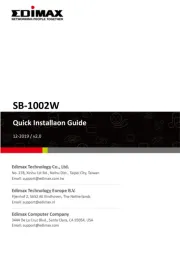
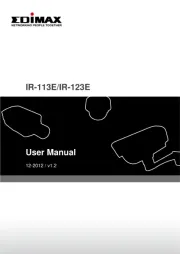
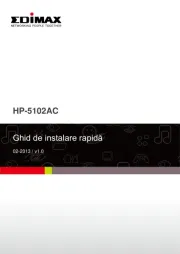
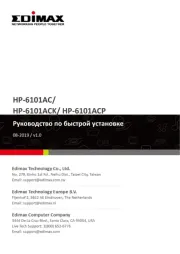

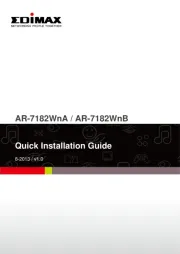
Ikke kategoriseret Manualer
- Contour
- Apantac
- Tower
- Audeze
- ESI
- Vivo
- Asus
- Kenton
- FALLER
- Bron-Coucke
- Martin Yale
- Molekule
- Billow
- GLORIA
- Blackmagic Design
Nyeste Ikke kategoriseret Manualer









