EnGenius ESR-1220 Manual
Læs gratis den danske manual til EnGenius ESR-1220 (5 sider) i kategorien Router. Denne vejledning er vurderet som hjælpsom af 47 personer og har en gennemsnitlig bedømmelse på 4.7 stjerner ud af 24 anmeldelser.
Har du et spørgsmål om EnGenius ESR-1220, eller vil du spørge andre brugere om produktet?

Produkt Specifikationer
| Mærke: | EnGenius |
| Kategori: | Router |
| Model: | ESR-1220 |
| Produktfarve: | Hvid |
| Opbevaringstemperatur (T-T): | -40 - 70 °C |
| Ethernet LAN-porte (RJ-45): | 4 |
| Driftstemperatur (T-T): | -10 - 50 °C |
| Dimensioner (BxDxH): | 160 x 100 x 40 mm |
| Indikatorlampe: | Ja |
| Certificering: | FCC Part 15/UL, ETSI 300/328/CE |
| DHCP-klient: | Ja |
| DHCP-server: | Ja |
| Filtrering: | Ja |
| LED-indikatorer: | Ja |
| Effektkrav: | 90 - 240V DC 12 V/ 1.3A |
| Maksimal dataoverførselshastighed: | 0.05 Gbit/sek. |
| Modulation: | 16-QAM, DQPSK, QPSK |
| Filtrering af MAC-adresser: | Ja |
| ADSL-forbindelse: | Ingen |
| Dataoverførselshastighed: | 54 Mbit/s |
| Understøttede dataoverførselshastigheder: | 54/48/36/24/18/12/9/6 Mbit/s |
| Understøtter ISDN-forbindelse: | Ingen |
| Relativ luftfugtighed, der ikke fungerer (ikke-kondenserende): | 5 - 95 % |
Har du brug for hjælp?
Hvis du har brug for hjælp til EnGenius ESR-1220 stil et spørgsmål nedenfor, og andre brugere vil svare dig
Router EnGenius Manualer
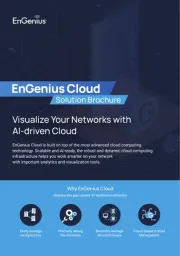







Router Manualer
- Digicom
- Premiertek
- Aztech
- Ubiquiti Networks
- A-NeuVideo
- Mercusys
- Berker
- For.A
- LevelOne
- INOGENI
- BT
- Holzmann
- Media-Tech
- Readynet
- MSI
Nyeste Router Manualer











