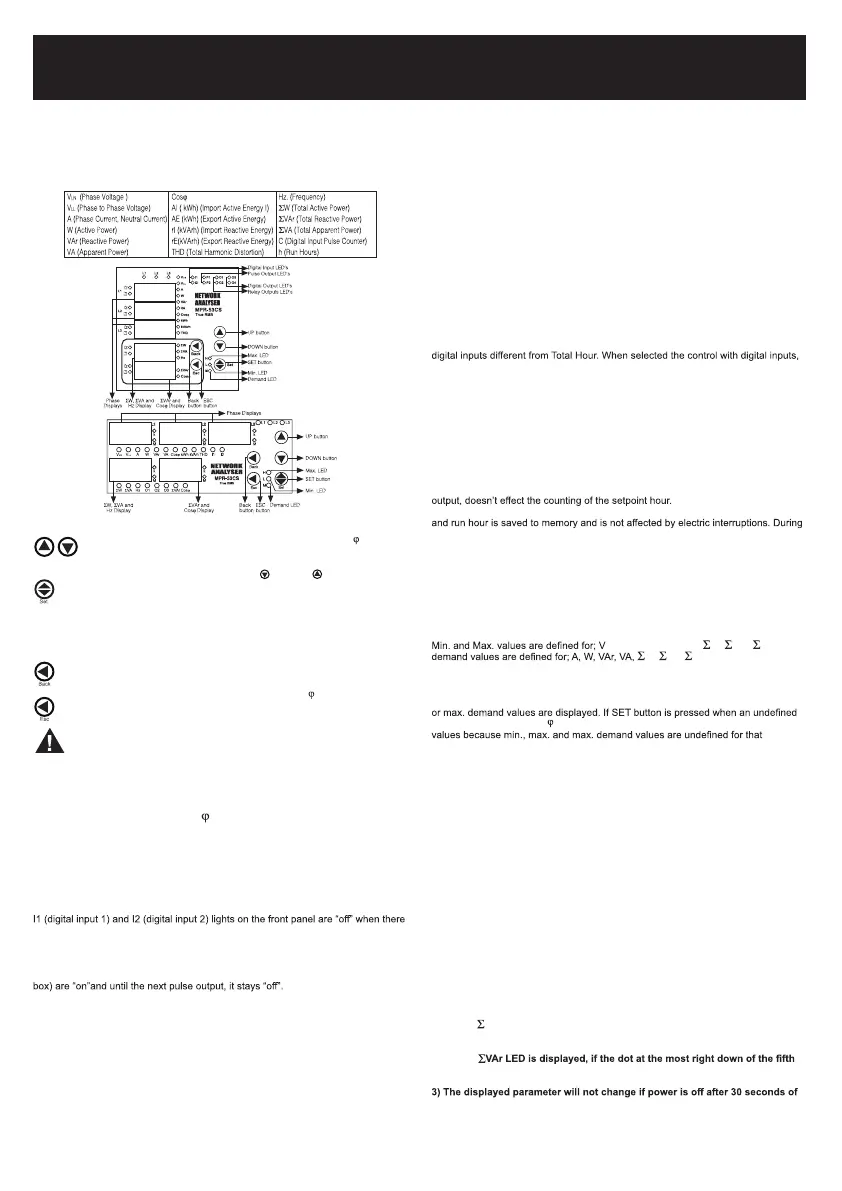ENTES MPR-53CS-DIN Manual
ENTES
Ikke kategoriseret
MPR-53CS-DIN
| Mærke: | ENTES |
| Kategori: | Ikke kategoriseret |
| Model: | MPR-53CS-DIN |
Har du brug for hjælp?
Hvis du har brug for hjælp til ENTES MPR-53CS-DIN stil et spørgsmål nedenfor, og andre brugere vil svare dig
Ikke kategoriseret ENTES Manualer

10 Oktober 2025

9 Oktober 2025

8 Oktober 2025

8 Oktober 2025

8 Oktober 2025

8 Oktober 2025

8 Oktober 2025

8 Oktober 2025

8 Oktober 2025

8 Oktober 2025
Ikke kategoriseret Manualer
- POWRUI
- Genesis
- Baby Cakes
- Maxsa
- GBC
- Axxent
- Club 3D
- Laine
- Mikrotik
- Rotatrim
- Liteline
- J5create
- Simmons
- Nils Extreme
- Sevenoak
Nyeste Ikke kategoriseret Manualer
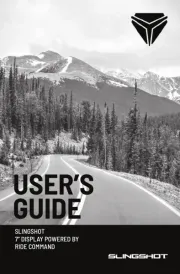
2 November 2025

2 November 2025

2 November 2025

2 November 2025

2 November 2025

2 November 2025
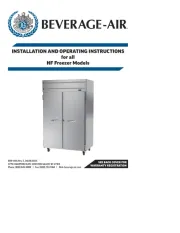
2 November 2025
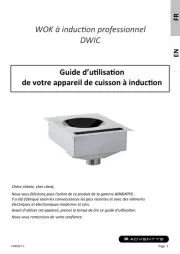
2 November 2025

2 November 2025

2 November 2025