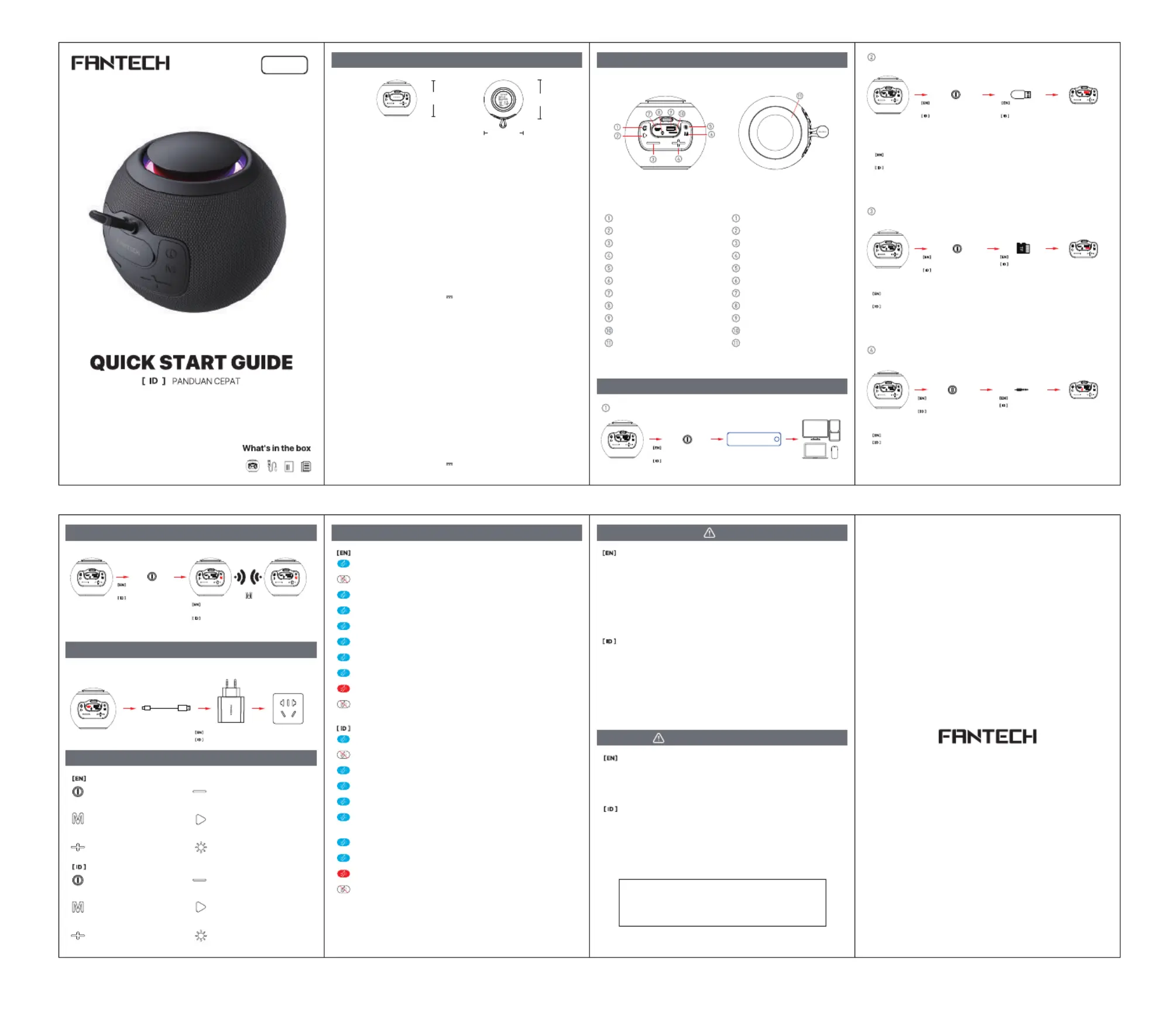Fantech NERABOX BS161 Manual
Fantech
Hi-Fi system
NERABOX BS161
| Mærke: | Fantech |
| Kategori: | Hi-Fi system |
| Model: | NERABOX BS161 |
Har du brug for hjælp?
Hvis du har brug for hjælp til Fantech NERABOX BS161 stil et spørgsmål nedenfor, og andre brugere vil svare dig
Hi-Fi system Fantech Manualer

29 November 2025

29 November 2025

29 November 2025

28 November 2025

29 September 2025

29 September 2025

29 September 2025
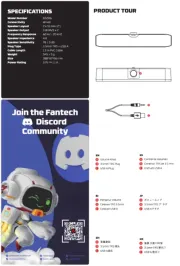
28 September 2025

28 September 2025
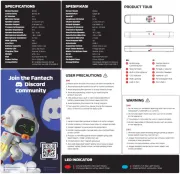
28 September 2025
Hi-Fi system Manualer
- Fenton
- Roadstar
- Ibiza Sound
- McIntosh
- Clarion
- ANT
- Paradigm
- TV One
- Wolfgang
- Renegade
- Proscan
- Yamaha
- Quantis
- Magnat
- Bush
Nyeste Hi-Fi system Manualer

6 December 2025

5 December 2025

1 December 2025

29 November 2025

17 November 2025

12 November 2025

11 November 2025

11 November 2025

9 November 2025

7 November 2025