Gigabyte U2442N Manual
Læs gratis den danske manual til Gigabyte U2442N (7 sider) i kategorien Bærbare computer. Denne vejledning er vurderet som hjælpsom af 17 personer og har en gennemsnitlig bedømmelse på 4.6 stjerner ud af 9 anmeldelser.
Har du et spørgsmål om Gigabyte U2442N, eller vil du spørge andre brugere om produktet?

Produkt Specifikationer
| Mærke: | Gigabyte |
| Kategori: | Bærbare computer |
| Model: | U2442N |
| Bredde: | 339 mm |
| Dybde: | 233 mm |
| Vægt: | 1590 g |
| Produktfarve: | Aluminium |
| Batterispænding: | 4.2 V |
| Batterikapacitet: | 4000 mAh |
| Produkttype: | Notebook |
| Skærm diagonal: | 14 " |
| Skærmopløsning: | 1600 x 900 pixel |
| Berøringsskærm: | Ingen |
| Kompatible hukommelseskort: | SD |
| Wi-Fi: | Ja |
| Bluetooth: | Ja |
| Batteriteknologi: | Lithium polymer (LiPo) |
| Formfaktor: | Muslingeskal |
| HD-type: | HD+ |
| Naturligt aspektforhold: | 16:9 |
| Antal HDMI-porte: | 1 |
| DVI-port: | Ingen |
| Ethernet LAN-porte (RJ-45): | 1 |
| Antal USB 2.0-porte: | 2 |
| Antal USB 3.2 Gen 1 (3.1 Gen 1) type-A-porte: | 2 |
| Udgange til hovedtelefoner: | 1 |
| Ethernet LAN: | Ja |
| Wi-Fi-standarder: | 802.11b,802.11g,Wi-Fi 4 (802.11n) |
| Processorkerner: | 2 |
| Ethernet LAN-datahastigheder: | 10,100,1000 Mbit/s |
| Intern hukommelse: | 8 GB |
| Operativsystem installeret: | Windows 7 Home Premium |
| Bluetooth-version: | 4.0 |
| Bedste Wi-Fi standard: | Wi-Fi 4 (802.11n) |
| AC-adapter inkluderet: | Ja |
| Indbygget kortlæser: | Ja |
| HDD kapacitet: | 750 GB |
| LED-baggrundsbelysning: | Ja |
| Antal indbyggede højttalere: | 2 |
| Batterilevetid (maks.): | - t |
| Intel® Wireless Display (Intel® WiDi): | Ja |
| Processorfrekvens: | 2.5 GHz |
| Processorserie: | Intel® Core™ i5 |
| Processor boost frekvens: | 3.1 GHz |
| Processortråde: | 4 |
| Processor-cache: | 3 MB |
| Processor cache type: | Smart cache |
| Intern hukommelsestype: | DDR3-SDRAM |
| Maksimal intern hukommelse: | 8 GB |
| Samlet lagringskapacitet: | 878 GB |
| Lagermedie: | HDD+SSD |
| On-board grafikkort, model: | Intel® HD Graphics 4000 |
| Diskret grafikadaptermodel: | NVIDIA® GeForce® GT 640M |
| On-board grafikkort: | Ja |
| Diskret grafikadapter: | Ja |
| Indbygget grafikadapterfamilie: | Intel® HD Graphics |
| Indbygget mikrofon: | Ja |
| Mikrofonindgang: | Ja |
| S/PDIF-udgang: | Ingen |
| ExpressCard-slot: | Ingen |
| Cardbus PCMCIA slot type: | Ingen |
| Smartcard slot: | Ingen |
| Opladningsport type: | DC-in-stik |
| Pegeredskab: | Touchpad |
| Numerisk tastatur: | Ingen |
| Baggrundsbelyst tastatur: | Ja |
| Intel® Hyper Threading Teknologi (Intel® HT Technology): | Ja |
| Intel® Turbo Boost Teknologi: | 2.0 |
| Slot til kabellås: | Ja |
| Lydsystem: | THX TruStudio Pro |
| Hukommelsesstik: | 2x SO-DIMM |
| Processorproducent: | Intel |
| Processormodel: | i5-3210M |
| Front kamera opløsning (numerisk): | 1.3 MP |
| Højttalereffekt: | 2 W |
| HDMI-version: | 1.4 |
| Antal VGA-porte (D-sub): | 1 |
| Kabellåseslids type: | Kensington |
| Infrarød dataport: | Ingen |
| Antal installerede SSD'er: | 1 |
| SDD-kapacitet: | 128 GB |
| Optisk drevtype: | Ingen |
| Enhanced Intel SpeedStep Teknologi: | Ja |
| Udfør deaktivering af bit: | Ja |
| Idle status: | Ja |
| CPU-konfiguration (maks.): | 1 |
| Intel® VT-x with Extended Page Tables (EPT): | Ja |
| Indlejret tilgængelige muligheder: | Ingen |
| Intel® 64: | Ja |
| Intel® Virtualization Technology for Directed I/O (VT-d): | Ja |
| Intel® Virtualization Technology (VT-x): | Ja |
| HDD-grænseflade: | SATA |
| Bus type: | DMI |
| Processorgeneration: | 3rd gen Intel® Core™ i5 |
| Intel® Flex Memory Access: | Ja |
| Intel® Trusted Execution Teknologi: | Ingen |
| Intel® Enhanced Halt State: | Ja |
| Intel® klar video teknologi: | Ingen |
| Intel® Identity Protection Technology version: | 1.00 |
| Intel® Secure Key Technology version: | 1.00 |
| Konfliktfri processor: | Ja |
| HDD-størrelse: | 2.5 " |
| HDD hastighed: | 5400 rpm |
| Processor sokkel: | BGA 1023 |
| Processor litografi: | 22 nm |
| Stepping: | L1 |
| Thermal Design Power (TDP): | 35 W |
| Maksimalt antal PCI Express-kanaler: | 16 |
| PCI Express slots version: | 3.0 |
| PCI Express-konfigurationer: | 1x16,2x8,1x8+2x4 |
| Fejlkorrigerende kode understøttet af processor: | Ingen |
| Tjunction: | 105 °C |
| Processor front side bus: | - Mhz |
| Systembus-hastighed: | 5 GT/s |
| Processor driftstilstande: | 64-bit |
| Processor kodenavn: | Ivy Bridge |
| FSB Paritet: | Ingen |
| Integreret 4G WiMAX: | Ja |
| Intel® InTru™ 3D Teknologi: | Ja |
| Intel® Clear Video HD Teknologi (Intel® CVT HD): | Ja |
| Intel® Insider™: | Ja |
| Intel® Sikker Nøgle: | Ja |
| Intel® My WiFi Teknologi (Intel® MWT): | Ja |
| Intel® Anti-Theft Teknologi (Intel® AT): | Ja |
| Intel® Identity Protection Teknologi (Intel® IPT): | Ja |
| Intel® Quick Sync Video Teknologi: | Ja |
| Intel® AES Nye Instruktioner (Intel® AES-NI): | Ja |
| Intel® Demand Based Switching: | Ingen |
| Termiske overvågningsteknologier: | Ja |
| Intel® Dual Display Capable Teknologi: | Ja |
| Intel® FDI Teknologi: | Ja |
| Intel® Rapid Storage Teknologi: | Ingen |
| Intel® Fast Memory Access: | Ja |
| Intel® Clear Video Teknologi til MID (Intel® CVT for MID): | Ingen |
| Processor-pakke størrelse: | 31.0 x 24.0 (BGA1023) mm |
| Processor kode: | SR0N0 |
| Grafisk og IMC litografi: | 22 nm |
| Processor ARK ID: | 65708 |
| Antal installerede HDD'er: | 1 |
| Indbygget grafikadapter basefrekvens: | 650 Mhz |
| Indbygget grafikadapter dynamisk frekvens (maks.): | 1100 Mhz |
| CPU-multiplikator (bus/kerneforhold): | 25 |
| Indbygget grafikadapter-ID: | 0x166 |
| Operativsystemets arkitektur: | 64-bit |
| Understøttede instruktionssæt: | AVX |
| Intel® Smart Cache: | Ja |
| LightScribe: | Ingen |
| Højde (front): | 18.5 mm |
| Højde (bagside): | 21 mm |
| Diskret grafikadapterhukommelse: | 2 GB |
| Bundkort chipsæt: | Intel® HM77 Express |
| Billedtypekort: | <div><img src="https://ark.intel.com/inc/images/diagrams/diagram-18.gif" title="Block Diagram" /></div> |
| NVIDIA Optimus technology: | Ja |
Har du brug for hjælp?
Hvis du har brug for hjælp til Gigabyte U2442N stil et spørgsmål nedenfor, og andre brugere vil svare dig
Bærbare computer Gigabyte Manualer
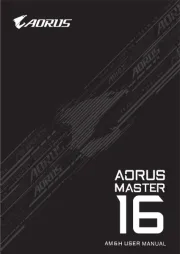
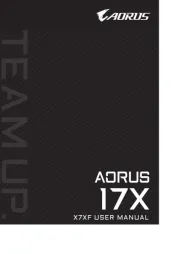
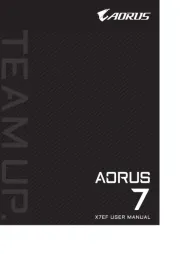

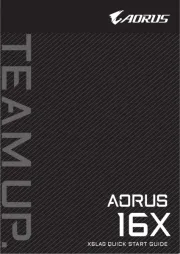
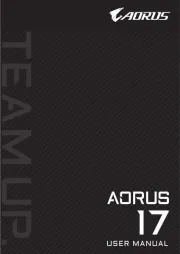




Bærbare computer Manualer
- Archos
- Razor
- Alienware
- Haier
- MSI
- Fujitsu
- EMachines
- Schneider
- Microsoft
- Airis
- XPG
- Hyundai
- Toshiba
- Thomson
- Viewsonic
Nyeste Bærbare computer Manualer









