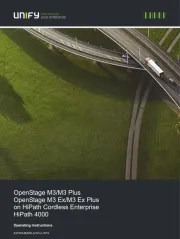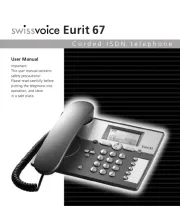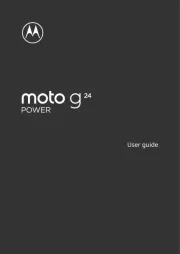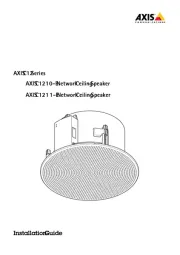Gigaset Maxwell 3 Manual
Læs gratis den danske manual til Gigaset Maxwell 3 (61 sider) i kategorien Telefon. Denne vejledning er vurderet som hjælpsom af 29 personer og har en gennemsnitlig bedømmelse på 4.6 stjerner ud af 15 anmeldelser.
Har du et spørgsmål om Gigaset Maxwell 3, eller vil du spørge andre brugere om produktet?

Produkt Specifikationer
| Mærke: | Gigaset |
| Kategori: | Telefon |
| Model: | Maxwell 3 |
| Produktfarve: | Sort |
| Produkttype: | IP telefon |
| Skærm diagonal: | 3.5 " |
| Skærmopløsning: | 320 x 240 pixel |
| Berøringsskærm: | Ingen |
| Front kamera: | Ingen |
| Wi-Fi: | Ingen |
| Bluetooth: | Ingen |
| Relativ luftfugtighed ved drift (H-H): | -25 - 70 % |
| Ethernet LAN-porte (RJ-45): | 2 |
| Ethernet LAN: | Ja |
| Driftstemperatur (T-T): | 0 - 40 °C |
| Sikkerhedsalgoritmer: | SIPS, SRTP, SSL/TLS |
| Skærm: | TFT |
| Håndsæt, type: | Forbundet håndsæt |
| Højttalertelefon: | Ja |
| Kapacitet for telefonbog: | 100 entries |
| Nummervisning: | Ja |
| Servicekvalitet support (QoS): | Ja |
| Harmoniseret systemkode (HS): | 85171800 |
| Håndsæt dimensioner (BxDxH): | 45.6 x 181 x 38.5 mm |
| Konferenceopkald: | Ja |
| Banke på: | Ja |
| Samtaleparkering: | Ja |
| Håndsæt vægt: | 108 g |
| Antal linjer: | 2 Linier |
| Viderestilling af opkald: | Ja |
| Voice codecs: | G.711, G.722 |
| Antal RJ-9 porte: | 2 |
| Strøm over Ethernet (PoE): | Ja |
| Antal medfølgende håndtag: | 1 stk |
| VoIP protokoller: | SIP (RFC3261, RFC2543) |
| Antal VoIP-konti: | 4 |
Har du brug for hjælp?
Hvis du har brug for hjælp til Gigaset Maxwell 3 stil et spørgsmål nedenfor, og andre brugere vil svare dig
Telefon Gigaset Manualer










Telefon Manualer
- Legrand
- Fortinet
- Polycom
- Hagenuk
- EnVivo
- SMC
- Binatone
- RugGear
- Ranex
- Vtech
- Hitachi
- Marquant
- Bang And Olufsen
- Nordmende
- Bogen
Nyeste Telefon Manualer