Hikvision DS-2XM6756G1-IM/ND Manual
Læs gratis den danske manual til Hikvision DS-2XM6756G1-IM/ND (49 sider) i kategorien Overvågningskamera. Denne vejledning er vurderet som hjælpsom af 59 personer og har en gennemsnitlig bedømmelse på 5.0 stjerner ud af 30 anmeldelser.
Har du et spørgsmål om Hikvision DS-2XM6756G1-IM/ND, eller vil du spørge andre brugere om produktet?

Produkt Specifikationer
| Mærke: | Hikvision |
| Kategori: | Overvågningskamera |
| Model: | DS-2XM6756G1-IM/ND |
Har du brug for hjælp?
Hvis du har brug for hjælp til Hikvision DS-2XM6756G1-IM/ND stil et spørgsmål nedenfor, og andre brugere vil svare dig
Overvågningskamera Hikvision Manualer
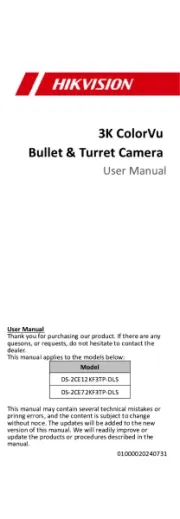


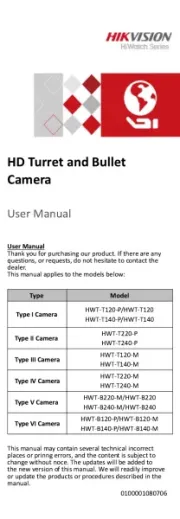

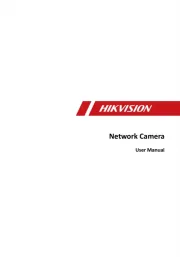
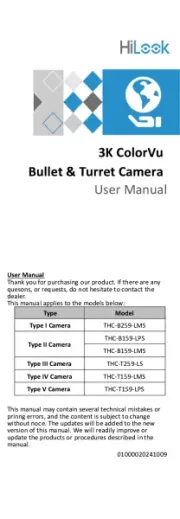


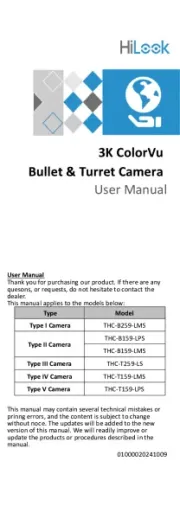
Overvågningskamera Manualer
- Tesla
- Qian
- Furrion
- Panasonic
- Iiquu
- Night Owl
- Elro
- xmartO
- Mobotix
- IPX
- Zavio
- Hanwha
- Stabo
- Fortinet
- Technaxx
Nyeste Overvågningskamera Manualer









