Hikvision DS-PDCM15PF-IR Manual
Hikvision
Alarmsystem
DS-PDCM15PF-IR
| Mærke: | Hikvision |
| Kategori: | Alarmsystem |
| Model: | DS-PDCM15PF-IR |
Har du brug for hjælp?
Hvis du har brug for hjælp til Hikvision DS-PDCM15PF-IR stil et spørgsmål nedenfor, og andre brugere vil svare dig
Alarmsystem Hikvision Manualer

30 September 2025

28 Juli 2025

27 Juli 2025

27 Juli 2025

27 Juli 2025
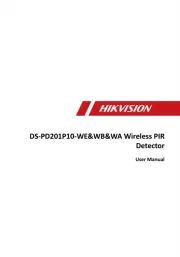
6 Juli 2025
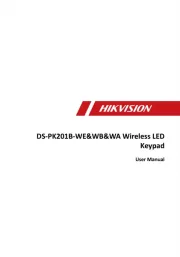
6 Juli 2025
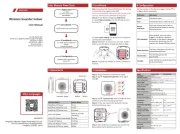
6 Juli 2025

18 December 2024

2 September 2024
Alarmsystem Manualer
- Ring
- Meross
- Blaupunkt
- AMC
- Switel
- Kodak
- Bosch
- Pentatech
- KlikaanKlikuit
- NUK
- Dahua Technology
- Optex
- ORNO
- Swann
- M-e
Nyeste Alarmsystem Manualer

15 December 2025

11 December 2025

10 December 2025

1 December 2025

30 November 2025

30 November 2025

29 November 2025

29 November 2025

28 November 2025

26 November 2025
