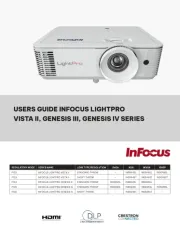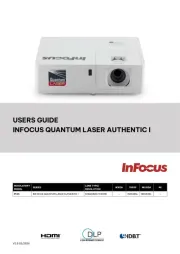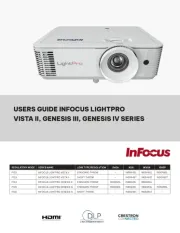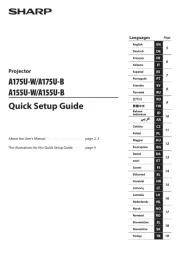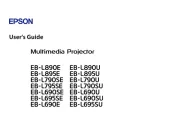Hitachi CP-X8170 Manual
Læs gratis den danske manual til Hitachi CP-X8170 (33 sider) i kategorien videoprojektorer. Denne vejledning er vurderet som hjælpsom af 19 personer og har en gennemsnitlig bedømmelse på 4.5 stjerner ud af 10 anmeldelser.
Har du et spørgsmål om Hitachi CP-X8170, eller vil du spørge andre brugere om produktet?

Produkt Specifikationer
| Mærke: | Hitachi |
| Kategori: | videoprojektorer |
| Model: | CP-X8170 |
| Vekselstrømsindgangsspænding: | 100 - 240 V |
| Vekselstrømsindgangsfrekvens: | 50 - 60 Hz |
| Bredde: | 497.8 mm |
| Dybde: | 396.2 mm |
| Højde: | 134.6 mm |
| Vægt: | 8800 g |
| Brugervejledning: | Ja |
| Produktfarve: | Hvid |
| Indbygget skærm: | Ja |
| Produkttype: | Standard kasteprojektor |
| Wi-Fi: | Ingen |
| Naturligt aspektforhold: | 4:3 |
| Understøttede videotilstande: | 1080i, 1080p, 480i, 480p, 576i, 720p |
| 3D: | Ingen |
| Format til analogt signal: | NTSC, NTSC 4.43, PAL, PAL M, PAL N, SECAM |
| Antal HDMI-porte: | 2 |
| HDCP: | Ja |
| DVI-port: | Ingen |
| Ethernet LAN-porte (RJ-45): | 1 |
| Antal USB 2.0-porte: | 3 |
| Komponentvideo (YPbPr/YCbCr) indgang: | 3 |
| Ethernet LAN: | Ja |
| Strømforbrug (standby): | - W |
| Strømforbrug (typisk): | 500 W |
| Driftstemperatur (T-T): | 0 - 45 °C |
| Ethernet LAN-datahastigheder: | 100 Mbit/s |
| Kabler inkluderet: | Vekselstrøm |
| Understøttede grafikopløsninger: | 1024 x 768 (XGA), 1280 x 1024 (SXGA), 1280 x 768 (WXGA), 1400 x 1050 (SXGA+), 1440 x 900 (WXGA+), 1600 x 1200 (UXGA), 640 x 480 (VGA) |
| Sammensat videoindgang: | 1 |
| Indgang til pc'en (D-Sub): | Ja |
| Understøttede billedformater: | 16:9, 16:10 |
| Støjniveau: | 39 dB |
| Fjernbetjening inkluderet: | Ja |
| Strømkilde: | Vekselstrøm |
| Placering: | Desktop |
| AC-adapter inkluderet: | Ja |
| Indbygget kortlæser: | Ingen |
| Full HD: | Ingen |
| Digital zoom: | 2 x |
| Antal farver: | 16,78 millioner farver |
| Lyd (L, R) indgang: | 1 |
| Kontrastforhold (typisk): | 3000:1 |
| Antal VGA-porte (D-sub): | 2 |
| AC (strøm) indgang: | Ja |
| USB-stik type: | USB Type-A, USB Type-B |
| Lyd (L, R) udgang: | 1 |
| Zoom kapacitet: | Ja |
| Brændviddeområde: | 24 - 48 mm |
| Projektor lysstyrke: | 7000 ANSI lumens |
| Projektionsteknologi: | 3LCD |
| Projektor indbygget opløsning: | XGA (1024x768) |
| Skærmstørrelse kompatibilitet: | 30 - 300 " |
| Projiceringsafstand: | 0.94 - 18.41 m |
| Trapezkorrektion, vertikal: | -35 - 35 ° |
| Blændeområde (F-F): | 1.6 - 2.9 |
| Throw-forhold: | 1.5 - 3.0:1 |
| RS-232-porte: | 1 |
| Levetid for lyskilde: | 2000 t |
| Lampeeffekt: | 365 W |
| Levetid for lyskilde (økonomisk tilstand): | 2500 t |
| Lyskilde type: | Lampe |
| Antal af S-video-indgange: | 1 |
| Seriel grænsefladetype: | RS-232 |
| Trapezkorrektion, horisontal: | -35 - 35 ° |
| Støjniveau (økonomisk tilstand): | 33 dB |
| Horisontal synkronisering (min.): | 31.5 kHz |
| Horisontal synkronisering (maks.): | 106 kHz |
| Maksimal analog opløsning: | 1600 x 1200 pixel |
| BNC-indgangsporte: | 5 |
| Vertikal synkronisering (min.): | 56 kHz |
| Vertikal synkronisering (maks.): | 120 kHz |
Har du brug for hjælp?
Hvis du har brug for hjælp til Hitachi CP-X8170 stil et spørgsmål nedenfor, og andre brugere vil svare dig
videoprojektorer Hitachi Manualer










videoprojektorer Manualer
- Smart
- Salora
- Klarstein
- Panasonic
- Viewsonic
- Nebula
- Celly
- JVC
- Brookstone
- Strong
- Elite Screens
- Philips
- Overmax
- InFocus
- Acer
Nyeste videoprojektorer Manualer