Honeywell 3350D Manual
| Mærke: | Honeywell |
| Kategori: | Vault |
| Model: | 3350D |
Har du brug for hjælp?
Hvis du har brug for hjælp til Honeywell 3350D stil et spørgsmål nedenfor, og andre brugere vil svare dig
Vault Honeywell Manualer

29 December 2024

2 September 2024

31 August 2024

31 August 2024

31 August 2024

31 August 2024
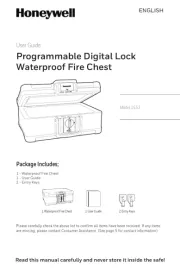
30 August 2024

28 August 2024

28 August 2024

28 August 2024
Vault Manualer
- Abus
- Toolland
- Thule
- Hard Head
- Phoenix
- Burg Wächter
- Philips
- Homak Security
- Topcraft
- Sistec
- Juwel
- Kreator
- Suncast
- Royal Safe
- Avanti
Nyeste Vault Manualer

1 April 2025

1 April 2025

1 April 2025

27 Marts 2025

11 Januar 2025

11 Januar 2025

11 Januar 2025
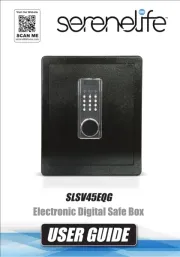
11 Januar 2025

8 Januar 2025
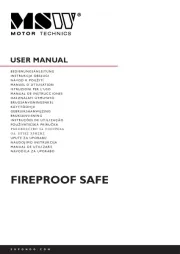
31 December 2025
