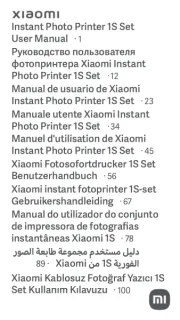HP Deskjet 9300 Manual
Læs gratis den danske manual til HP Deskjet 9300 (50 sider) i kategorien Printer. Denne vejledning er vurderet som hjælpsom af 12 personer og har en gennemsnitlig bedømmelse på 4.4 stjerner ud af 6.5 anmeldelser.
Har du et spørgsmål om HP Deskjet 9300, eller vil du spørge andre brugere om produktet?

Produkt Specifikationer
| Mærke: | HP |
| Kategori: | Printer |
| Model: | Deskjet 9300 |
| Vekselstrømsindgangsspænding: | 110 - 240 V |
| Vekselstrømsindgangsfrekvens: | 50 - 60 Hz |
| Bredde: | 591.8 mm |
| Dybde: | 381 mm |
| Højde: | 233.68 mm |
| Vægt: | 9980 g |
| Brugervejledning: | Ja |
| Produktfarve: | Black, Grey |
| Indbygget skærm: | Ingen |
| Wi-Fi: | Ingen |
| USB-port: | Ja |
| Opbevaringstemperatur (T-T): | -40 - 60 °C |
| Relativ luftfugtighed ved drift (H-H): | 20 - 80 % |
| Relativ luftfugtighed ved opbevaring (H-H): | 20 - 80 % |
| Ethernet LAN: | Ingen |
| Strømforbrug (standby): | 11.3 W |
| Driftstemperatur (T-T): | 15 - 35 °C |
| Maksimal opløsning: | 4800 x 1200 dpi |
| Udskrivningshastighed (sort, normal kvalitet, A4/amerikansk papirformat): | 14 sider pr. minut |
| Medietyper til papirbakke: | Banner, Card stock, Envelopes, Labels, Photo paper, Plain paper, Transparencies |
| Maksimal ISO A-serie papirstørrelse: | A3 |
| ISO A-serie, størrelser (A0...A9): | A3, A3+, A4, A5, A6 |
| Samlet inputkapacitet: | 150 ark |
| Samlet outputkapacitet: | 50 ark |
| Markedspositionering: | Hjemmekontor |
| Strømforbrug (slukket): | 1 W |
| Maksimal driftscyklus: | 5000 sider pr. måned |
| Intern hukommelse: | 8 MB |
| Certificering: | Canada (CSA), USA (UL)\nUSA (FCC Title 47 CFR Part 15 Class B), Canada (ICES) |
| Antal printpatroner: | 2 |
| Strømledning inkluderet: | Ja |
| Strømforbrug (udskrivning): | 48 W |
| Understøttede Windows-operativsystemer: | Windows 2000, Windows 2000 Professional, Windows 98, Windows 98SE, Windows ME, Windows NT, Windows XP Home, Windows XP Home x64, Windows XP Professional, Windows XP Professional x64 |
| Understøttede Mac-operativsystemer: | Ja |
| Andre understøttede operativsystemer: | DOS |
| Farve: | Ja |
| Udskrivningshastighed (farve, normal kvalitet, A4/amerikansk papirformat): | 11 sider pr. minut |
| Lydtryksniveau (udskrivning): | 47 dB |
| Standard grænseflader: | Parallel, USB |
| Drivere inkluderet: | Ja |
| Sidebeskrivelsessprog: | PCL 3 |
Har du brug for hjælp?
Hvis du har brug for hjælp til HP Deskjet 9300 stil et spørgsmål nedenfor, og andre brugere vil svare dig
Printer HP Manualer










Printer Manualer
- Triumph-Adler
- SATO
- Dell
- Zebra
- Vupoint Solutions
- Builder
- Brother
- Toshiba
- Star Micronics
- Pantum
- Raspberry Pi
- Minolta
- D-Link
- Huawei
- Orient Technologies
Nyeste Printer Manualer