HP Photosmart 5520 Manual
Læs gratis den danske manual til HP Photosmart 5520 (74 sider) i kategorien Printer. Denne vejledning er vurderet som hjælpsom af 186 personer og har en gennemsnitlig bedømmelse på 4.1 stjerner ud af 93.5 anmeldelser.
Har du et spørgsmål om HP Photosmart 5520, eller vil du spørge andre brugere om produktet?
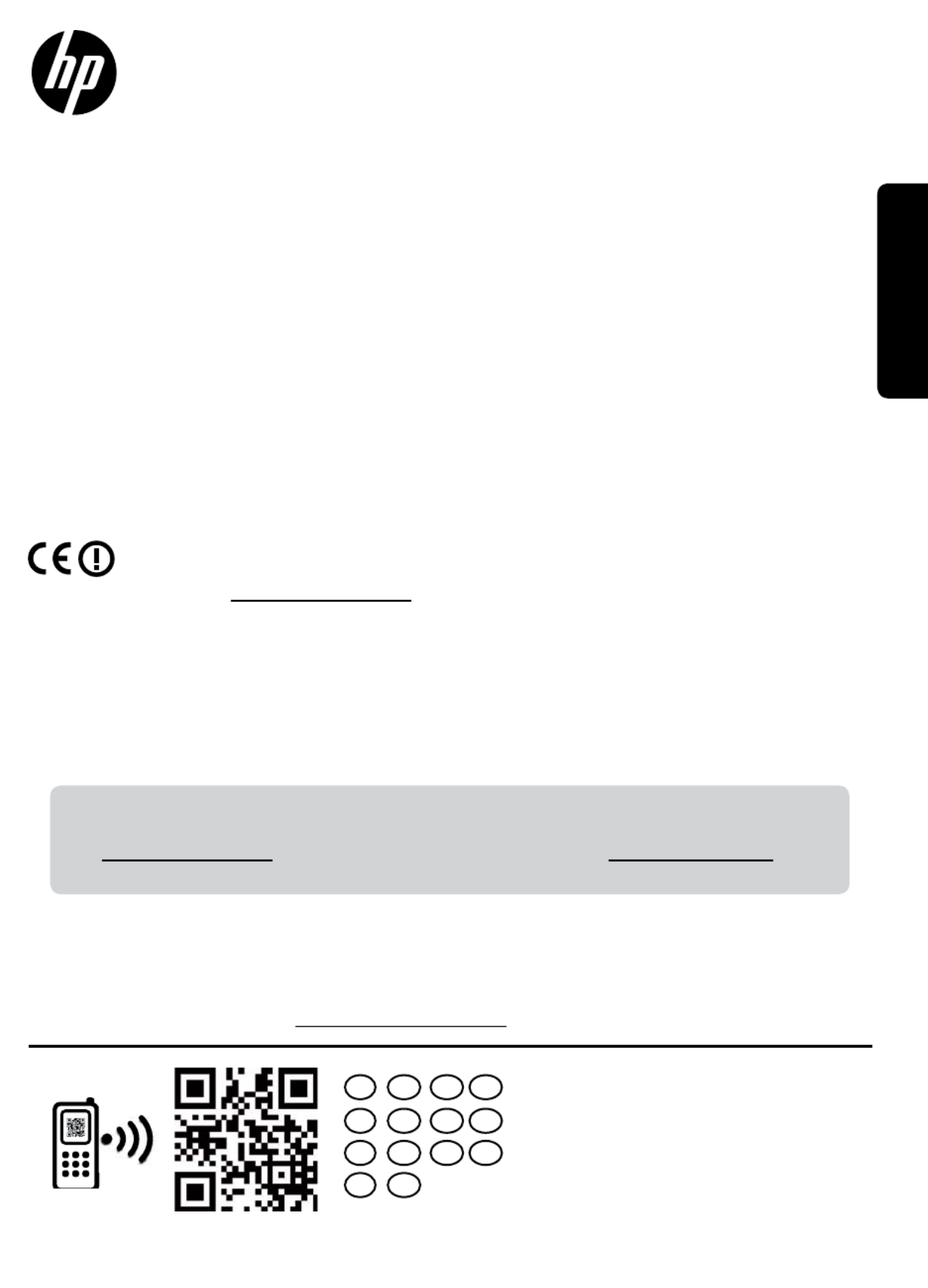
Produkt Specifikationer
| Mærke: | HP |
| Kategori: | Printer |
| Model: | Photosmart 5520 |
| Bredde: | 545 mm |
| Dybde: | 436 mm |
| Højde: | 146 mm |
| Vægt: | 5050 g |
| Produktfarve: | Sort |
| Kontroltype: | Berøring |
| Indbygget skærm: | Ja |
| Pakkevægt: | 6470 g |
| Pakkedybde: | 190 mm |
| Pakkebredde: | 492 mm |
| Pakkehøjde: | 408 mm |
| Skærm diagonal: | 2.65 " |
| Berøringsskærm: | Ja |
| Kompatible hukommelseskort: | MMC,MS Duo,SD |
| Wi-Fi: | Ja |
| USB-port: | Ja |
| Relativ luftfugtighed ved drift (H-H): | 20 - 80 % |
| Antal USB 2.0-porte: | 1 |
| Ethernet LAN: | Ingen |
| Wi-Fi-standarder: | 802.11b,802.11g,Wi-Fi 4 (802.11n) |
| Strømforbrug (standby): | 1.54 W |
| Driftstemperatur (T-T): | 5 - 40 °C |
| Udskrivningsteknologi: | Inkjet |
| Maksimal opløsning: | 4800 x 1200 dpi |
| Udskrivningshastighed (sort, normal kvalitet, A4/amerikansk papirformat): | 11 sider pr. minut |
| Udskrivning: | Farveudskrivning |
| Medietyper til papirbakke: | Envelopes,Iron-On Transfers,Labels,Photo paper,Plain paper,Transparencies |
| Maksimal ISO A-serie papirstørrelse: | A4 |
| ISO A-serie, størrelser (A0...A9): | A4,A5,A6 |
| ISO B-serie, størrelser (B0...B9): | B5 |
| Kuverter størrelser: | DL |
| Medievægt på papirbakke: | 75 - 300 g/m² |
| Samlet inputkapacitet: | 80 ark |
| Samlet outputkapacitet: | 15 ark |
| Scanner type: | Flatbed skanner |
| Optisk scanningsopløsning: | 1200 x 1200 dpi |
| Output farvedybde: | 24 Bit |
| Scanning: | Farvescanning |
| Kopiering: | Farvekopiering |
| Maksimal kopiopløsning: | 600 x 600 dpi |
| Maksimalt antal kopier: | 30 Kopier |
| Mobile udskrivningsteknologier: | Apple AirPrint,HP ePrint |
| Markedspositionering: | Hjemmekontor |
| Direkte udskrivning: | Ja |
| Strømforbrug (slukket): | 0.09 W |
| Maksimal driftscyklus: | 1000 sider pr. måned |
| Udskrivning af farver: | Black,Cyan,Magenta,Yellow |
| Fax: | Ingen |
| Intern hukommelse: | 64 MB |
| Understøttede billedformater: | BMP,JPG,PNG,TIF |
| Indbygget kortlæser: | Ja |
| Duplex udskrivning: | Ja |
| Antal printpatroner: | 4 |
| Mac kompabilitet: | Ja |
| Bæredygtighedscertifikater: | ENERGY STAR |
| Kompatible operativsystemer: | Microsoft Windows 7, Windows Vista, Windows XP SP3 (32-bit), Mac OS X v10.6, v10.7 |
| Understøttede Windows-operativsystemer: | Ja |
| Understøttede Mac-operativsystemer: | Ja |
| Udskrivningshastighed (farve, normal kvalitet, A4/amerikansk papirformat): | 8 sider pr. minut |
| ISO C-seriens størrelser (C0…C9): | C6 |
| Standard grænseflader: | USB 2.0,Wireless LAN |
| Drivere inkluderet: | Ja |
| Farveskærm: | Ja |
| Ændre størrelse på kopimaskine: | 25 - 400 % |
| Kopieringshastighed (sort, normal kvalitet, A4): | 23 Kopier pr minut |
| Kopihastighed (normal kvalitet, farve, A4): | 22 Kopier pr minut |
| Maksimalt scanningsområde: | A4 / Letter (216 x 297) mm |
| Understøttede dokumentformater: | |
| Sidebeskrivelsessprog: | PCL 3 |
| Anbefalet arbejdscyklus: | 400 sider pr. måned |
| Alt-i-en-multitasking: | Ingen |
| Digital afsender: | Ingen |
| Strømforbrug ( gennemsnitlig drift ): | 14.64 W |
| Scan til: | |
| Minimum plads på lagerdisk: | 2000 MB |
| Maksimal printstørrelse: | 216 x 297 mm |
| Farve på udskriftsopløsning: | 4800 x 1200 dpi |
| Udskriftsopløsning sort: | 1200 x 600 dpi |
| Alt-i-en-funktioner: | Copy,Print,Scan |
| Farve alt-i-én-funktioner: | copy,print,scan |
| Minimum processor: | 1 GHz |
Rensning af farvepatroner
Laila Friis Petersen. - 20 Januar 2025Har du brug for hjælp?
Hvis du har brug for hjælp til HP Photosmart 5520 stil et spørgsmål nedenfor, og andre brugere vil svare dig
Printer HP Manualer










Printer Manualer
- Intermec
- Star
- Utax
- Testo
- Lexmark
- AgfaPhoto
- SATO
- Dymo
- Panasonic
- Equip
- Tally Dascom
- Argox
- Amstrad
- Seiko
- AVM
Nyeste Printer Manualer









