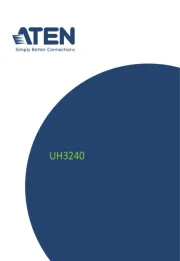I-Tec C31MINIDOCK4KPD Manual
Læs gratis den danske manual til I-Tec C31MINIDOCK4KPD (65 sider) i kategorien Andet computertilbehør. Denne vejledning er vurderet som hjælpsom af 17 personer og har en gennemsnitlig bedømmelse på 3.7 stjerner ud af 9 anmeldelser.
Har du et spørgsmål om I-Tec C31MINIDOCK4KPD, eller vil du spørge andre brugere om produktet?

Produkt Specifikationer
| Mærke: | I-Tec |
| Kategori: | Andet computertilbehør |
| Model: | C31MINIDOCK4KPD |
| Bredde: | 56 mm |
| Dybde: | 133 mm |
| Højde: | 15 mm |
| Vægt: | 83 g |
| Antal pr. pakke: | 1 stk |
| Produktfarve: | Black, Grey |
| Pakkevægt: | 133 g |
| Pakkedybde: | 130 mm |
| Pakkebredde: | 175 mm |
| Pakkehøjde: | 20 mm |
| Bluetooth: | Ingen |
| Antal HDMI-porte: | 1 |
| Ethernet LAN-porte (RJ-45): | 1 |
| Antal USB 3.2 Gen 1 (3.1 Gen 1) type-A-porte: | 2 |
| Ethernet LAN: | Ja |
| Ethernet LAN-datahastigheder: | 10,100,1000 Mbit/s |
| Husmateriale: | Plast |
| Antal: | 1 |
| Hurtig start guide: | Ja |
| Forbindelsesteknologi: | Ledningsført |
| Strømkilde type: | USB |
| Indbygget kortlæser: | Ingen |
| HDMI: | Ja |
| Harmoniseret systemkode (HS): | 84733020 |
| Mac kompabilitet: | Ja |
| Mikrofonindgang: | Ingen |
| Lydindgang: | Ingen |
| Understøttede Windows-operativsystemer: | Ja |
| Understøttede Mac-operativsystemer: | Ja |
| Andre understøttede operativsystemer: | Android |
| HDMI- stiktype: | Fuld størrelse |
| Værtsgrænseflade: | USB 3.2 Gen 2 (3.1 Gen 2) Type-C |
| Mærke kompatibilitet: | Alle mærker |
| Antal USB 3.2 Gen 1 (3.1 Gen 1) type-C-porte: | 1 |
| Maksimal digital opløsning: | 3840 x 2160 pixel |
| Docking-stik type: | USB Type-C |
| Lydudgang: | Ingen |
| Rejseetui: | Ja |
| USB strømforsyning: | Ja |
| Antal understøttede skærme: | 1 |
| USB strømforsyning op til: | 60 W |
| Chipsæt: | VL101 & VL813 & PS176 & RTL8153 |
Har du brug for hjælp?
Hvis du har brug for hjælp til I-Tec C31MINIDOCK4KPD stil et spørgsmål nedenfor, og andre brugere vil svare dig
Andet computertilbehør I-Tec Manualer

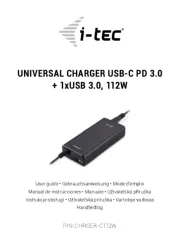








Andet computertilbehør Manualer
- Acer
- Club 3D
- Alienware
- Avocent
- VisionTek
- Targus
- Origin Storage
- Uncaged Ergonomics
- Audiovox
- Iogear
- Apricorn
- IFM
- Speed-Link
- Aluratek
- Dell
Nyeste Andet computertilbehør Manualer