Iiyama OWM002 Manual
Læs gratis den danske manual til Iiyama OWM002 (4 sider) i kategorien Ikke kategoriseret. Denne vejledning er vurderet som hjælpsom af 11 personer og har en gennemsnitlig bedømmelse på 5.0 stjerner ud af 6 anmeldelser.
Har du et spørgsmål om Iiyama OWM002, eller vil du spørge andre brugere om produktet?

Produkt Specifikationer
| Mærke: | Iiyama |
| Kategori: | Ikke kategoriseret |
| Model: | OWM002 |
Har du brug for hjælp?
Hvis du har brug for hjælp til Iiyama OWM002 stil et spørgsmål nedenfor, og andre brugere vil svare dig
Ikke kategoriseret Iiyama Manualer
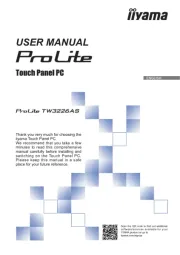
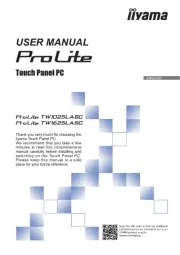


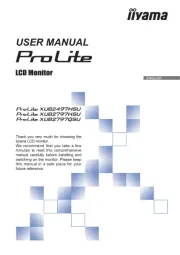

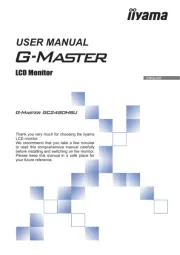



Ikke kategoriseret Manualer
- Ovente
- Access Lighting
- Jøtul
- YoLink
- Power Soak
- Edelkrone
- Dragonshock
- Contax
- Kopul
- EasyMaxx
- Havsö
- VFAN
- Burgwachter
- UEi
- Trident
Nyeste Ikke kategoriseret Manualer









