Indesit IFW 6230 WH.1 Manual
| Mærke: | Indesit |
| Kategori: | Ovn |
| Model: | IFW 6230 WH.1 |
Har du brug for hjælp?
Hvis du har brug for hjælp til Indesit IFW 6230 WH.1 stil et spørgsmål nedenfor, og andre brugere vil svare dig
Ovn Indesit Manualer

20 November 2025

25 August 2025
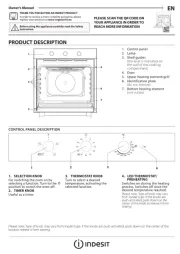
3 Juli 2025
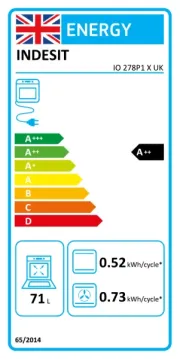
1 Juli 2025
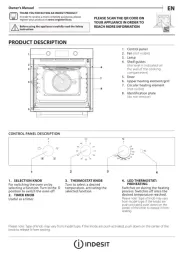
30 Juni 2025
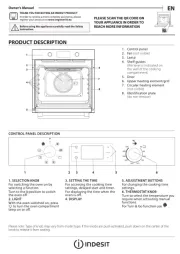
30 Juni 2025
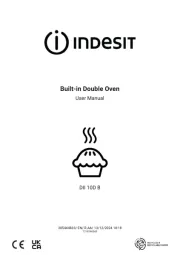
30 Juni 2025
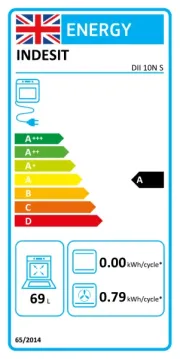
30 Juni 2025
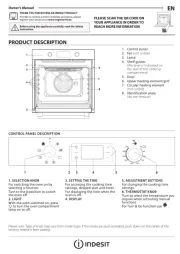
29 Juni 2025
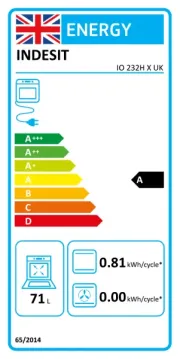
29 Juni 2025
Ovn Manualer
- Baumatic
- Ikea
- Etna
- Morphy Richards
- New Pol
- Thermomate
- Tracer
- Tower
- Scholtès
- OutdoorChef
- General Electric
- Kaiser
- Fotile
- Melchioni
- Palson
Nyeste Ovn Manualer

20 December 2025

20 December 2025

20 December 2025

20 December 2025

19 December 2025

19 December 2025

18 December 2025

18 December 2025

18 December 2025

17 December 2025
