Insignia NS-42E760A12 Manual
Læs gratis den danske manual til Insignia NS-42E760A12 (76 sider) i kategorien televisión. Denne vejledning er vurderet som hjælpsom af 12 personer og har en gennemsnitlig bedømmelse på 3.7 stjerner ud af 6.5 anmeldelser.
Har du et spørgsmål om Insignia NS-42E760A12, eller vil du spørge andre brugere om produktet?

Produkt Specifikationer
| Mærke: | Insignia |
| Kategori: | televisión |
| Model: | NS-42E760A12 |
| Vekselstrømsindgangsfrekvens: | 60 Hz |
| Brugervejledning: | Ja |
| Produktfarve: | Sort |
| Skærm diagonal: | 42 " |
| Skærmopløsning: | 1920 x 1080 pixel |
| Wi-Fi: | Ingen |
| HD-type: | Fuld HD |
| Naturligt aspektforhold: | 16:9 |
| Skærmens lysstyrke: | 360 cd/m² |
| Responstid: | - ms |
| Understøttede videotilstande: | 1080p |
| 3D: | Ingen |
| Indbyggede højttaler(e): | Ja |
| Antal højttalere: | 2 |
| Udgangseffekt (RMS): | 20 W |
| Antal HDMI-porte: | 3 |
| HDCP: | Ja |
| DVI-port: | Ja |
| Antal USB 2.0-porte: | 1 |
| Komponentvideo (YPbPr/YCbCr) indgang: | 1 |
| Digital akustisk og optisk udgang: | 1 |
| Udgange til hovedtelefoner: | 1 |
| Ethernet LAN: | Ingen |
| Elektronisk programguide (EPG): | Ja |
| Antal OSD sprog: | 3 |
| Slumretimer: | Ja |
| VESA montering: | Ja |
| Panel montering grænseflade: | 400 x 400 mm |
| Strømforbrug (standby): | 1 W |
| Strømforbrug (typisk): | 100 W |
| Bredde (uden stativ): | 991 mm |
| Dybde (uden stativ): | 25.4 mm |
| Højde (uden stativ): | 609.6 mm |
| Vægt (uden stativ): | 10976.9 g |
| Dybde (med stativ): | 228.6 mm |
| Højde (med stativ): | 660.4 mm |
| Vægt (med stativ): | 14514.9 g |
| On/Off alarm: | Ja |
| Understøttede grafikopløsninger: | 1920 x 1080 (HD 1080) |
| Oprindelig opdateringshastighed: | 60 Hz |
| Sammensat videoindgang: | 1 |
| Indgang til pc'en (D-Sub): | Ja |
| Fjernbetjening inkluderet: | Ja |
| Indbygget kortlæser: | Ingen |
| Pc lydindgang: | Ingen |
| Slot til kabellås: | Ingen |
| Kontrastforhold (dynamisk): | 40000:1 |
| Antal DVI-I-porte: | 1 |
Har du brug for hjælp?
Hvis du har brug for hjælp til Insignia NS-42E760A12 stil et spørgsmål nedenfor, og andre brugere vil svare dig
televisión Insignia Manualer




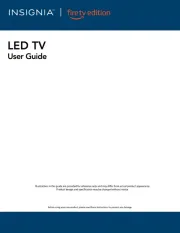

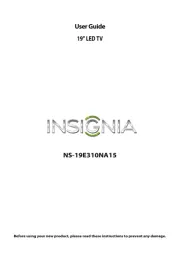


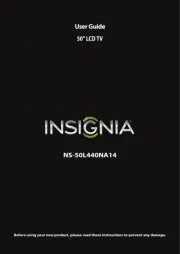
televisión Manualer
- Changhong
- Visco
- Strong
- Albrecht
- Tesla
- Bauhn
- Odys
- Orion
- Qilive
- Fujitsu
- ISymphony
- LTC
- Element
- Bush
- Humax
Nyeste televisión Manualer









