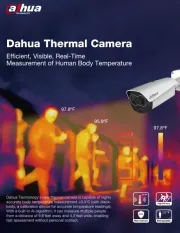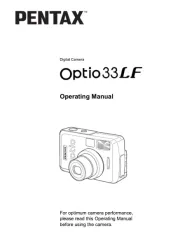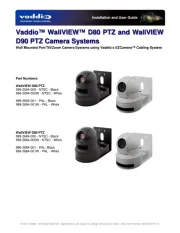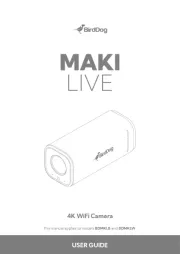JAI GO-2400C-USB Manual
Læs gratis den danske manual til JAI GO-2400C-USB (60 sider) i kategorien fotokamera. Denne vejledning er vurderet som hjælpsom af 17 personer og har en gennemsnitlig bedømmelse på 5.0 stjerner ud af 9 anmeldelser.
Har du et spørgsmål om JAI GO-2400C-USB, eller vil du spørge andre brugere om produktet?
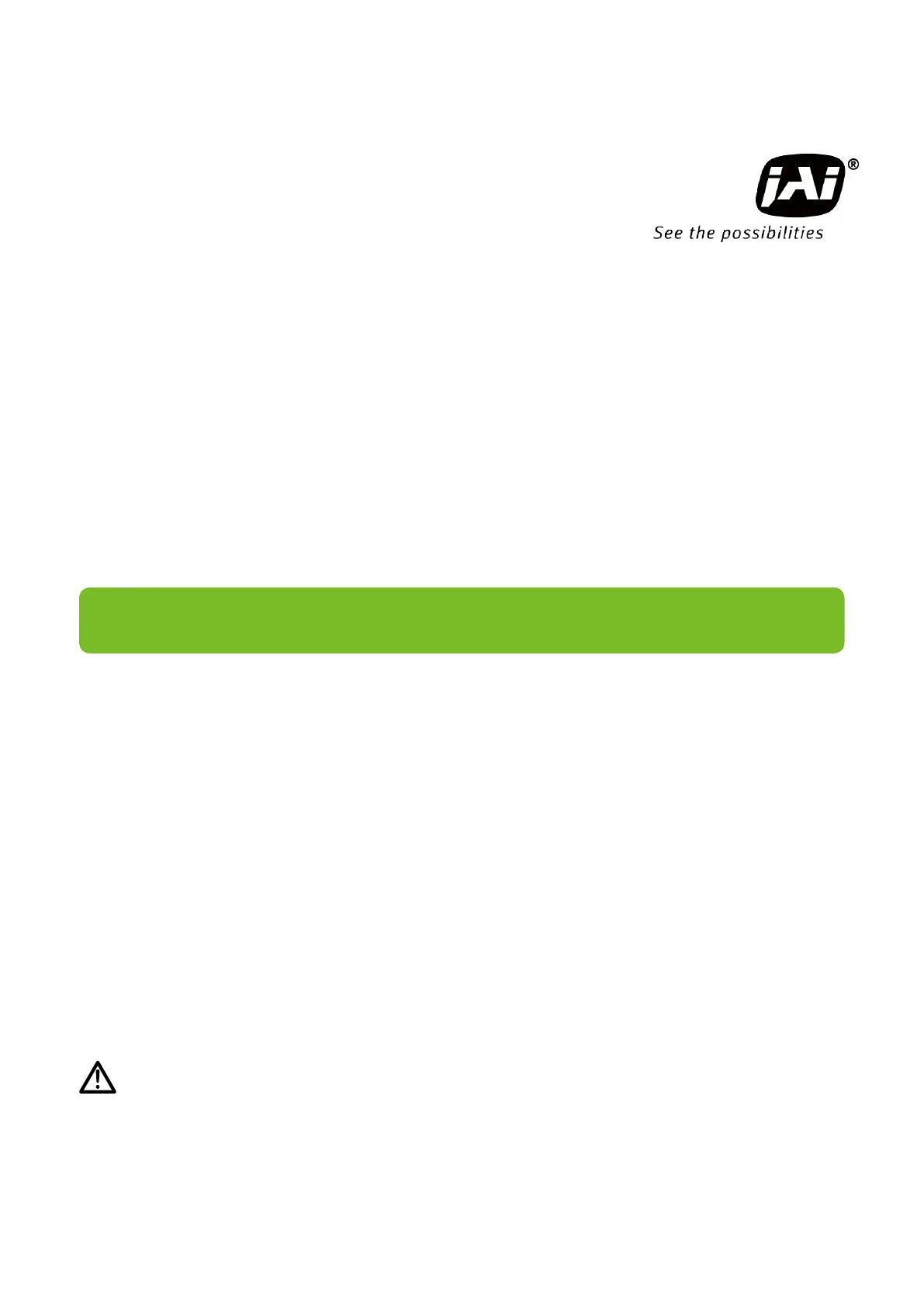
Produkt Specifikationer
| Mærke: | JAI |
| Kategori: | fotokamera |
| Model: | GO-2400C-USB |
Har du brug for hjælp?
Hvis du har brug for hjælp til JAI GO-2400C-USB stil et spørgsmål nedenfor, og andre brugere vil svare dig
fotokamera JAI Manualer
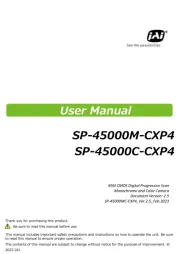
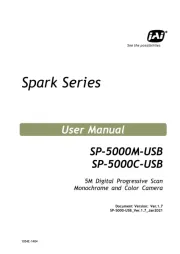


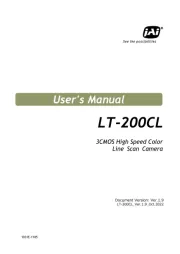

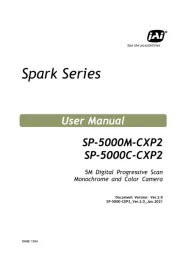
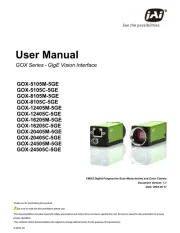
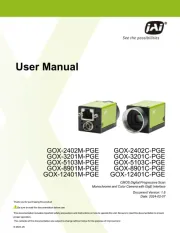

fotokamera Manualer
- Hoshizaki
- Creality
- Canon
- Esab
- Gram
- Moultrie
- Aplic
- Vemer
- Opto Engineering
- Pentax
- Denver
- Hamilton Buhl
- Lumens
- Hikvision
- Blaupunkt
Nyeste fotokamera Manualer