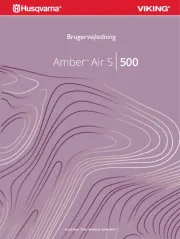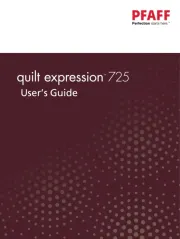Juki LZ-2290A Manual
Læs gratis den danske manual til Juki LZ-2290A (122 sider) i kategorien Symaskine. Denne vejledning er vurderet som hjælpsom af 14 personer og har en gennemsnitlig bedømmelse på 4.6 stjerner ud af 7.5 anmeldelser.
Har du et spørgsmål om Juki LZ-2290A, eller vil du spørge andre brugere om produktet?

Produkt Specifikationer
| Mærke: | Juki |
| Kategori: | Symaskine |
| Model: | LZ-2290A |
Har du brug for hjælp?
Hvis du har brug for hjælp til Juki LZ-2290A stil et spørgsmål nedenfor, og andre brugere vil svare dig
Symaskine Juki Manualer
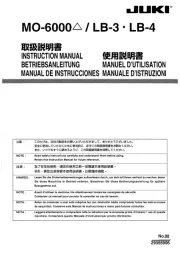






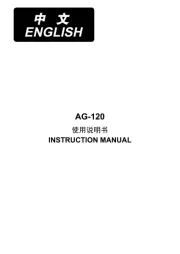
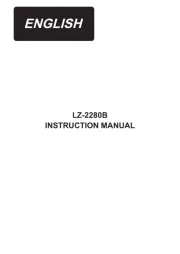

Symaskine Manualer
- Livoo
- Emerio
- Łucznik
- Privileg
- Lifetec
- Micromaxx
- Sinbo
- Meister Craft
- Alfa
- Muller
- SteamMax
- Prince
- Siemssen
- Elna
- Yamato
Nyeste Symaskine Manualer