JVC GY-HMQ10U Manual
Læs gratis den danske manual til JVC GY-HMQ10U (26 sider) i kategorien Videokamera. Denne vejledning er vurderet som hjælpsom af 16 personer og har en gennemsnitlig bedømmelse på 4.7 stjerner ud af 8.5 anmeldelser.
Har du et spørgsmål om JVC GY-HMQ10U, eller vil du spørge andre brugere om produktet?

Produkt Specifikationer
| Mærke: | JVC |
| Kategori: | Videokamera |
| Model: | GY-HMQ10U |
| Bredde: | 139 mm |
| Dybde: | 271 mm |
| Højde: | 198 mm |
| Vægt: | 1.7 g |
| Produktfarve: | Sort |
| Batterikapacitet: | - mAh |
| Indbygget skærm: | Ja |
| Skærm diagonal: | 3.5 " |
| Berøringsskærm: | Ja |
| Kompatible hukommelseskort: | SDHC, SDXC |
| HD-type: | Fuld HD |
| Understøttede videotilstande: | 1080p |
| 3D: | Ingen |
| Opbevaringstemperatur (T-T): | -20 - 50 °C |
| Relativ luftfugtighed ved drift (H-H): | 35 - 85 % |
| Relativ luftfugtighed ved opbevaring (H-H): | 0 - 85 % |
| Antal USB 2.0-porte: | 1 |
| Udgange til hovedtelefoner: | 1 |
| Understøttede videoformater: | MPEG4 |
| Driftstemperatur (T-T): | 0 - 40 °C |
| Skærm: | LCD |
| Hurtig start guide: | Ja |
| Understøttede disktyper: | Ingen |
| Batterilevetid (maks.): | - t |
| Skærmopløsning (numerisk): | 920000 pixel |
| Sensortype: | CMOS |
| Maksimal billedopløsning: | 3840 x 2160 pixel |
| Billedstabilisator: | Ja |
| Samlet antal megapixels: | 8.3 MP |
| Maksimal videoopløsning: | 1920 x 1080 pixel |
| Videoopløsninger: | 1920 x 1080 pixel |
| Søgerens skærmstørrelse: | 0.24 " |
| Optisk zoom: | 10 x |
| Digital zoom: | 20 x |
| Intern lagerkapacitet: | - GB |
| Maksimum billedhastighed: | 60 fps |
| Optisk sensorstørrelse: | 1/2.3 " |
| Brændviddeområde: | 6.7 - 67 mm |
| Vis størrelsesforhold: | 16:9 |
| Videokameraets medietype: | Hukommelseskort |
| Videokamera type: | Skulder videokamera |
| Brændvidde (svarende til 35 mm film): | 42.4 - 424 mm |
| Videokameraets båndtype: | Ingen |
| Søgeropløsning: | 260000 pixel |
| Antal mini HDMI-porte: | 4 |
| Udskifteligt objektiv: | Ja |
| Indbygget projektor: | Ingen |
Har du brug for hjælp?
Hvis du har brug for hjælp til JVC GY-HMQ10U stil et spørgsmål nedenfor, og andre brugere vil svare dig
Videokamera JVC Manualer
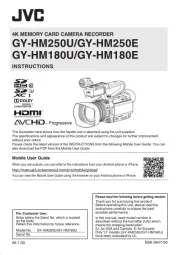









Videokamera Manualer
- Hyundai
- Sencor
- DataVideo
- Voigtländer
- Medion
- Transcend
- Curtis
- Kitvision
- Insta360
- Creative
- Pyle
- Kyocera
- Aquapix
- Extech
- Rothenberger
Nyeste Videokamera Manualer









