JVC LT-43C795 Manual
Læs gratis den danske manual til JVC LT-43C795 (68 sider) i kategorien TV. Denne vejledning er vurderet som hjælpsom af 27 personer og har en gennemsnitlig bedømmelse på 4.5 stjerner ud af 14 anmeldelser.
Har du et spørgsmål om JVC LT-43C795, eller vil du spørge andre brugere om produktet?

Produkt Specifikationer
| Mærke: | JVC |
| Kategori: | TV |
| Model: | LT-43C795 |
Har du brug for hjælp?
Hvis du har brug for hjælp til JVC LT-43C795 stil et spørgsmål nedenfor, og andre brugere vil svare dig
TV JVC Manualer

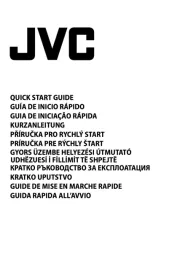
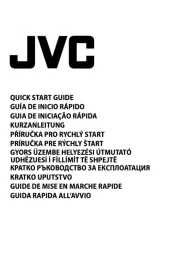
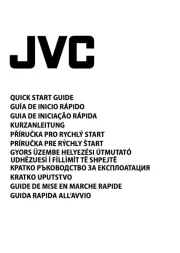




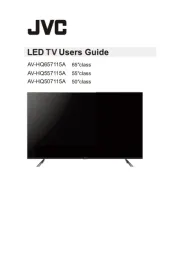

TV Manualer
- Coby
- Lenovo
- Kubo
- Umc
- Acer
- Nokia
- Telefunken
- Cello
- RevolutionHD
- Sogo
- Schneider
- SuperSonic
- Yamazen
- Dahua Technology
- Peerless-AV
Nyeste TV Manualer









