JVC XL-PR1 Manual
JVC
CD-afspiller/optager
XL-PR1
| Mærke: | JVC |
| Kategori: | CD-afspiller/optager |
| Model: | XL-PR1 |
Har du brug for hjælp?
Hvis du har brug for hjælp til JVC XL-PR1 stil et spørgsmål nedenfor, og andre brugere vil svare dig
CD-afspiller/optager JVC Manualer

27 September 2024

23 August 2024

15 August 2024

13 August 2024

9 August 2024

4 August 2024

1 August 2024

31 Juli 2024

30 Juli 2024

28 Juli 2024
CD-afspiller/optager Manualer
- Pro-Ject
- Gemini
- Karcher Audio
- Marquant
- Sylvania
- Roberts
- Hyundai
- Arcam
- Clatronic
- Sony
- Manta
- Hitachi
- Kärcher
- König
- SilverCrest
Nyeste CD-afspiller/optager Manualer

12 Januar 2025

11 Januar 2025

4 Januar 2025

30 December 2025

16 December 2024

11 December 2024
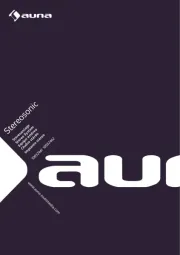
9 December 2024

7 December 2024

5 Oktober 2024

4 Oktober 2024
