Kress Mission 1000 KR120E Manual
Læs gratis den danske manual til Kress Mission 1000 KR120E (136 sider) i kategorien Plæneklipper. Denne vejledning er vurderet som hjælpsom af 12 personer og har en gennemsnitlig bedømmelse på 4.9 stjerner ud af 6.5 anmeldelser.
Har du et spørgsmål om Kress Mission 1000 KR120E, eller vil du spørge andre brugere om produktet?

Produkt Specifikationer
| Mærke: | Kress |
| Kategori: | Plæneklipper |
| Model: | Mission 1000 KR120E |
| Kode for international beskyttelse (IP): | IPX4 |
| Type: | Robot plæneklipper |
| Tænd-/slukkontakt: | Ja |
| Bredde: | 441 mm |
| Dybde: | 644 mm |
| Højde: | 236 mm |
| Vægt: | 11600 g |
| Brugervejledning: | Ja |
| Produktfarve: | Black, Red, White |
| Batterikapacitet: | 4 At |
| Indbygget skærm: | Ja |
| Skærmtype: | LCD |
| Wi-Fi: | Ja |
| Bluetooth: | Ja |
| Understøttelse af Smartphone-fjernbetjening: | Ja |
| Pakketype: | Kasse |
| Støjniveau: | 61 dB |
| Strømkilde: | Batteri |
| Børnesikring: | Ja |
| Klippe-bredde: | 220 mm |
| Græsopsamler: | Ingen |
| Minimum klippe-højde: | 30 mm |
| Maksimal klippe-højde: | 60 mm |
| Klippe-system: | Roterende knive |
| Vandafvisende: | Ja |
| Batterioplader inkluderet: | Ja |
| Batteri medfølger: | Ja |
| Maksimal græsareal: | 1500 m² |
| Velegnet til hældning op til: | 35 % |
| Antal blade: | 3 |
| Nem at bruge: | Ja |
| Justering af klipperydning: | Ja |
| Automatisk returnering til base station: | Ja |
| Drevtype: | Baghjulstrukket |
| Skema for græsslåning: | Ja |
| Tyveribeskyttelse: | Ja |
| Mulighed for flere oner: | Ja |
| Nem opbevaring: | Ja |
| Kantskæringsfunktion: | Ja |
| PIN-kode: | Ja |
Har du brug for hjælp?
Hvis du har brug for hjælp til Kress Mission 1000 KR120E stil et spørgsmål nedenfor, og andre brugere vil svare dig
Plæneklipper Kress Manualer
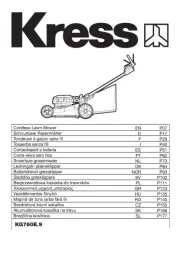
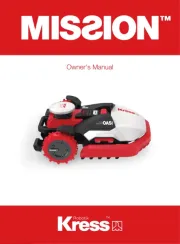
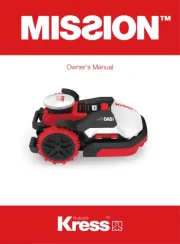

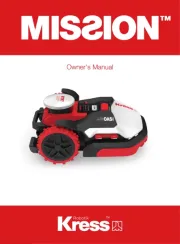
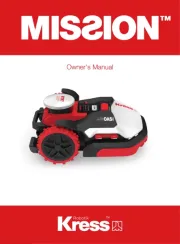
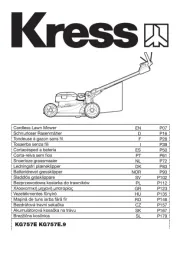
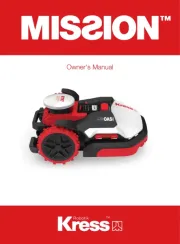
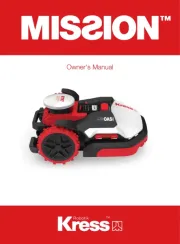
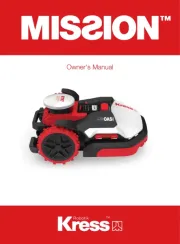
Plæneklipper Manualer
- Cobra
- Marquant
- Ribiland
- Eurogarden
- Worx
- Topcraft
- IKRA
- Jata
- Powerplus
- Mesko
- Powerworks
- Camry
- Black And Decker
- Black Decker
- Jacobsen
Nyeste Plæneklipper Manualer









