Lancom 1790-4G Manual
| Mærke: | Lancom |
| Kategori: | Router |
| Model: | 1790-4G |
Har du brug for hjælp?
Hvis du har brug for hjælp til Lancom 1790-4G stil et spørgsmål nedenfor, og andre brugere vil svare dig
Router Lancom Manualer

17 Oktober 2025

16 Oktober 2025
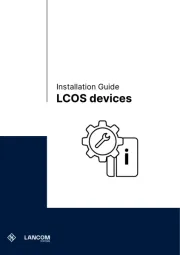
16 Oktober 2025

16 Oktober 2025

16 Oktober 2025

31 August 2025

3 Januar 2025

3 Januar 2025

3 Januar 2025

5 December 2024
Router Manualer
- Teltonika
- Dahua Technology
- Asus
- Schneider
- Barco
- Kopul
- TRENDnet
- Digicom
- Leviton
- Lindy
- Arcadyan
- Keenetic
- Comprehensive
- TEKVOX
- Rosewill
Nyeste Router Manualer

15 December 2025

6 December 2025

29 November 2025

29 November 2025

27 November 2025

26 November 2025

25 November 2025

21 November 2025

16 November 2025

14 November 2025
