Lenco LS-55 Manual
Læs gratis den danske manual til Lenco LS-55 (100 sider) i kategorien Pladespiller. Denne vejledning er vurderet som hjælpsom af 11 personer og har en gennemsnitlig bedømmelse på 4.4 stjerner ud af 6 anmeldelser.
Har du et spørgsmål om Lenco LS-55, eller vil du spørge andre brugere om produktet?

Produkt Specifikationer
| Mærke: | Lenco |
| Kategori: | Pladespiller |
| Model: | LS-55 |
Har du brug for hjælp?
Hvis du har brug for hjælp til Lenco LS-55 stil et spørgsmål nedenfor, og andre brugere vil svare dig
Pladespiller Lenco Manualer




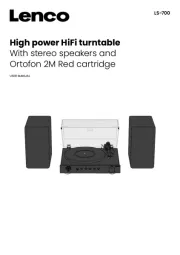




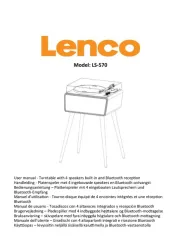
Pladespiller Manualer
- Auna
- JVC
- Mixars
- Linn
- Music Hall
- Rane
- Exibel
- Vintage Vinyl
- Mark Levinson
- Ryght
- Medion
- Fleischmann
- Swan
- GLENCREAG
- Citronic
Nyeste Pladespiller Manualer









