Lenco TCD-2500 Manual
Læs gratis den danske manual til Lenco TCD-2500 (76 sider) i kategorien Pladespiller. Denne vejledning er vurderet som hjælpsom af 49 personer og har en gennemsnitlig bedømmelse på 5.0 stjerner ud af 25 anmeldelser.
Har du et spørgsmål om Lenco TCD-2500, eller vil du spørge andre brugere om produktet?

Produkt Specifikationer
| Mærke: | Lenco |
| Kategori: | Pladespiller |
| Model: | TCD-2500 |
| Type: | Bæltedrevet pladespiller |
| Tænd-/slukkontakt: | Ja |
| Bredde: | 340 mm |
| Dybde: | 490 mm |
| Højde: | 250 mm |
| Vægt: | 8050 g |
| Produktfarve: | Træ |
| Indbygget skærm: | Ja |
| Skærmtype: | LCD |
| Pakkevægt: | 9350 g |
| Pakkedybde: | 390 mm |
| Pakkebredde: | 541 mm |
| Pakkehøjde: | 271 mm |
| Bluetooth: | Ingen |
| Antal højttalere: | 2 |
| Udgangseffekt (RMS): | 9 W |
| Strømforbrug (standby): | 0.29 W |
| Drift: | Automatisk |
| Volumenkontrol: | Dreje |
| Husmateriale: | Metal, Plastic, Wood |
| Antal: | 1 |
| Fjernbetjening inkluderet: | Ja |
| Højttaler, type: | 2-vejs |
| Antal USB-porte: | 1 |
| Understøttede radiobånd: | FM |
| MP3-afspilning: | Ja |
| Form: | J-formet tonearm |
| USB-stik type: | USB Type-A |
| CD-afspiller: | Ja |
| Plade, materiale: | Plast |
| Indbyddet radio: | Ja |
| Pladespiller, hastighed: | 33, 45, 78 rpm |
| Automatisk stop: | Ja |
| Auto-return tonearm: | Ja |
| Størrelse på grammafonplade der kan afspilles (maks): | 305 mm |
Har du brug for hjælp?
Hvis du har brug for hjælp til Lenco TCD-2500 stil et spørgsmål nedenfor, og andre brugere vil svare dig
Pladespiller Lenco Manualer




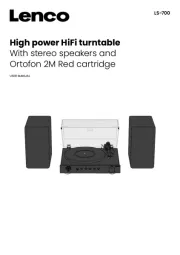




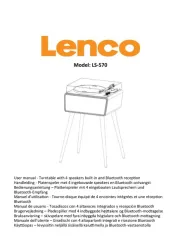
Pladespiller Manualer
- Denon DJ
- NAD
- Reflecta
- Victrola
- TANLANIN
- Nikkei
- Reloop
- Cambridge
- Muse
- Esoteric
- Bigben Interactive
- Proscan
- Caliber
- Rane
- Teac
Nyeste Pladespiller Manualer









