LG 50UQ9050PSC Manual
Læs gratis den danske manual til LG 50UQ9050PSC (20 sider) i kategorien televisión. Denne vejledning er vurderet som hjælpsom af 15 personer og har en gennemsnitlig bedømmelse på 5.0 stjerner ud af 8 anmeldelser.
Har du et spørgsmål om LG 50UQ9050PSC, eller vil du spørge andre brugere om produktet?

Produkt Specifikationer
| Mærke: | LG |
| Kategori: | televisión |
| Model: | 50UQ9050PSC |
Har du brug for hjælp?
Hvis du har brug for hjælp til LG 50UQ9050PSC stil et spørgsmål nedenfor, og andre brugere vil svare dig
televisión LG Manualer
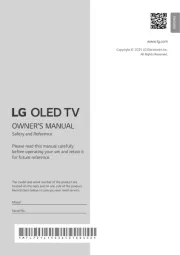
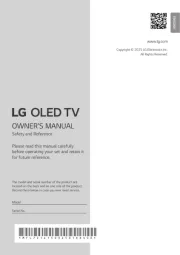
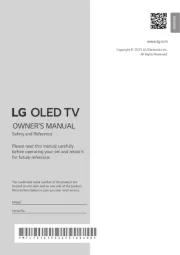
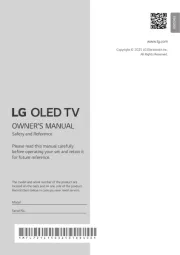
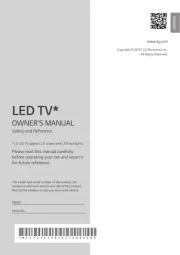
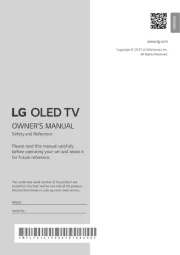
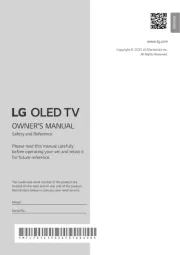

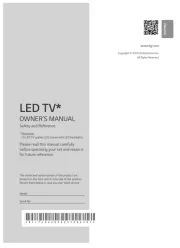

televisión Manualer
- SunBriteTV
- Viewsonic
- Polaroid
- Orion
- Voxx
- BEKO
- Englaon
- Uniden
- Astar
- Proline
- JGC
- Lexibook
- Reflexion
- Nabo
- MBM
Nyeste televisión Manualer









