LG GCC-H23N Manual
Læs gratis den danske manual til LG GCC-H23N (4 sider) i kategorien DVD afspiller. Denne vejledning er vurderet som hjælpsom af 17 personer og har en gennemsnitlig bedømmelse på 4.7 stjerner ud af 9 anmeldelser.
Har du et spørgsmål om LG GCC-H23N, eller vil du spørge andre brugere om produktet?

Produkt Specifikationer
| Mærke: | LG |
| Kategori: | DVD afspiller |
| Model: | GCC-H23N |
Har du brug for hjælp?
Hvis du har brug for hjælp til LG GCC-H23N stil et spørgsmål nedenfor, og andre brugere vil svare dig
DVD afspiller LG Manualer



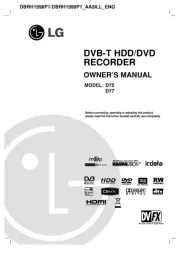

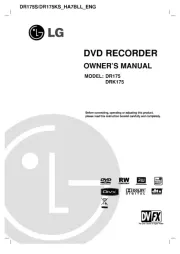
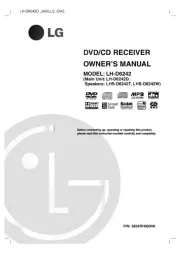
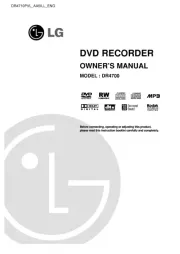

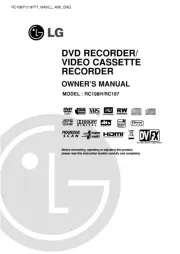
DVD afspiller Manualer
- Reflexion
- Tascam
- Bush
- Hiteker
- Muse
- Hyundai
- TriStar
- TERRIS
- Campomatic
- RCA
- Aiwa
- AEG
- Provision
- Vestel
- Zenec
Nyeste DVD afspiller Manualer









